Cleaning and maintenance, Maintenance, Storage – Powerplus POWXG9002 HIGH PRESSURE CLEANER 2100W EN User Manual
Page 10: Technical data, Trouble shooting, Powxg9002, 9 cleaning and maintenance, 10 technical data, 11 trouble shooting
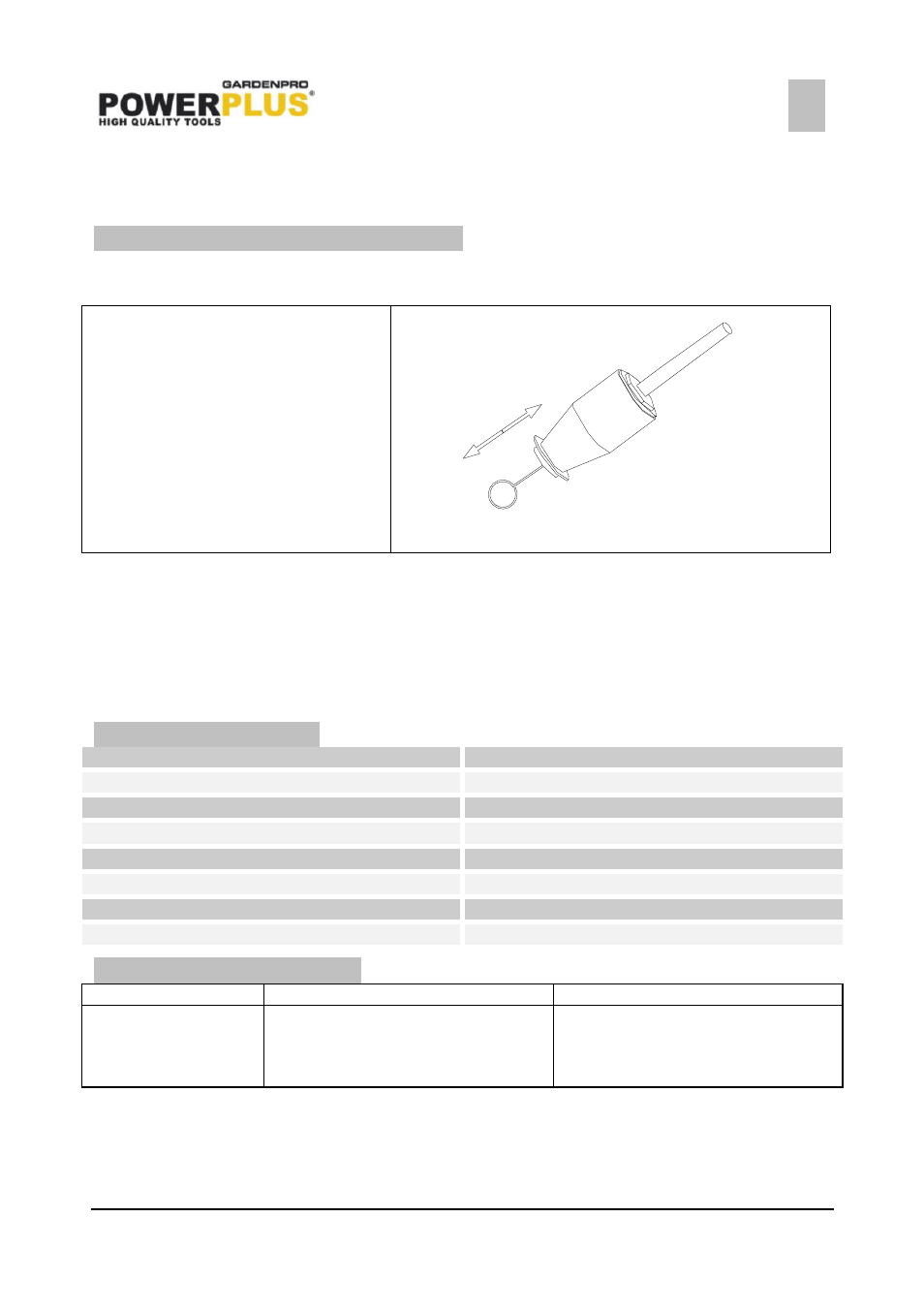
POWXG9002
EN
Copyright © 2010 VARO
P a g e
| 10
www.varo.com
8.6
After use.
Switch off the power switch and unplug the power cable from the mains. Pull the trigger to
release the pressure in the pressure hose. Close the water supply and disconnect the HPC
from it. Secure the trigger with the safety button against unintentional opening.
9 CLEANING AND MAINTENANCE
9.1
Maintenance
Clean the nozzle. Remove dirt from the nozzle hole with a needle and rinse it with water.
Clean the nozzle with the cleaning
tool, remove any dirt from the fan
wand nozzle hole as shown in Fig.1
and rinse.
fig 1
Clean the strainer in the water connection. It can be easily removed with flat-nosed pliers.
9.2
Storage
Winter protection
Frost will destroy an HPC that has not been completely emptied of water. The correct method
is to separate the inlet hose from the water supply system. Turn on the HPC for about 30
seconds to extract all water. Remove the high-pressure plastic hose to remove the remaining
water in it. It would be better to store your HPC in a frostfree environment.
10 TECHNICAL DATA
Rated voltage
230V AC - 50HZ
Power
2100 W
Max temp inlet water
40
℃
Max pressure inlet water
0.6Mpa - 6 bar
Performance
Rated pressure
120 bar
Max pressure
150 bar
Rated flow
400 l/h
11 TROUBLE SHOOTING.
Problem
Causes
Solution
Appliance doesn’t
work.
1.
No or inadequate power.
2.
The power cable is
damaged.
1.
Check the power source and
the socket to see if the plug
connected.
2.
Change the cable.
