Setting up the pj camera stand – Casio YC-430 User Manual
Page 22
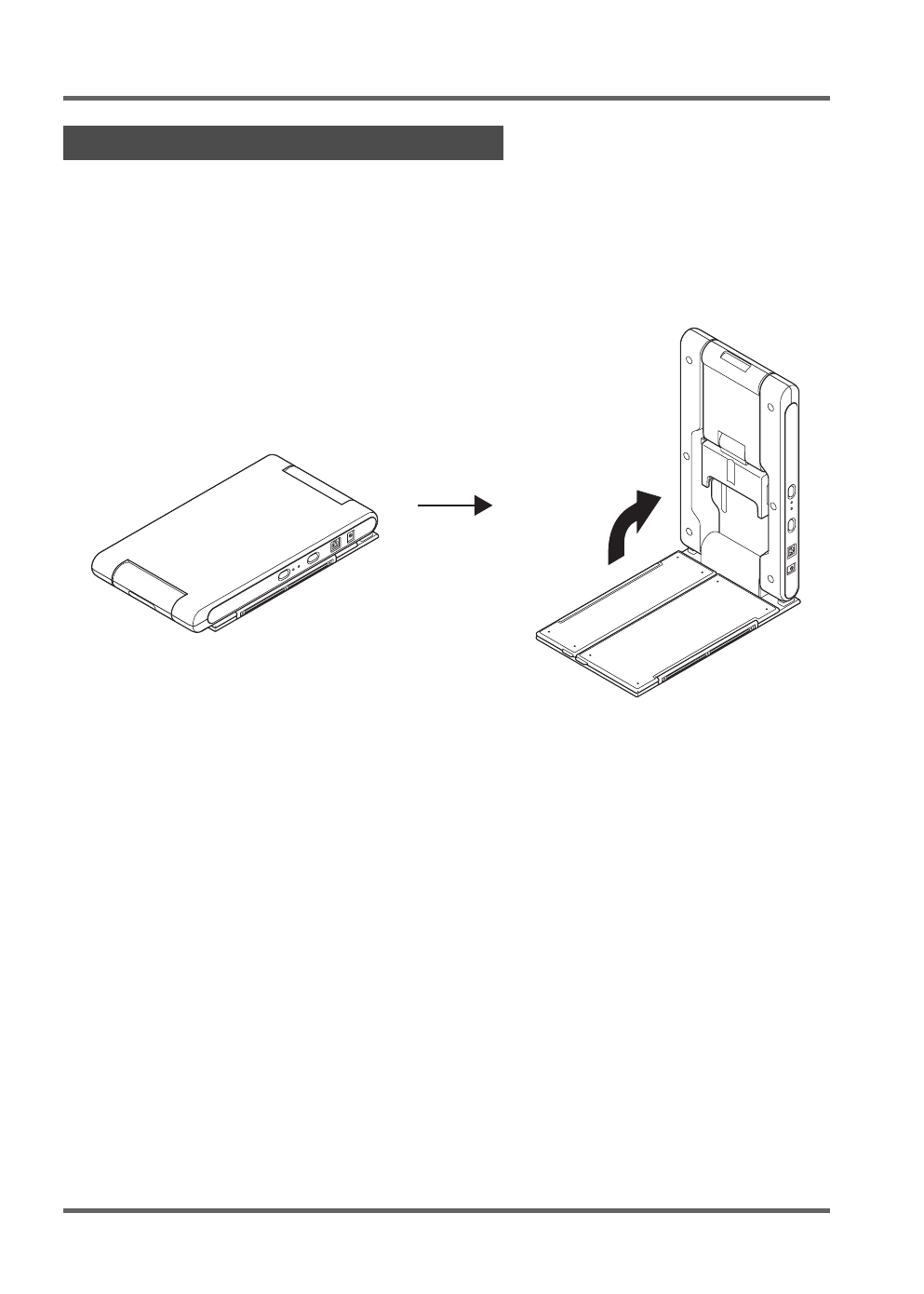
Setting Up the Multi PJ Camera System
E-22
Unfolding the PJ Camera Stand
The PJ Camera Stand can be folded into a compact configuration for transport or storage. Use the
following procedure to unfold the stand for use.
1.
With the folded PJ Camera Stand placed on a flat, stable surface, raise the arm unit until
it is at a right angle to the stage unit.
z This will cause the arm unit to lock securely into place.
z Never try to force the stage unit and arm unit to open more than about 90 degrees. Doing
so can damage the stand.
Setting Up the PJ Camera Stand
This manual is related to the following products:
See also other documents in the category Casio Projectors:
- YP-100 (112 pages)
- XJ-S43 (35 pages)
- XJ-S43W (55 pages)
- XJ-A255V USB Function Guide (67 pages)
- XJ-A255V USB Function Guide (69 pages)
- XJ-A255V USB Function Guide (69 pages)
- XJ-M245 (3 pages)
- XJ-A255V USB Function Guide (66 pages)
- XJ-A130V/XJ-A135V* (38 pages)
- XJ-M255 (B9***A) Wireless Function Guide (47 pages)
- XJ-M255 (B9***A) Wireless Function Guide (45 pages)
- XJ-M255 (B9***A) Wireless Function Guide (46 pages)
- XJ-M255 (B9***A) Wireless Function Guide (46 pages)
- XJ-M255 (B9***A) Wireless Function Guide (47 pages)
- XJ-M255 (B9***A) Wireless Function Guide (48 pages)
- XJ-S47 (61 pages)
- XJ-M255 (B9***B) (61 pages)
- XJ-M255 (B9***B) (63 pages)
- XJ-M255 (B9***B) (64 pages)
- XJ-M255 (B9***B) (74 pages)
- XJ-M255 (B9***B) (56 pages)
- XJ-A145 (37 pages)
- XJ-H2600 (19 pages)
- XJ-H1600 (26 pages)
- XJ-M255 (B9***A) Wireless Function Guide (47 pages)
- XJS38 (61 pages)
- XJ-360 (60 pages)
- XJ-M140/XJ-M145* (26 pages)
- XJ-M245 (4 pages)
- XJ-S35 User Guide (34 pages)
- XJ-S36 (61 pages)
- XJ-A130V (51 pages)
- XJ-A240 (51 pages)
- XJ-A146 (17 pages)
- XJ-S30 (2 pages)
- XJ-M140 (26 pages)
- XJ-S35 (108 pages)
- XJ-S42/XJ-S47 (35 pages)
- XJ-460 (78 pages)
- XJ-560 (78 pages)
- XJ-450 (130 pages)
- XJ-350 (120 pages)
- XJ XJ-360 (28 pages)
- XJ-S35 Basic Operations (40 pages)
- XJ-UT310WN Setup Guide (22 pages)
