Casio YC-430 User Manual
Page 19
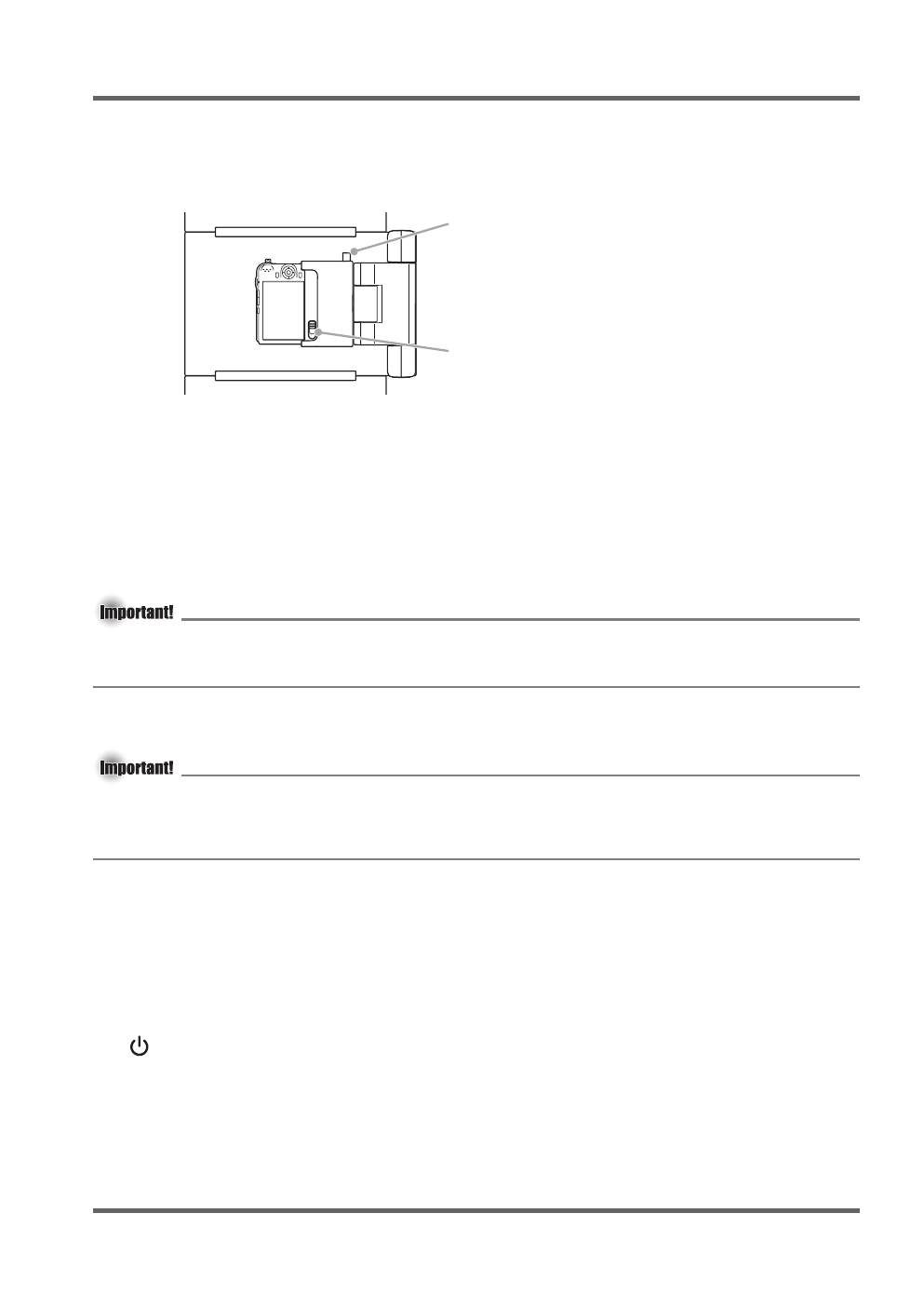
E-19
General Guide (PJ Camera Stand)
1
PJ Camera
2
Camera holder
Attach the PJ Camera to the PJ Camera Stand here.
* You must install the camera bracket on the PJ Camera before you can attach it to the
camera holder. See page E-24 for more information.
3
Arm
Unfold the arm to configure the PJ Camera Stand for operation. You can leave the PJ Camera
mounted on the stand when you fold it up for transport.
4
Document stage
Place document pages or other objects when using a projector or when recording image data.
z Never write on the document stage and take care to guard against scratching or otherwise
damaging it. Writing or other marks on the document stage can interfere with projection in the
Document Camera Mode and scanning in the Scanner Mode.
5
Light (white LED)
This light provides illumination in a dark room, etc.
z If you are recording with the PJ Camera Stand light from a catalog or some other document
printed on very high-gloss paper, the image may appear too white. If this happens, turn off the
PJ Camera Stand light and use room illumination to record the image.
z Never look directly at the light while it is lit.
6
[LIGHT] button
Turns the light on and off.
7
[CHARGE] indicator
Lights when the PJ Camera battery is charging while the camera is attached to the camera
holder.
8
[POWER] indicator
Lights when the PJ Camera is turned on while it is attached to the camera holder.
9
[
] (power) button
Turns the PJ Camera on and off while it is mounted on the PJ Camera Stand.
bk
USB port
For connection to a USB port of a computer using the bundled A-B USB cable.
bl
DC power terminal
Connect the bundled AC adaptor here.
Strap holder
Insert the PJ Camera strap into
the holder.
View from above
[CAMERA RELEASE]
Slide the release when removing
the PJ Camera from the stand.
