Matrix calculations (mat), E-24, X2=) 0.25 – Casio FX-100MS User Manual
Page 25: X2=) −0.75, X1=) 2, X2=) –1, X3=) 1
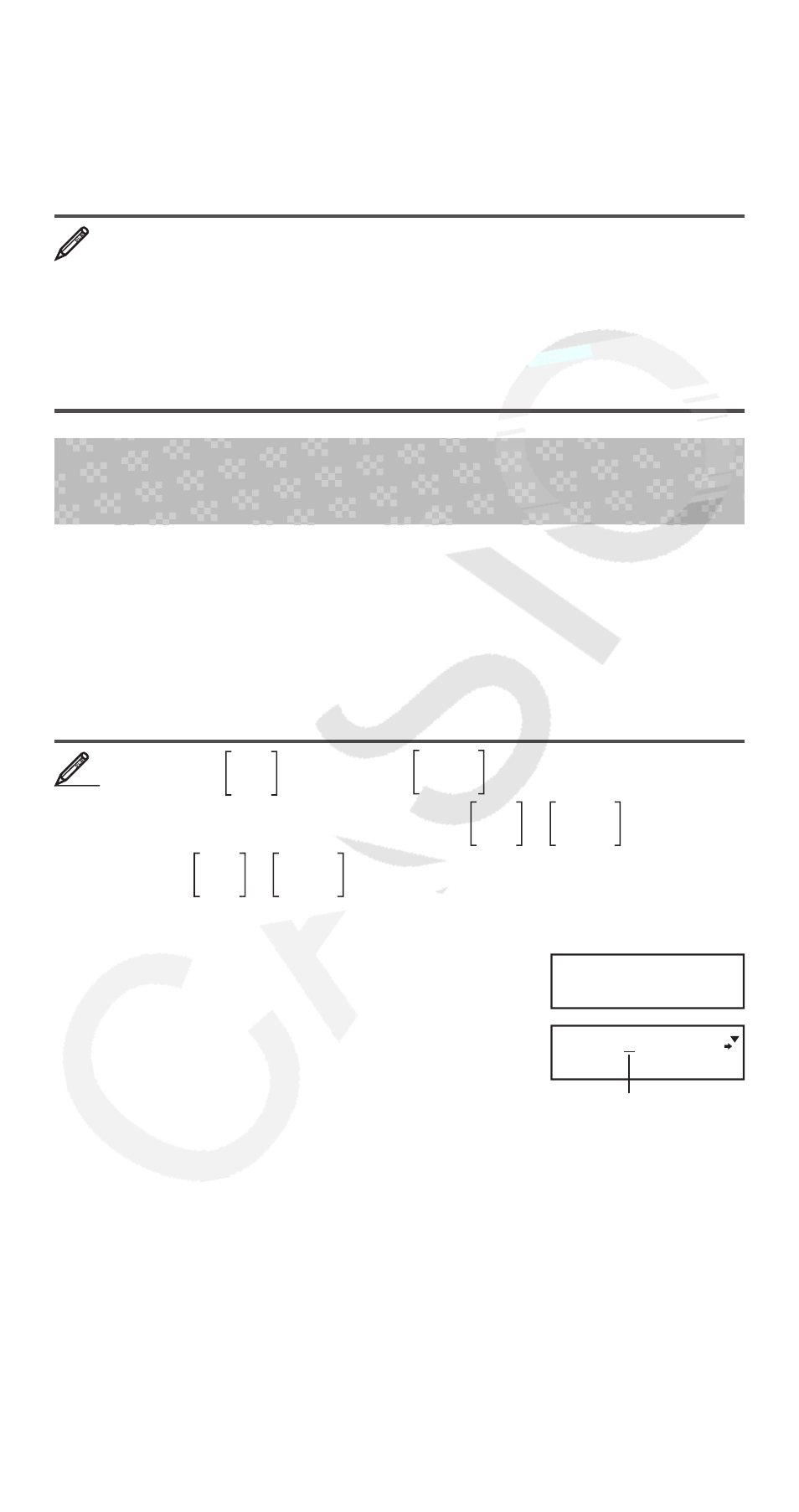
E-24
c
(x2=) 0.25
!=(Re⇔Im)
(x2=) −0.75
i
• If a result is a complex number, the real part of the first solution
appears first. Press
!=(Re⇔Im) to toggle the display between
the real part and imaginary part of a solution.
x
3
– 2
x
2
–
x
+ 2 = 0
NNN1(EQN) e3
1
=- 2 =- 1 = 2 =
(x1=) 2
c
(x2=) –1
c
(x3=) 1
Matrix Calculations (MAT)
(fx-570MS/991MS only)
Use the MAT Mode to perform calculations involving matrices of up to
3 rows by 3 columns. To perform a matrix calculation, you first assign
data to special matrix variables (MatA, MatB, MatC), and then use the
variables in the calculation as shown in the example below.
Note: Matrix calculations can use up to two levels of the matrix stack.
Squaring a matrix, cubing a matrix, or inverting a matrix uses one
stack level.
To
assign
2 1
1 1
to MatA and
2 –1
–1 2
to MatB, and then
perform the following calculations:
×
2 1
1 1
2 –1
–1 2
(MatA×
MatB),
+
2 1
1 1
2 –1
–1 2
(MatA+MatB)
1. Press
NNN2(MAT) to enter the MAT Mode.
2. Press
14(MAT) 1(Dim) 1(A).
Mat A
(
m×n
)
m?
0.
3. Input the dimensions of MatA: 2
= 2 =.
• This will display the Matrix Editor for input
of the elements of the 2
× 2 matrix you
specified for MatA.
Mat A
11
0.
Shows the row number
and column number of the
element. (Example: MatA
23
indicates row 2, column 3
of MatA.)
4. Input the elements of MatA: 2
= 1 = 1 = 1 =.
5. Perform the following key operation:
14(MAT) 1(Dim) 2(B)
2
= 2 =.
• This will display the Matrix Editor for input of the elements of the
2
× 2 matrix you specified for MatB.
6. Input the elements of MatB: 2
=- 1 =- 1 = 2 =.
1
1
