E-12, D/dx – Casio FX-100MS User Manual
Page 13
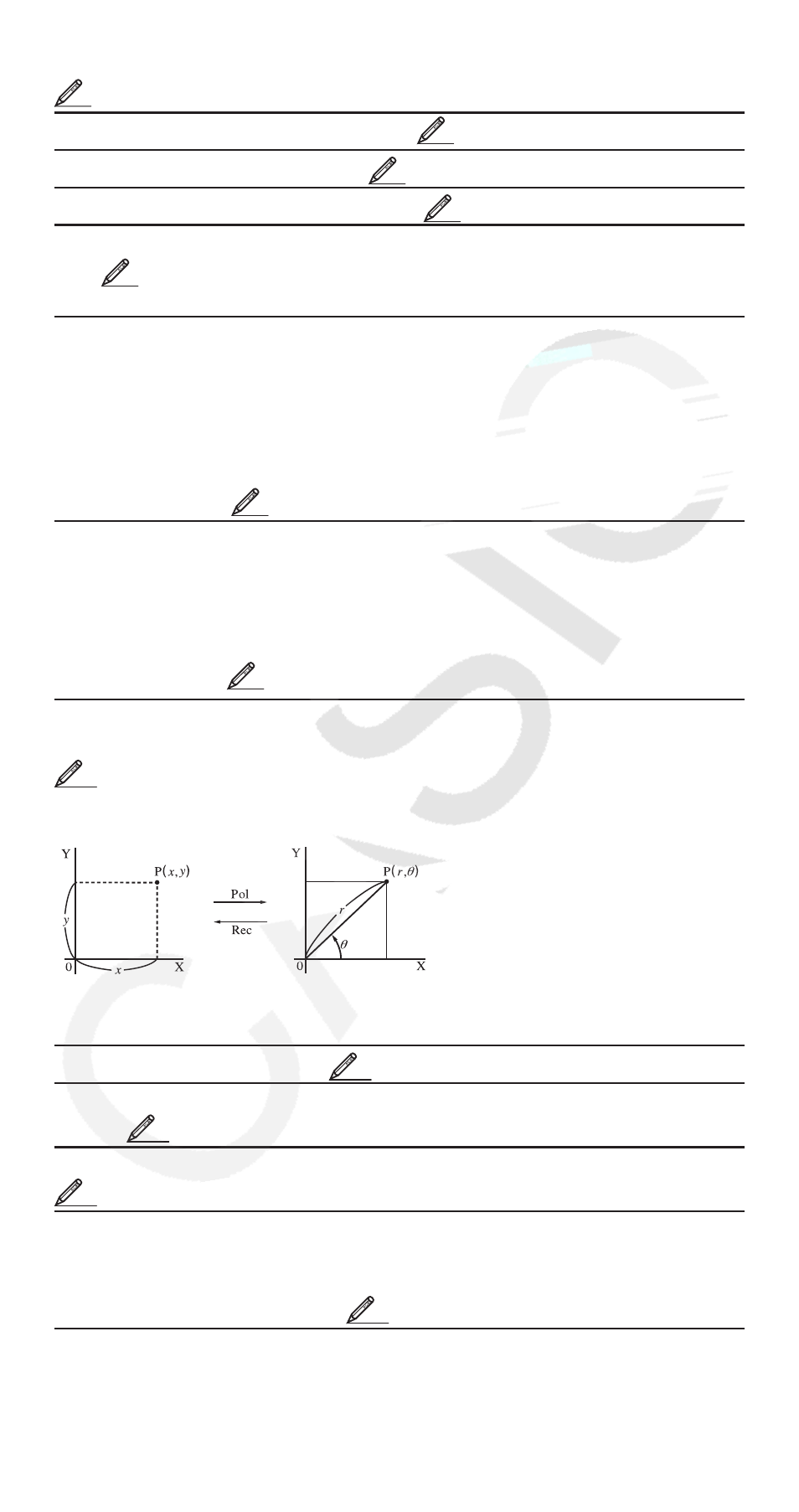
E-12
when you perform the following key operation:
1G(DRG '). See
3
.
10
x
,
e
x
: Exponential functions. See
4
.
log
: Logarithmic function. See
5
.
ln
: Natural logarithm to base
e
. See
6
.
x
2
,
x
3
, ^ (
x
y
) ,
',
3
',
x
',
x
−1
: Powers, power roots, and reciprocals.
See
7
.
Note:
x
2
,
x
3
,
x
−1
can be used in complex number calculations.
∫
dx
: The following four inputs are required for integration calculations:
a function with the variable
x
;
a
and
b
, which define the integration
range of the definite integral; and
n
, which is the number of partitions
(equivalent to N=2
n
) for integration using Simpson’s rule.
i
f
(
x
) ,
a
,
b
,
n
)
Also see “Integration and Differential Calculation Precautions” for more
information. See
8
.
d/dx
: Three inputs are required for the differential expression: the
function of variable
x
, the point (
a
) at which the differential coefficient
is calculated, and the change in
x
(
Δ
x
).
1i(
d/dx
)
f
(
x
) ,
a
,
Δ
x
)
Also see “Integration and Differential Calculation Precautions” for more
information. See
9
.
Pol, Rec : Pol converts rectangular coordinates to polar coordinates,
while Rec converts polar coordinates to rectangular coordinates. See
10
.
Pol(
x
,
y
) = (
r
, )
Rec(
r
, ) = (
x
,
y
) Specify the angle unit before
performing calculations.
C a l c u l a t i o n r e s u l t
θ is
displayed in the range of
−180°
θ 180°.
Rectangular
Coordinates (Rec)
Polar
Coordinates (Pol)
x
! : Factorial function. See
11
.
Ran# : Generates a 3-digit pseudo random number that is less than
1. See
12
.
n
P
r
,
n
C
r
: Permutation ( n P r ) and combination ( n C r ) functions. See
13
.
Rnd : The argument of this function is made a decimal value and
then rounded in accordance with the current number of display digits
setting (Norm, Fix, or Sci). With Norm 1 or Norm 2, the argument is
rounded off to 10 digits. See
14
.
Note: Using functions can slow down a calculation, which may delay
display of the result. To interrupt an ongoing calculation before its
result appears, press
A.
