Registering manually entered tax amounts, º º ¢ º, º– ! ∞º µ ™º– " s £™– c – Casio PCR-360 User Manual
Page 67: Convenient operations and setups, Registering manual tax, Programming for manually input tax registration
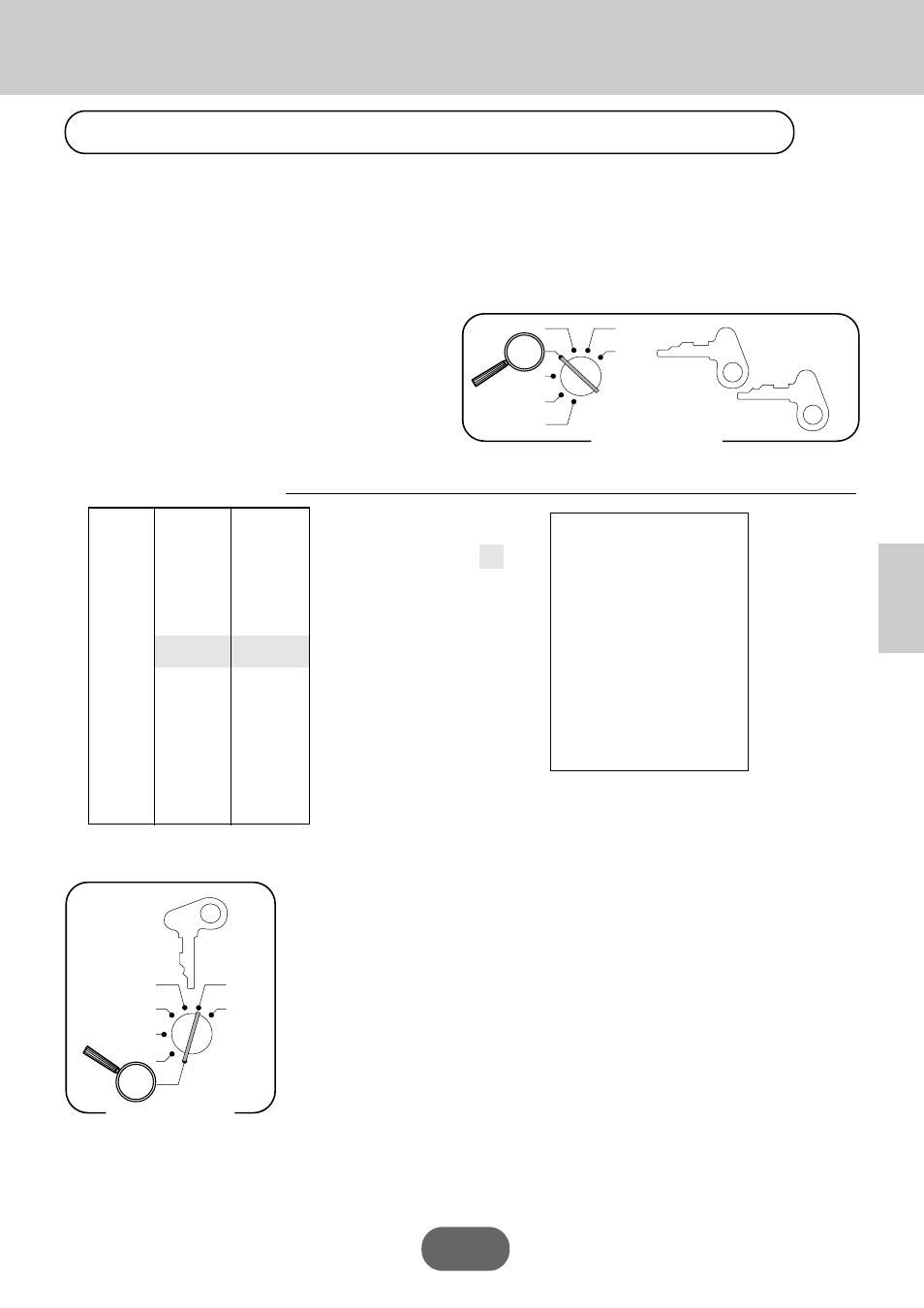
67
Convenient Operations and Setups
Registering manually entered tax amounts
You can program the cash register to change the function of the
% key to that of a µ (Manual Tax) key. The
µ key is used to register manually entered tax amounts.
Important!
If you program the cash register to perform registrations with manually entered tax amounts, the µ key
replaces the
% key, so discount/premium registration to be impossible.
Registering manual tax
Example
OPERATION
RECEIPT
¡º–
!
∞º
µ
™º–
"
S
£™–
C
Programming for manually input tax registration
Unit Price
$10.00
—————————
Quantity
1
—————————
Item 1
Dept.
1
—————————
Taxable
No
——————————
M-TAX
Normal
——————————————–
Unit Price
$20.00
—————————
Quantity
1
—————————
Item 2
Dept.
2
—————————
Taxable
2
——————————————–
Tender
Cash
$32.00
6
£
S
6
º º ¢ º
6
%
6
S
% key is assigned
to
µ key.
OP
A-A08
PGM
A-A08
Mode Switch
X
Z
CAL
REG
OFF
RF
PGM
X
Z
CAL
REG
OFF
RF
PGM
PGM
A-A08
Mode Switch
12-06-96
1 15-20
1234 0044
01 •10•00
•0•50
x
02 •20•00™
•20•00™ T
•1•00™ x
•31•50
t
•32•00C A
•0•50G
Fixed value
