Registering returned goods in the rf mode, Basic operations and setups, º ! ! § x ™ q s c – Casio PCR-360 User Manual
Page 48: Q % s c
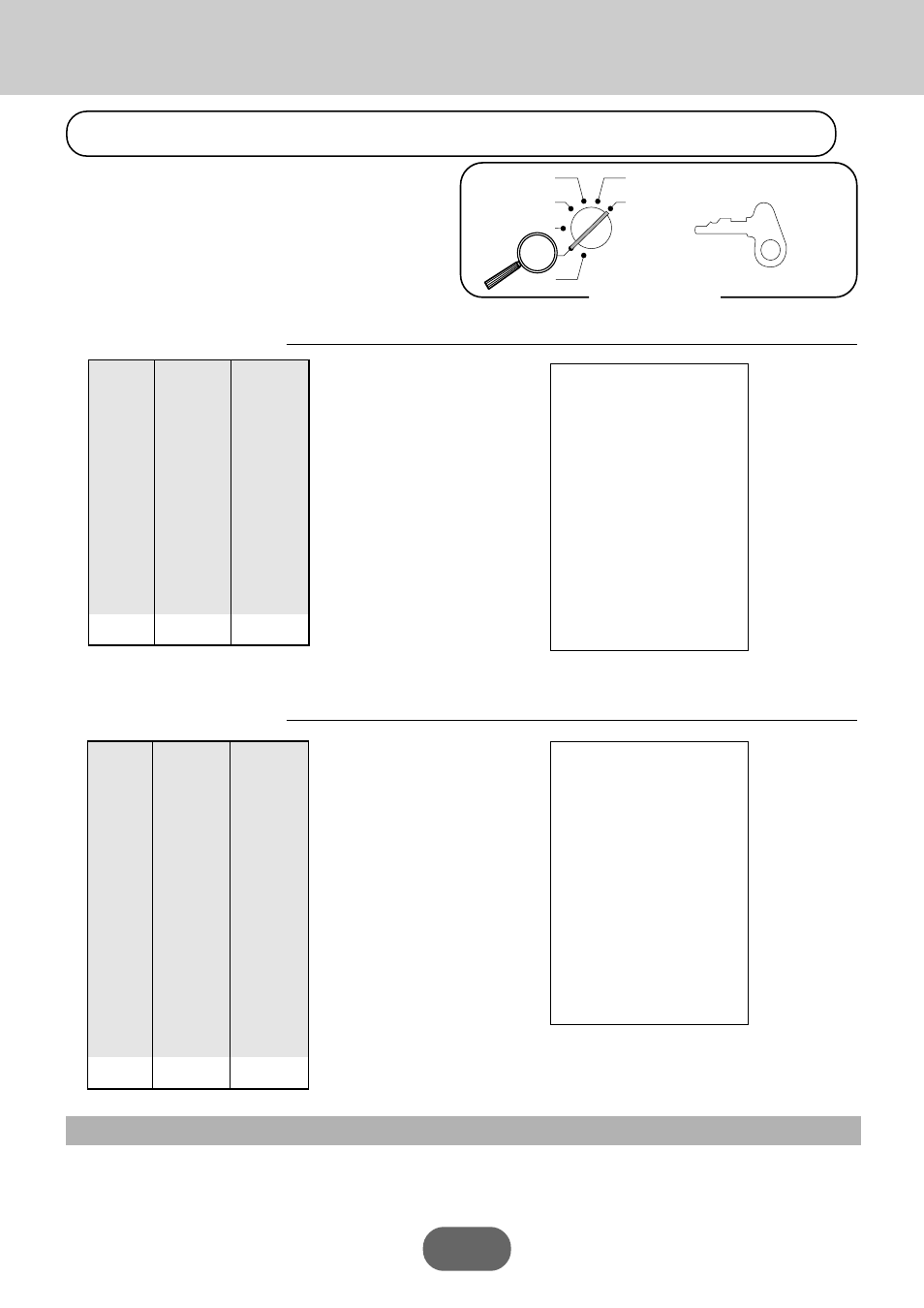
48
Basic Operations and Setups
Normal refund transaction
OPERATION
RECEIPT
¡∞º
!
!
§
X
™
Q
S
C
Reduction of Amounts Paid on Refund
OPERATION
RECEIPT
¢–
$
¡∞
-
™
Q
%
S
C
Important!
To avoid miss registrations in the RF mode, return the mode switch to the former position immediately.
Registering returned goods in the RF mode
Unit Price
$1.50
—————————
Returned Quantity
2
—————————
Item 1
Dept.
1
—————————
Taxable
1
—————————————
Unit Price ($1.20)
preset
—————————
Returned Quantity
6
—————————
Item 2
PLU
2
—————————
Taxable
2
—————————————
Payment
Cash
$10.68
Unit Price
$4.00
—————————
Returned Quantity
1
—————————
Item 1
Dept.
3
—————————
Taxable
1
—————————
Reduction Amount
$0.15
—————————————
Unit Price ($1.20)
preset
—————————
Returned Quantity
1
—————————
Item 2
PLU
2
—————————
Taxable
2
—————————
Discount
Rate
(5%)
preset
—————————————
Payment
Cash
$5.21
PGM
A-A08
Mode Switch
X
Z
CAL
REG
OFF
RF
PGM
The following examples show how to use the RF
mode to register goods returned by customers.
12-06-96
12-10
0023
r
01 •1•50¡
01 •1•50¡
6 X
•1•20
@
002 •7•20™
•3•00¡ T
•0•12¡ x
•7•20™ T
•0•36™ x
•10•68C
12-06-96
12-20
0024
r
03 •4•00¡
-0•15
002 •1•20™
5
% -
-0•06™
•4•00¡ T
•0•16¡ x
•1•14™ T
•0•06™ x
•5•21C
