Convenient operations and setups – Casio PCR-360 User Manual
Page 63
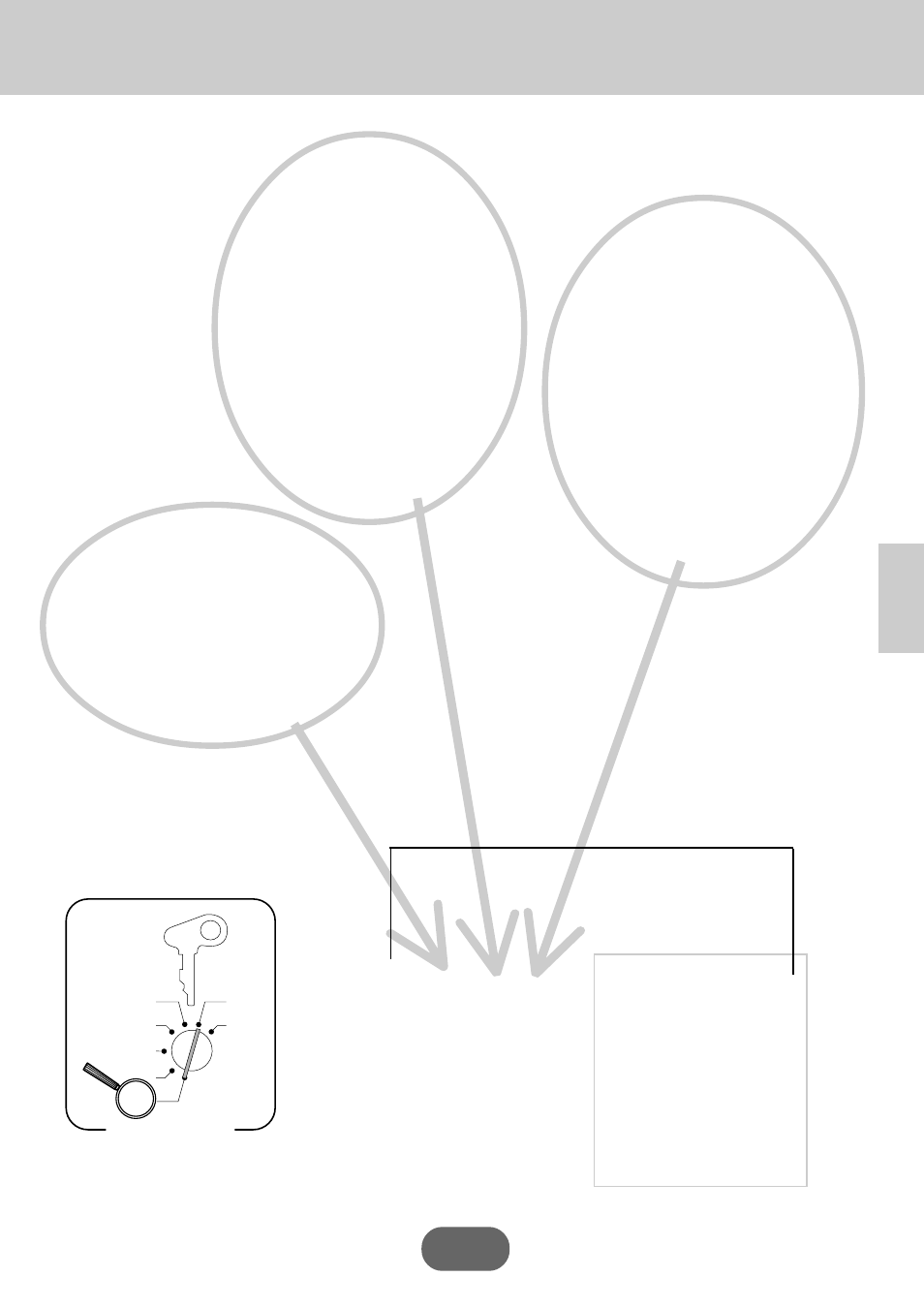
63
Convenient Operations and Setups
To program the tax calculation status and maximum entering digits for each department.
Maximum entering digits
This specification defines how many digits
can be used for manual input of a unit price
on the keyboard.
No limit
2
º
1 digit
2
¡
2 digits
2
™
5 digits
2
∞
6 digits
2
§
Manual input not allowed
2
ª
Selecting
ª
means that you can perform
department registration using their preset
unit price only.
Single-Item status/Negative depart-
ment status
This digit defines single-item status
and negative department.
Normal dept.
2
º
Single item dept.
2
¡
Negative dept.
2
™
Single item/
Negative dept.
2
£
Department
key
X
Z
CAL
REG
OFF
RF
PGM
PGM
A-A08
Mode Switch
…
…
¢
6
£
S
6
: : :
º
6
6 S
(U.S.)
(Canada)
⁄
(Dept.1)
!
(Dept.1)
¤
(Dept.2)
"
(Dept.2)
fl
(Dept.20)
+
(Dept.10)
D⁄
(Dept.21)
Dfl
(Dept.40)
…
…
Tax calculation status
This digit defines which tax table
should be used for automatic tax cal-
culation. See page 15 for information
on setting up the tax tables.
U.S.A.
Tax Table 1
2
¡
Tax Table 2
2
™
Tax Table 1 and 2
2
£
No tax calculation
2
º
Canada
Tax Table 1
2
¡
Tax Table 1 and 2
2
™
Tax Table 1 and 3
2
£
No tax calculation
2
º
