Casio PCR-360 User Manual
Page 13
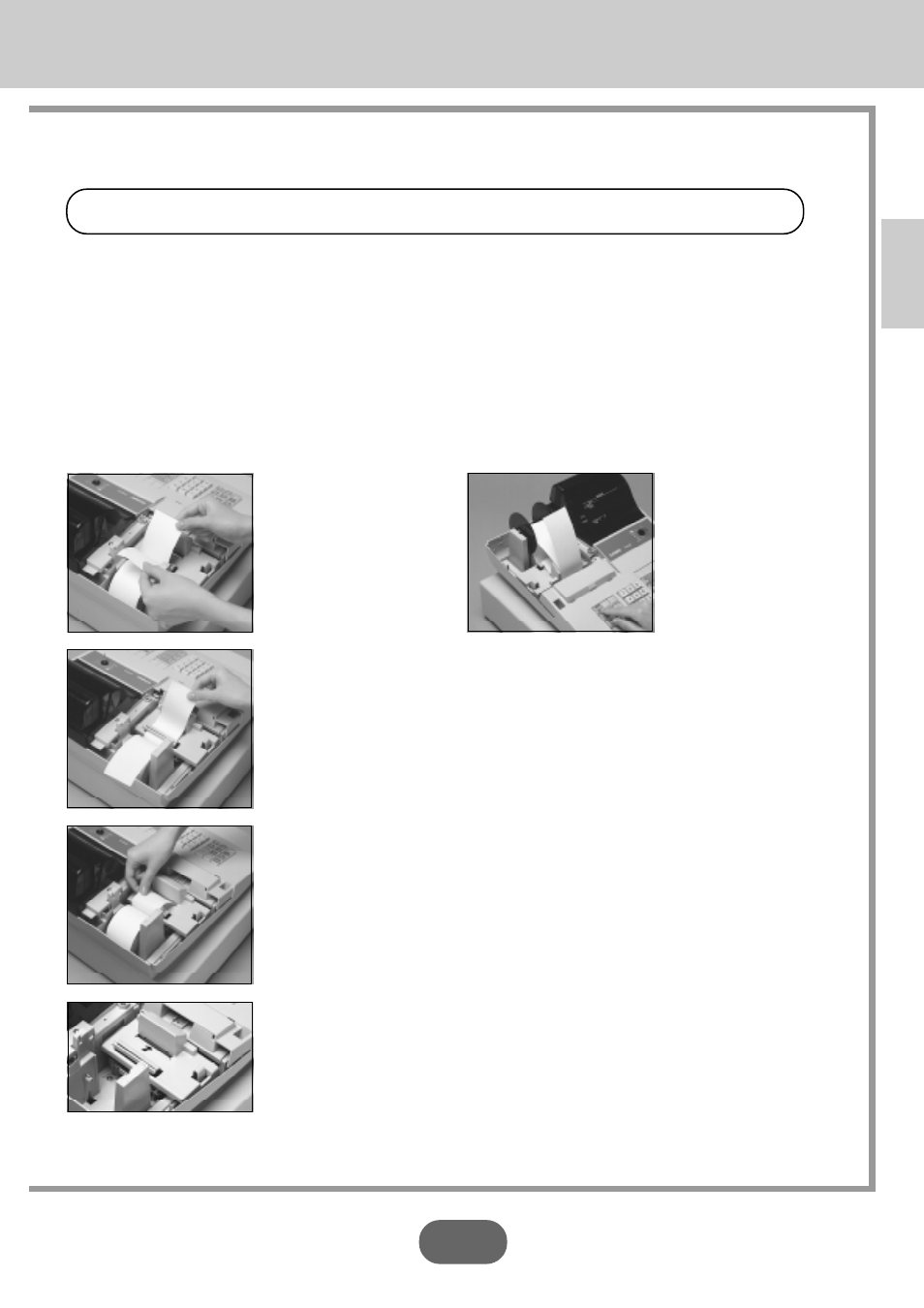
13
Getting Star
ted
To load 2-ply paper for printing of receipts
7.
Install receipt/journal paper (continued…)
Follow steps
1
1
1
1
1
through
5
5
5
5
5
under "T o load 1-ply paper for printing of receipts" above.
Pass paper over silver plate.
6
6
6
6
6
Separate the two sheets of
the paper. Pass the outer
sheet under the separator.
0
0
0
0
0
Insert the leading end of the inner sheet (which will be
your journal) into the take-up reel, as described starting
from step
2
2
2
2
2
under "T o load 1-ply paper for printing of a
journal."
A
A
A
A
A
Replace the printer cover, passing the leading end of the
outer sheet through the cutter slot. Tear off the excess pa-
per.
9
9
9
9
9
Press the
f key until about
20 cm or 30 cm of paper is
fed from the printer.
7
7
7
7
7
Pass the inner sheet over the
separator.
8
8
8
8
8
Join the ends of the paper
again and insert them into the
paper inlet.
- 130CR (40 pages)
- 130CR (36 pages)
- 140CR (40 pages)
- DT-300M60E (27 pages)
- DT-810M50RC (46 pages)
- DT-970 (40 pages)
- DT-900 (53 pages)
- DT-X7 (75 pages)
- DT-X10 (62 pages)
- DT-X10 (61 pages)
- DT-5150B (1 page)
- DT-X30 (59 pages)
- DT-X8 (75 pages)
- EG-800 (55 pages)
- DT-10 (22 pages)
- PCR-272 Manual (46 pages)
- PCR-262 (40 pages)
- PCR-262 (44 pages)
- PCR-T280 (46 pages)
- PCR-T465 (92 pages)
- SE-S800 (102 pages)
- SE-S400 Manual (136 pages)
- SE-S3000 Manual (112 pages)
- PCR-1000 (96 pages)
- PCR-365A (98 pages)
- IT-300 (52 pages)
- IT-70 (63 pages)
- IT-2000D53E (56 pages)
- HA-D51TG (4 pages)
- HA-D62IO (2 pages)
- HA-D95HB (1 page)
- MPC-206E (145 pages)
- MPC-701 (160 pages)
- SE-S400 Quick Start (2 pages)
- QT-6000 (104 pages)
- SE-C2000 (110 pages)
- SE-S3000 Quick Start (2 pages)
- SE-S10 Quick Start (2 pages)
- SE-G1 (76 pages)
- SE-S10 Manual (48 pages)
- SE-S2000 (98 pages)
- SE-C6000 (134 pages)
- TK-3200 (118 pages)
- TE-M80 (40 pages)
