User maintenance – Casio MEP-U10 User Manual
Page 22
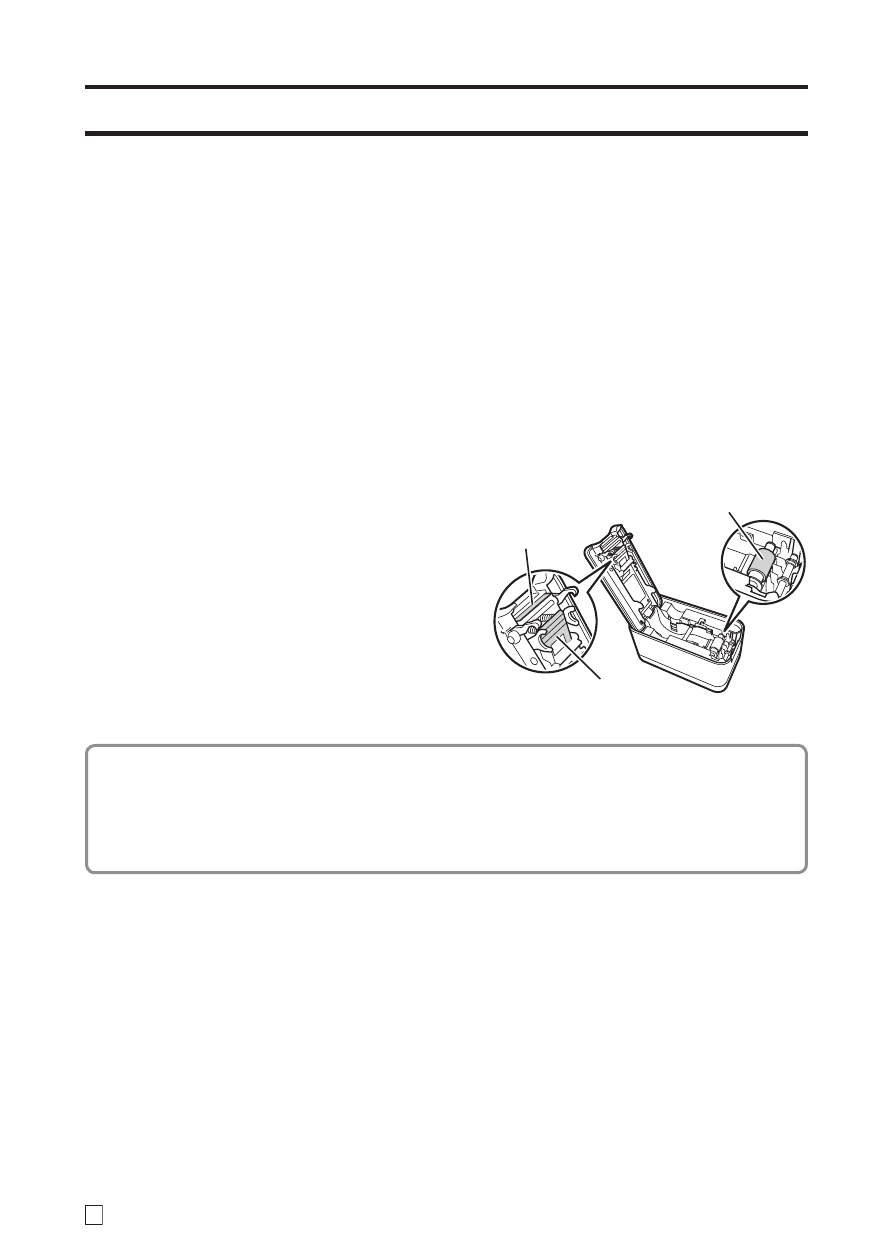
E
20
User Maintenance
Printed label quality will suffer if the printer head and/or rubber roller become dirty. A
dirty tape cutter will result in poor cutting performance. Periodically perform the user
maintenance steps below to clean the printer head, rubber roller, and tape cutter.
Important!
Use a cotton swab or some other similar soft object to clean the printer head, rubber
roller, and tape cutter. Use of an ultra thin swab is recommended.
■ To clean printer components
1.
Open the tape compartment cover.
• If there is tape loaded in the printer, remove it.
Important!
The printer head is hot during and immediately after printing. Be sure to allow enough
time for it to cool before removing the tape.
2.
Moisten the swab with alcohol and then use
it to wipe the printer head, rubber roller, and
tape cutter surfaces. At this time, do not
directly touch the tape cutter. Touching the
cutter can cause fi nger cuts.
Take particular care when wiping the contact
areas of the roller and printer head.
• You can also use a commercially available
cassette tape recorder head cleaning kit for
cleaning.
Cleaning the Exterior of the Printer
Moisten a soft cloth with water, completely wring out any excess, and then wipe
the exterior of the printer. Do not use benzene, alcohol, thinner, or any other volatile
agent, which can damage the printer.
Printer head
Tape cutter
Rubber roller
