16 parameter unit operations – Casio PX-700 User Manual
Page 34
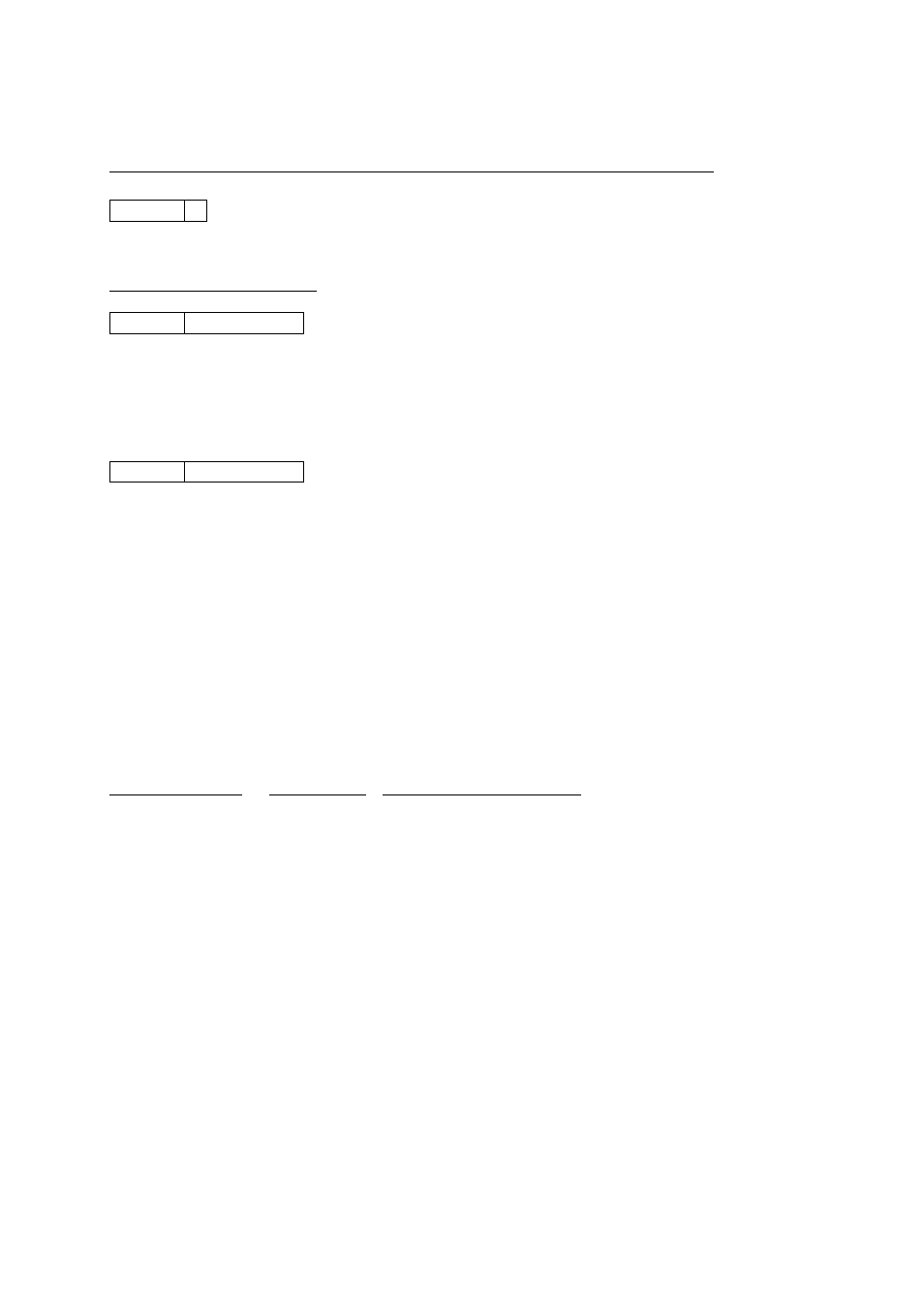
34
15.2.12
12...sum Check Sum
This field is always empty.
In this case, the "sum" field contains a value, which, when added to the total value of the "data" field, makes the
lower seven bits 0.
The receiving side checks if this is true, and performs error handling (re-request, etc.) if it is not.
15.2.13
14...EOX : End of System Exclusive Message
(End of System Exclusive message Status = F7H)
16
Parameter Unit Operations
There are two parameter unit operations: Individual Parameter Transfer and Individual Parameter Request.
For one session, in response to an IPR (Individual Parameter Request) from an external device, this Instrument
returns an IPC (Individual Parameter Change) or the session is concluded when the external device or this
Instrument spontaneously sends an IPC. If this Instrument received an IPC, the value of the applicable parameter is
changed.
An Individual Parameter Change can also be used to issue some command to the Instrument, and the Individual
Parameter Request can be used to check Instrument status information.
See "Part V Parameter List" for information about how parameters can actually be sent.
When
act = 00(IPC), 01(IPR), 03(BDR), 05(HDR) or 7(EOD, HDA, HDJ, HDE, BSY, EOS, NOP)
Format: -
When
act = 02(BDS) or 04(HDS)
Format:
0sssssssB
Format:
11110111B
Data Receiver
Data
Sender
Operation
IPR →
Send Request (Optional)
← IPC
Data Transfer
