1 list of symbols, 2 different casio models, 3 minimum desktop computer requirements – Casio FA-127 v1.5 User Manual
Page 6: 1 list of symbols 6 1.2.2 different casio models 6, 3 minimum desktop computer requirements 6
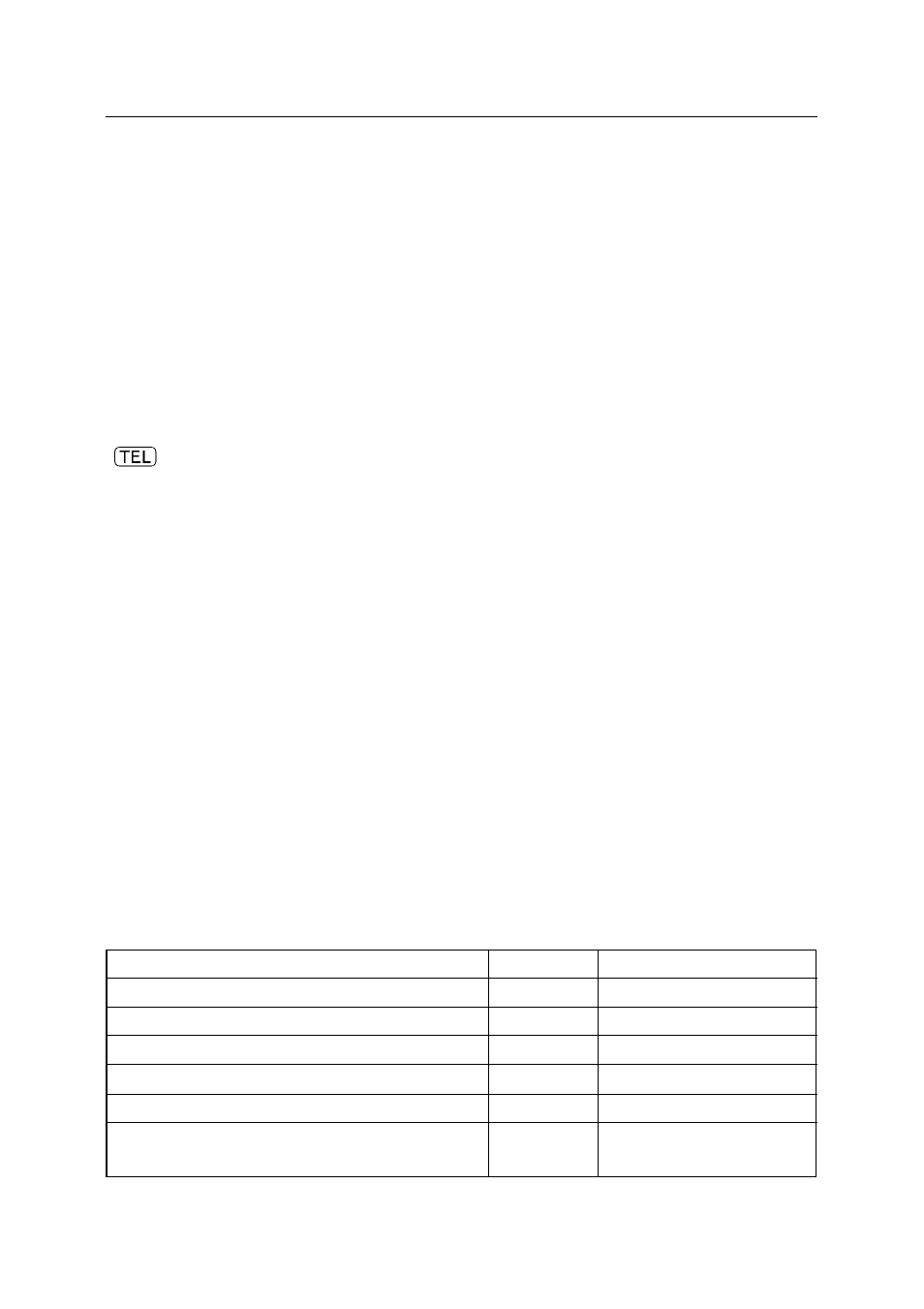
A number of Digital Diaries have several Appointment areas summarized in the area tab
called "Appointments", while other Digital Diaries have only one Appointment area called
"Schedule". Whenever the area is called "Appointments", it is further subdivided into
"Schedule", "Reminder", "Reminder 2", "Anniversary" and/or "To-do". These sub-areas
are accessible through the vertical area tabs to the right of the Calendar. Note, however,
that if the main area itself is called "Schedule", then it has no further subdivision.
1.2.1 List of Symbols
Our documentation contains the following symbols:
[
]
Button in the FA-127.
<
>
Key or combination of keys on your PC, e.g.
and
A key on your CASIO Digital Diary, e.g. "TEL".
"
"
A file name on disk (i.e. hard disk or floppy).
'
'
A selectable menu item on your PC.
1.2.2 Different CASIO Models
To make the FA-127 more convenient, the user interface of the program automatically
adjusts itself to the CASIO model you have specified.
As we do not want to confuse you with the functions of other CASIO models, the FA-127
only offers you the functions that are available on your own Digital Diary.
As a result, the screen display on your PC may sometimes vary from the relevant illus-
tration in this manual. So when a particular screenshot does not match your own display,
please remember that this is not due to a mistake on our part but to a deliberate feature
in the program.
Example:
The CASIO SF-8900 has an Expense area, the CASIO SF-4600 does not. If you have
selected the model "SF-8900" in the FA-127, then the program will have a tab called
Expense, which is automatically hidden if you have specified "SF-4600" as a model.
1.3 Minimum Desktop Computer Requirements
The following system configuration is required for FA-127.
Operating System
RAM
Processor
Windows XP Home Edition/Professional
64MB
Pentium 233MHz
Windows Me
32MB
Pentium 150MHz
Windows 2000 Professional
64MB
Pentium 150MHz
Windows 98/98 Second Edition
24MB
Pentium 150MHz
Windows 95
16MB
Pentium 75MHz
Windows NT Workstation 4.0
32MB
Pentium 150MHz
(Service Pack 3 or later)
• CD-ROM drive for software installation
• 9-pin COM Port (serial port)
General Comments
6
