1 running the program, 1 running the program 10 – Casio FA-127 v1.5 User Manual
Page 10
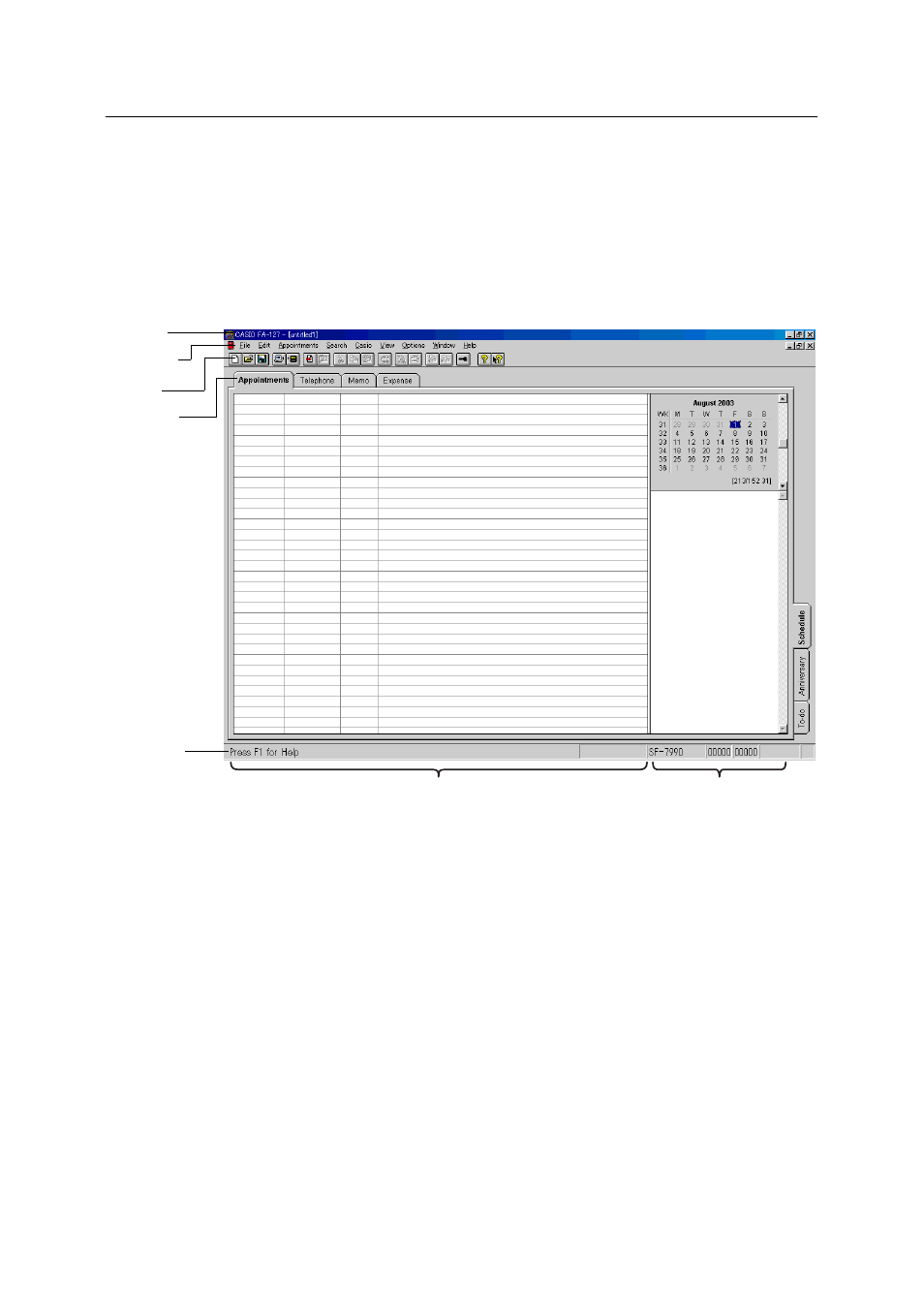
Toolbar
Menu Bar
3.2.1 Running the Program
Once the program has been correctly installed, you can run it with the mouse in the
usual way. Open the group called "FA-127" in Program Manager, and double click on the
program of the same name.
After a short while the following screen is presented:
List Window
View Window
The title bar, next to the program name, contains the file name under which your cur-
rent data has been saved to disk. The menu bar underneath the title bar allows you to
call up all the functions of the program. The name and content of the third menu de-
pends on the current database area. We shall refer to it as the "area-specific menu".
A number of options from the menu bar are repeated on the toolbar, in the form of icons.
These are the most frequent functions, and the purpose of the toolbar is to give you
more convenient access to them. Appendix B of this manual contains a complete list of
all toolbar icons and their functions.
The display window shows the data currently in the memory of your PC. It is divided
into two sections - the List Window and the View Window. The Appointment area also
has a calendar display which will be explained at a later stage. In the List Window,
several records (i.e. entries) are presented below one another, one per line, whereas the
View Window displays the selected record. The ratio between the List Window and the
View Window can be changed with the vertical dividing line between them. To change
the size of the two windows, simply move the line to the left or right with the mouse.
Working with the FA-127
10
Title Bar
Area Tabs
Status Bar
