Casio EX-TR200 User Manual
Page 54
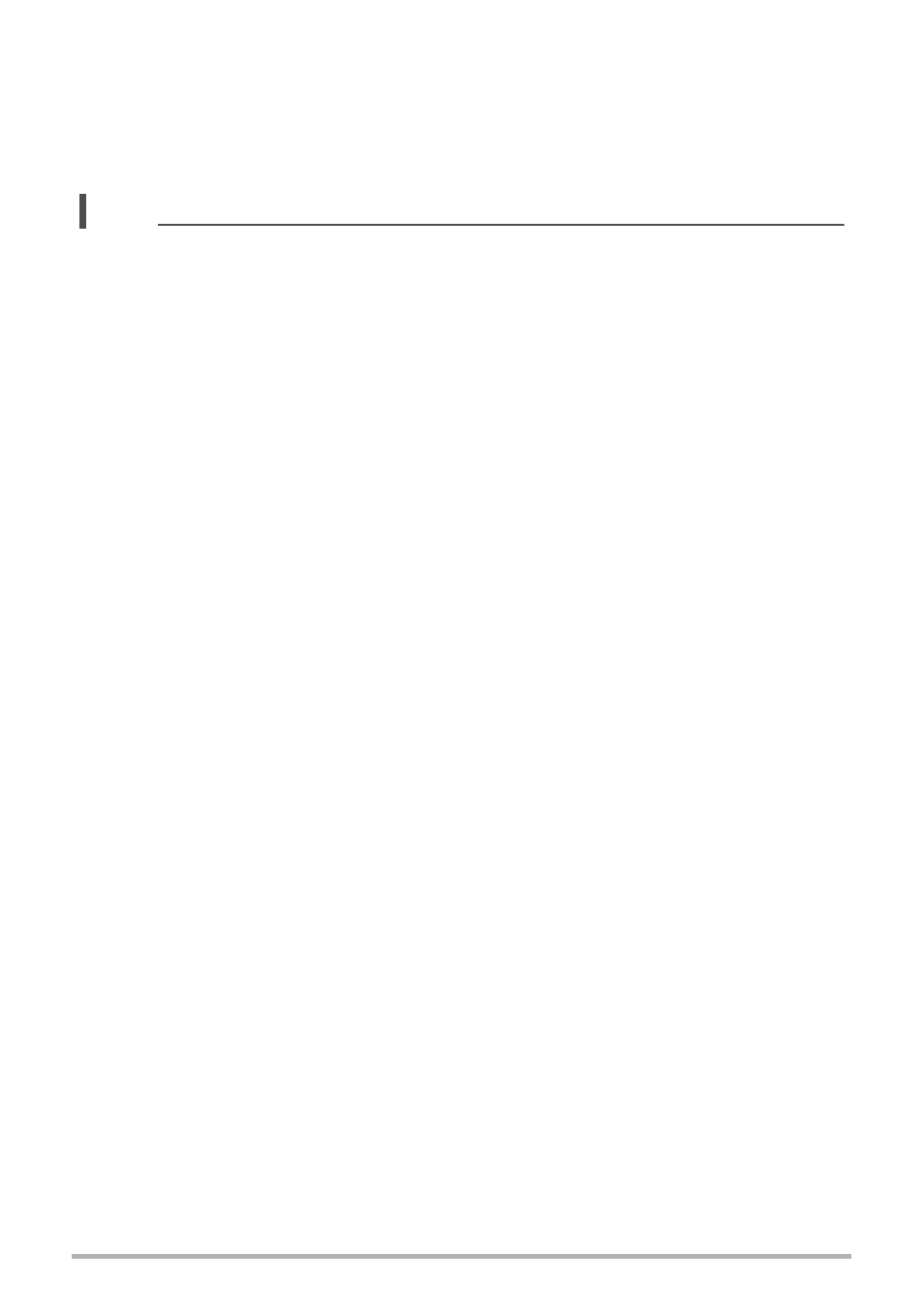
54
Using BEST SHOT
• Image composing also will start automatically if you stop moving the camera
during panorama shooting. After you stop moving the camera, the message
“Busy... Please wait...” appears as the camera processes the image. Wait until
this message disappears before using the camera. Image shooting is disabled
while the message is displayed.
NOTE
• The following conditions are not compatible with Slide Panorama shooting.
– Subject whose brightness is very different from that of its surroundings due to
artificial light, sunlight, etc.
– Rivers, waves, waterfalls, or other subject with constantly changing patterns
– Sky, beach, or other subject with continuous patterns
– Camera too close to the main subject
– Moving subject
– Dark surroundings
• Slide Panorama may stop part way through in the following cases.
– Subject or camera movement
– Camera movement that is too fast or too slow
• Shooting a Slide Panorama image after half-pressing the shutter button to perform
Auto Focus may not produce the desired results if there are considerable
differences in the brightness, color, and/or focus of the individual images. If this
happens, try changing the focus position by focusing on a different subject, etc.
• Since a Slide Panorama image is created by joining multiple images together, there
may be some roughness at the point where two images are joined.
• Shooting under a flickering light source (such as fluorescent lighting) may result in
uneven brightness and/or coloring in the final Slide Panorama image.
• The exposure and white balance when shooting Slide Panorama images are fixed
at the levels measured when you half-press the shutter button at the beginning of
the operation.
• With this BEST SHOT scene, the LED light setting automatically becomes off.
