Deleting snapshots and movies – Casio EX-TR200 User Manual
Page 33
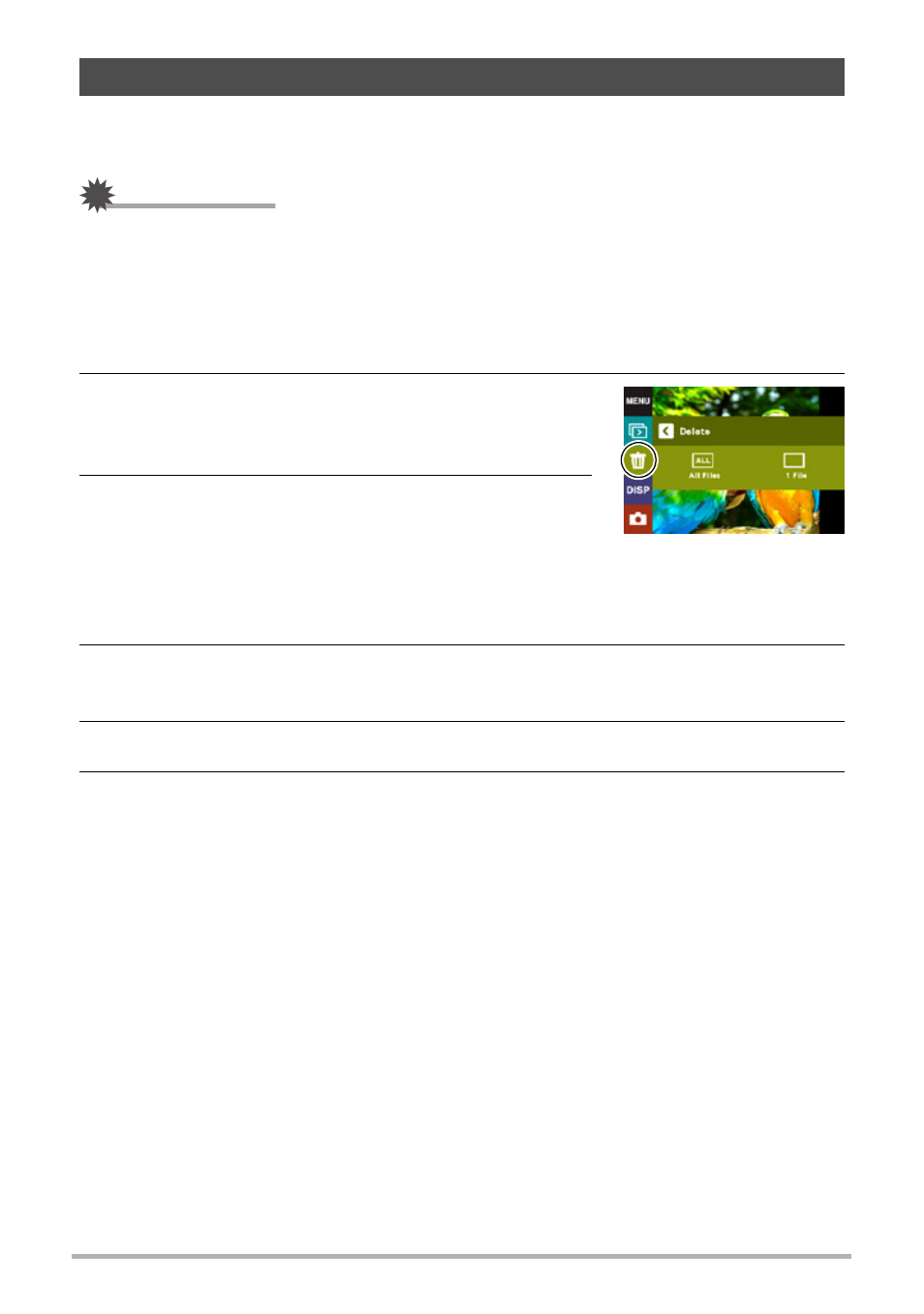
33
Quick Start Basics
If memory becomes full, you can delete snapshots and movies you no longer need in
order to free up storage and record more images.
IMPORTANT!
• Remember that a file (image) delete operation cannot be undone.
.
To delete a single file
1.
In the PLAY mode, touch “ú” or “õ” to display the file you want to
delete.
2.
Touch “
t
”.
• If “t” is not displayed on the screen, touch the tab
to display it.
3.
Touch “1 File”.
This will delete the selected image.
.
To delete all files
1.
Enter the PLAY mode.
2.
Touch “
t
”.
• If “t” is not displayed on the screen, touch the tab to display it.
3.
Touch “All Files”.
4.
Touch “Delete”.
This will cause the message “There are no files.” to appear.
Deleting Snapshots and Movies
This manual is related to the following products:
