Quick start basics, What you can do with your casio camera, A variety of shooting styles – Casio EX-TR200 User Manual
Page 12: Simple touch panel operation, Simple self-shooting
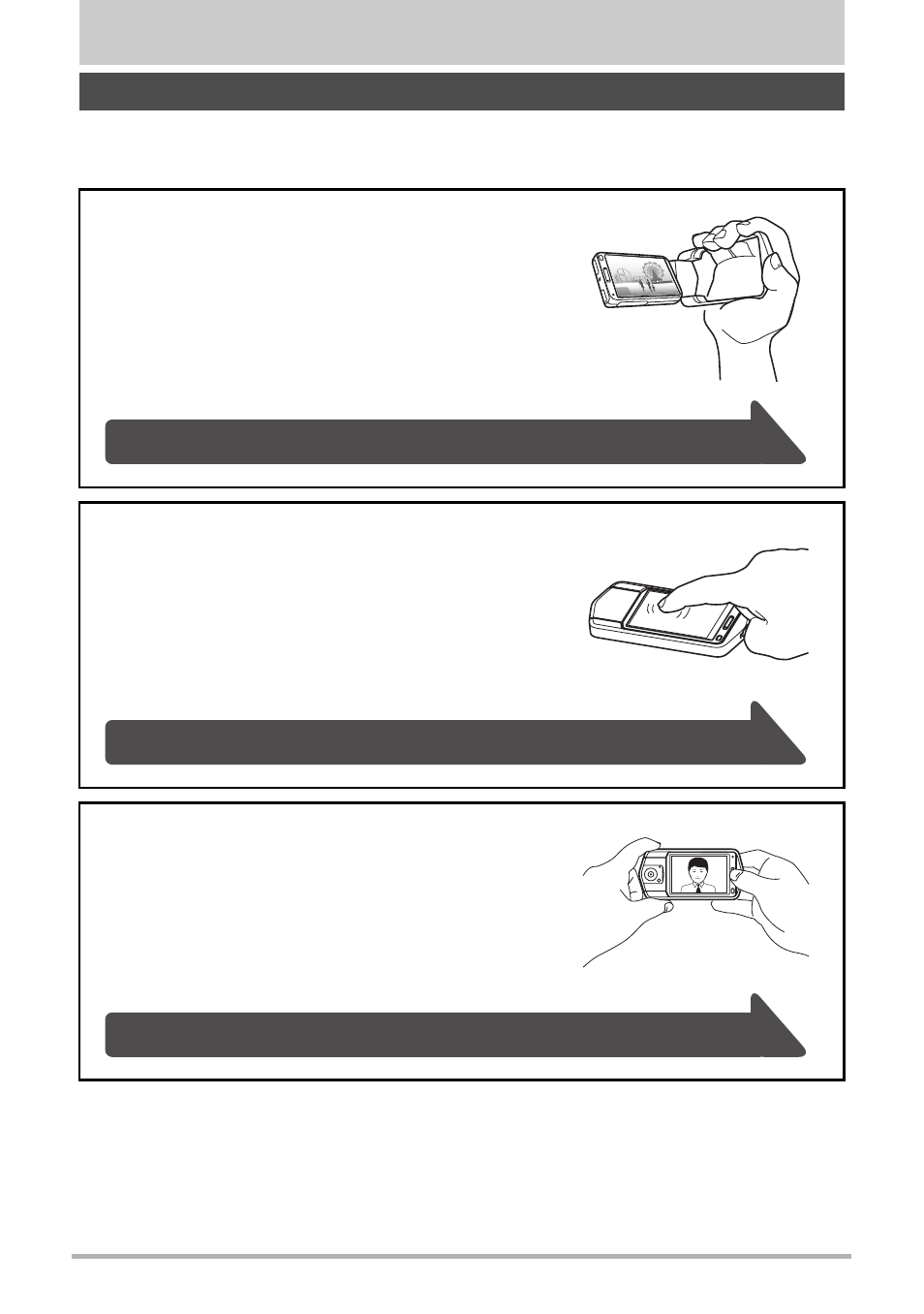
12
Quick Start Basics
Quick Start Basics
Your CASIO camera is packed with a powerful selection of features and functions to
make recording of digital images easier, including the following main functions.
What you can do with your CASIO camera
A variety of shooting styles
The frame can be opened and the LCD monitor
screen rotated into positions that make long-term
shooting more comfortable and simplify self-
shooting.
Simple touch panel operation
The monitor screen is a touch panel that can be
used to perform operations.
Simple self-shooting
The monitor screen can be rotated so it faces in the
same direction as the camera’s lens, making self-
shooting much easier.
See page
See page
See page
This manual is related to the following products:
