Recording beautiful portraits (make-up), For more information, Ge 39) – Casio EX-TR200 User Manual
Page 39
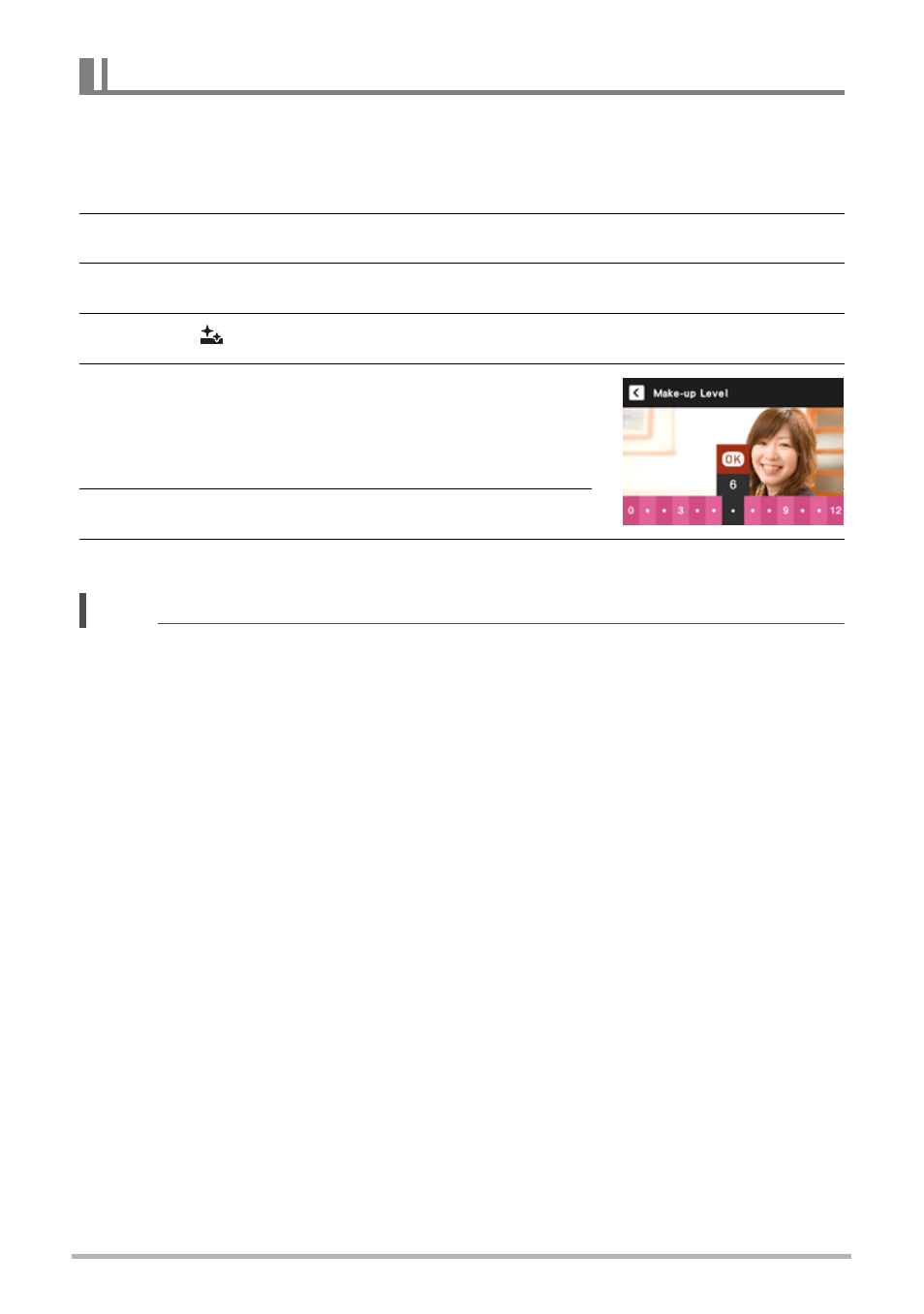
39
Recording Images
Make-up smoothes the skin texture of the subject and softens facial shadows caused
by harsh sunlight for better looking portraits.
1.
In the REC mode, touch the recording mode icon (page 29).
2.
Touch “½” (Make-up).
3.
Touch the tab.
4.
Touch “
” (Make-up Level).
5.
Touch the level you want to select.
You can select one of 12 different make-up levels
for the effect you want. A larger number applies a
stronger make-up effect.
6.
Touch “OK”.
7.
Press the shutter button to shoot.
NOTE
• Note that Make-up can be used even when the recording mode is Premium Auto or
Motion Shutter. In either of these recording modes, perform steps 3 through 7 of
the above procedure to select the Make-up level you want.
Recording Beautiful Portraits (Make-up)
This manual is related to the following products:
