Casio fx-9860G SLIM Manager PLUS User Manual
Page 43
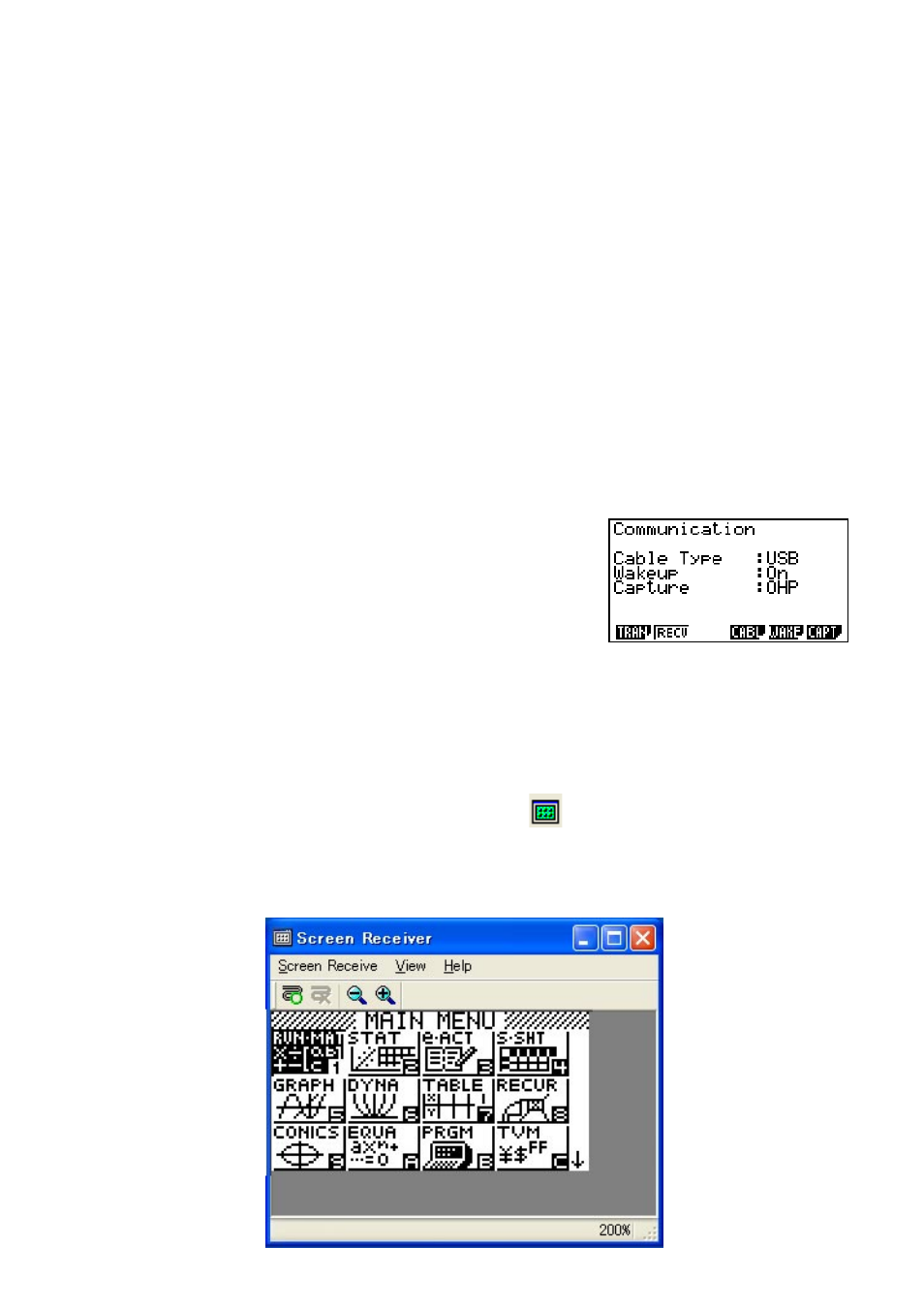
E-41
k Configuring fx-9860G Slim Communication Settings
Before you can connect the calculator to your computer, you first need to perform the following
procedure and configure the calculator’s communication settings.
To configure the fx-9860G Slim calculator communication settings
1
.
From the Main Menu, enter the LINK mode.
2
.
Press $(CABL).
• This displays the Select Cable Type screen.
3
.
Press !(USB).
4
.
Press &(CAPT).
• This displays the Capture Set Mode screen.
5
.
Press #(OHP).
• This displays the screen shown nearby, which indicates
that the setup procedure is complete.
To display the calculator screen image on your computer
1
.
Use the USB cable that comes with the calculator to connect the calculator to your computer.
2
.
On the [Tools] menu, select [Screen Receiver], or click
on the toolbar.
3
.
A short while after Screen Receiver starts up, an image of the calculator screen will appear on
your computer.
