Configuring options dialog box setting, K lcd screen capture settings, K key-log playback – Casio fx-9860G SLIM Manager PLUS User Manual
Page 30
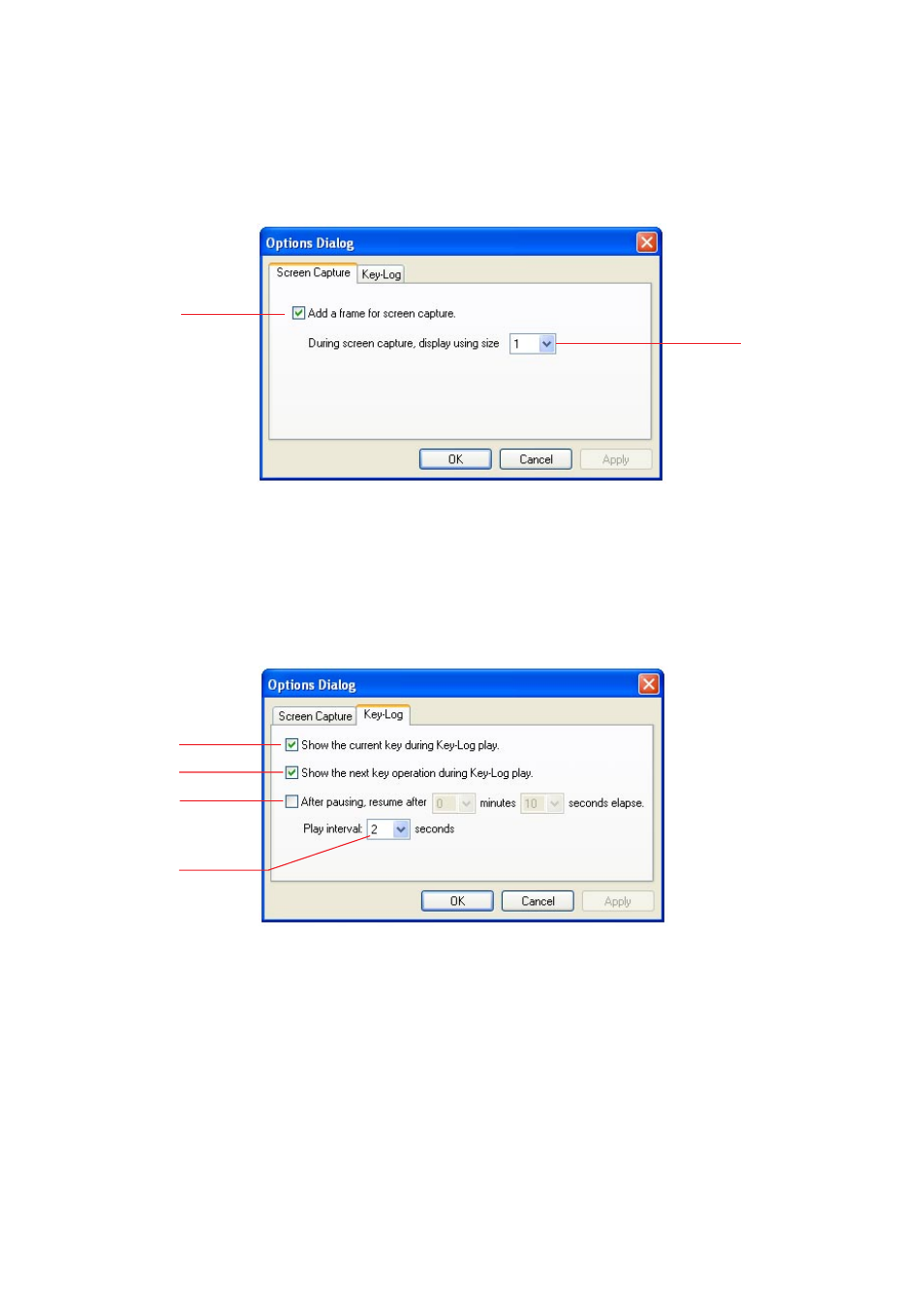
E-28
4
6. Configuring Options Dialog Box Setting
• This section explains the settings on the Options dialog box.
k LCD Screen Capture Settings
1 Select this option to add a frame to an LCD screen capture.
2 Specifies the screen size during LCD screen capture. You can select a setting
in the range of 1 through 10.
k Key-Log Playback
1 Select this option to highlight the current key in blue.
2 Select this option to frame the next key in orange.
3 Specifies how much time should be allowed to elapse to resume paused playback. You can
set an interval in the range of 10 seconds to 10 minutes in 10-second steps.
4 Specifies the key playback interval during auto play. You can set an interval of 0.1 second, or
any interval in the range of 0.5 to 5 seconds, in 0.5-second steps.
1
2
1
2
3
