K estimated value calculation ( , ) – Casio ALGEBRA FX 2.0 Statistical Graphs and Calculations User Manual
Page 27
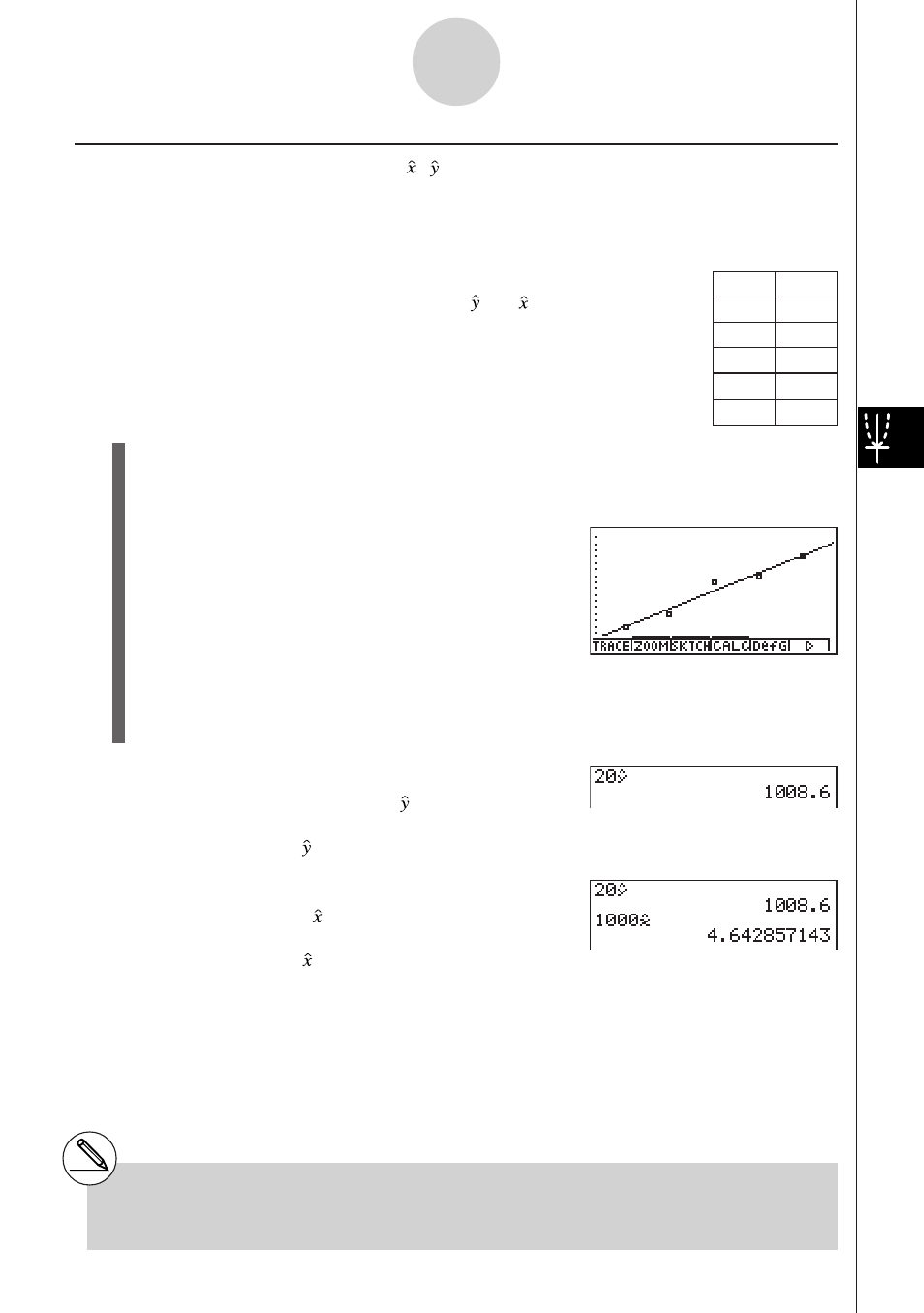
19990401
k Estimated Value Calculation ( , )
After drawing a regression graph with the STAT Mode, you can use the RUN
•
MAT Mode to
calculate estimated values for the regression graph's
x
and
y
parameters.
○ ○ ○ ○ ○
Example
To perform power regression using the nearby data
and estimate the values of and when
xi
= 20 and
yi
= 1000
1. From the Main Menu, enter the STAT Mode.
2. Input data into the list and draw the linear regression graph.
3. From the Main Menu, enter the RUN
•
MAT Mode.
4. Press the keys as follows.
ca(value of
xi
)
K6(g)4(STAT)c( )w
The estimated value is displayed for
xi
= 20.
baaa(value of
yi
)
4(STAT)b( )w
The estimated value is displayed for
yi
= 1000.
6-4-4
Performing Statistical Calculations
xi
yi
10
1003
15
1005
20
1010
25
1011
30
1014
# You cannot obtain estimated values for a Med-
Med, quadratic regression, cubic regression,
quartic regression, sinusoidal regression, or
logistic regression graph.
