Using the high-speed charger unit, General guide, Charging a battery pack – Casio DT-810M50RC User Manual
Page 42
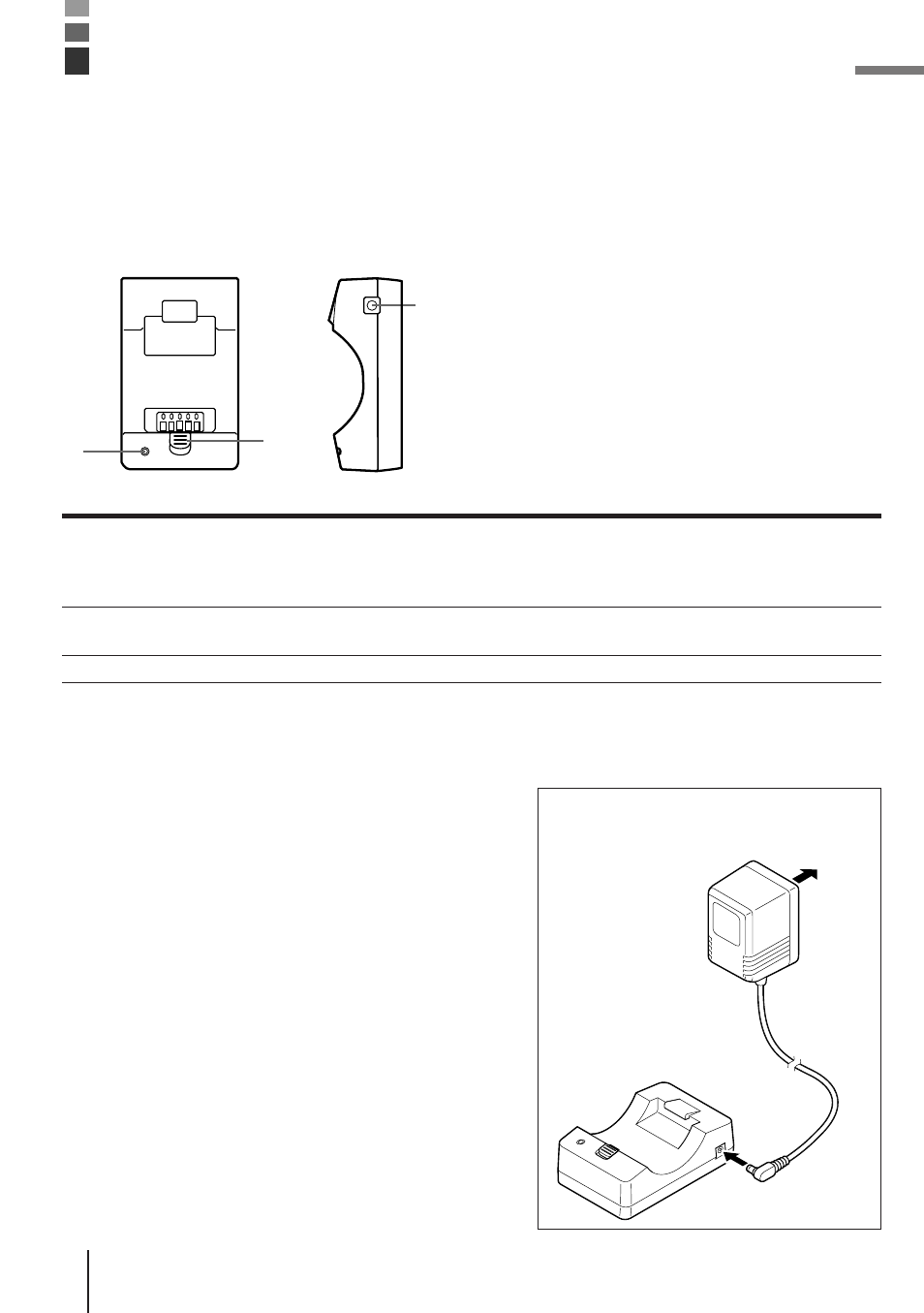
E-42
1
2
3
To
electrical
outlet
Using the High-Speed Charger Unit
The optional DT-820CHG High-Speed Charger Unit provides high-speed charging of a
lithium-ion battery pack (which is not loaded in the Data Collector).
General Guide
1 Charge indicator
Indicates the charge status of the lithium-ion battery pack.
Off: Not charging Red: Charging Flashing Red: Defective battery pack
Green: Charging complete Flashing Green: Temperature outside of allowable
charging range (Charging will resume with a return to normal temperature).
2 Release lever
Pull the release lever forward when removing the battery pack from the High-
Speed Charger Unit.
3 AC terminal
For connection of the AC adaptor.
Charging a Battery Pack
1
Plug the AC adaptor into an electrical outlet.
2
Plug the AC adaptor cord into the AC
connector on the side of the High-Speed
Charger Unit.
