Casio DT-810M50RC User Manual
Page 22
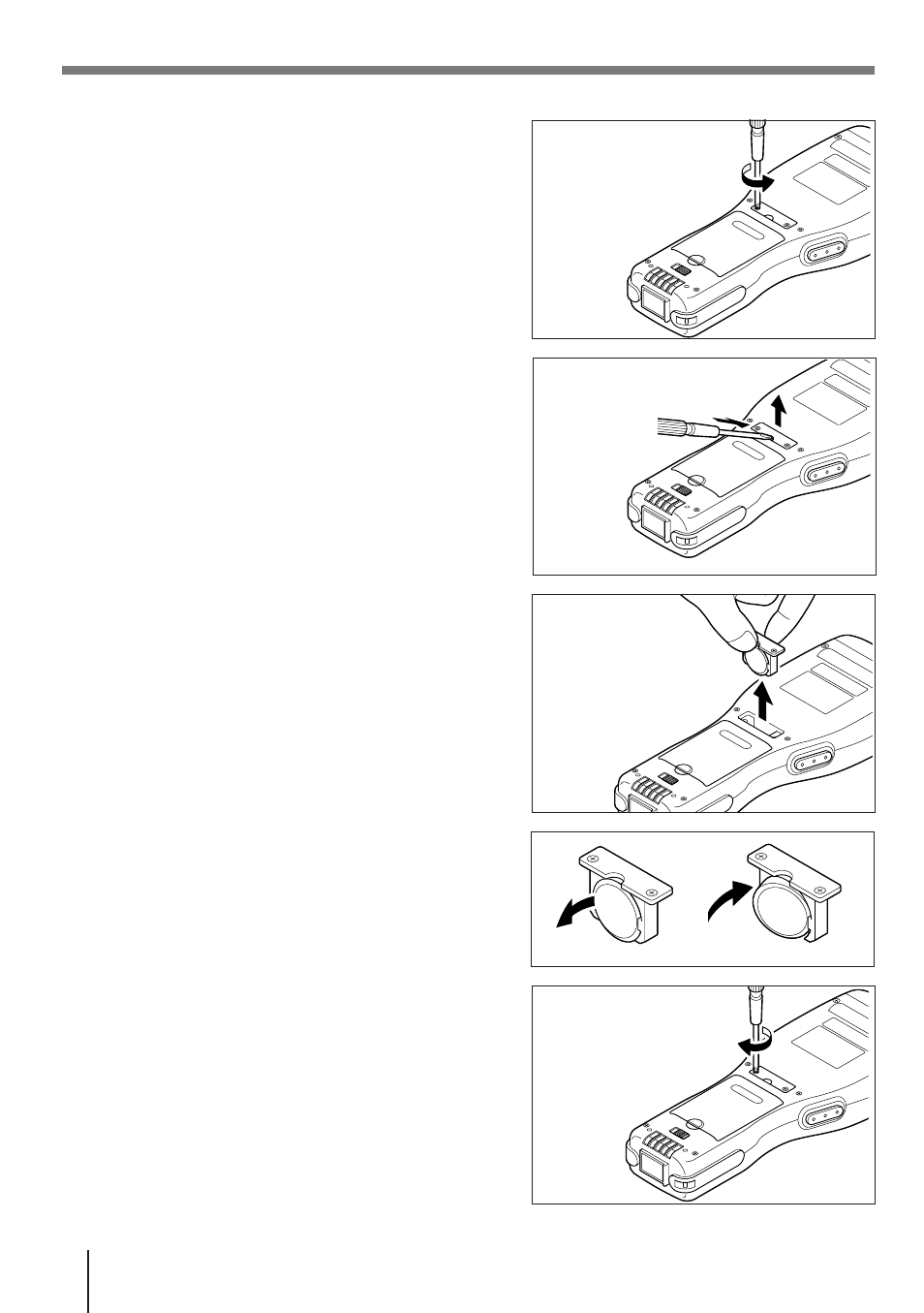
E-22
1
Use a screwdriver to rotate the screw that
secures the backup battery holder in place
counterclockwise to loosen it.
2
Insert a screwdriver or some flat object into
the back of the backup battery holder and pull
out it.
3
Pull out the backup battery holder.
4
Remove the old backup battery. Wipe off a
new CR2032 lithium battery with a dry cloth,
and load it into the backup battery case so its
plus (+) side is facing towards the holder (so
you can’t see it).
5
Load the battery holder into the Data
Collector and tighten the screw.
Power Supply
This manual is related to the following products:
See also other documents in the category Casio Cash registers:
- 130CR (40 pages)
- 130CR (36 pages)
- 140CR (40 pages)
- DT-300M60E (27 pages)
- DT-970 (40 pages)
- DT-900 (53 pages)
- DT-X7 (75 pages)
- DT-X10 (62 pages)
- DT-X10 (61 pages)
- DT-5150B (1 page)
- DT-X30 (59 pages)
- DT-X8 (75 pages)
- EG-800 (55 pages)
- DT-10 (22 pages)
- PCR-272 Manual (46 pages)
- PCR-262 (40 pages)
- PCR-262 (44 pages)
- PCR-T280 (46 pages)
- PCR-T465 (92 pages)
- PCR-360 (88 pages)
- SE-S800 (102 pages)
- SE-S400 Manual (136 pages)
- SE-S3000 Manual (112 pages)
- PCR-1000 (96 pages)
- PCR-365A (98 pages)
- IT-300 (52 pages)
- IT-70 (63 pages)
- IT-2000D53E (56 pages)
- HA-D51TG (4 pages)
- HA-D62IO (2 pages)
- HA-D95HB (1 page)
- MPC-206E (145 pages)
- MPC-701 (160 pages)
- SE-S400 Quick Start (2 pages)
- QT-6000 (104 pages)
- SE-C2000 (110 pages)
- SE-S3000 Quick Start (2 pages)
- SE-S10 Quick Start (2 pages)
- SE-G1 (76 pages)
- SE-S10 Manual (48 pages)
- SE-S2000 (98 pages)
- SE-C6000 (134 pages)
- TK-3200 (118 pages)
- TE-M80 (40 pages)
