Casio EXILIM Remote 3.0 User Manual
Page 11
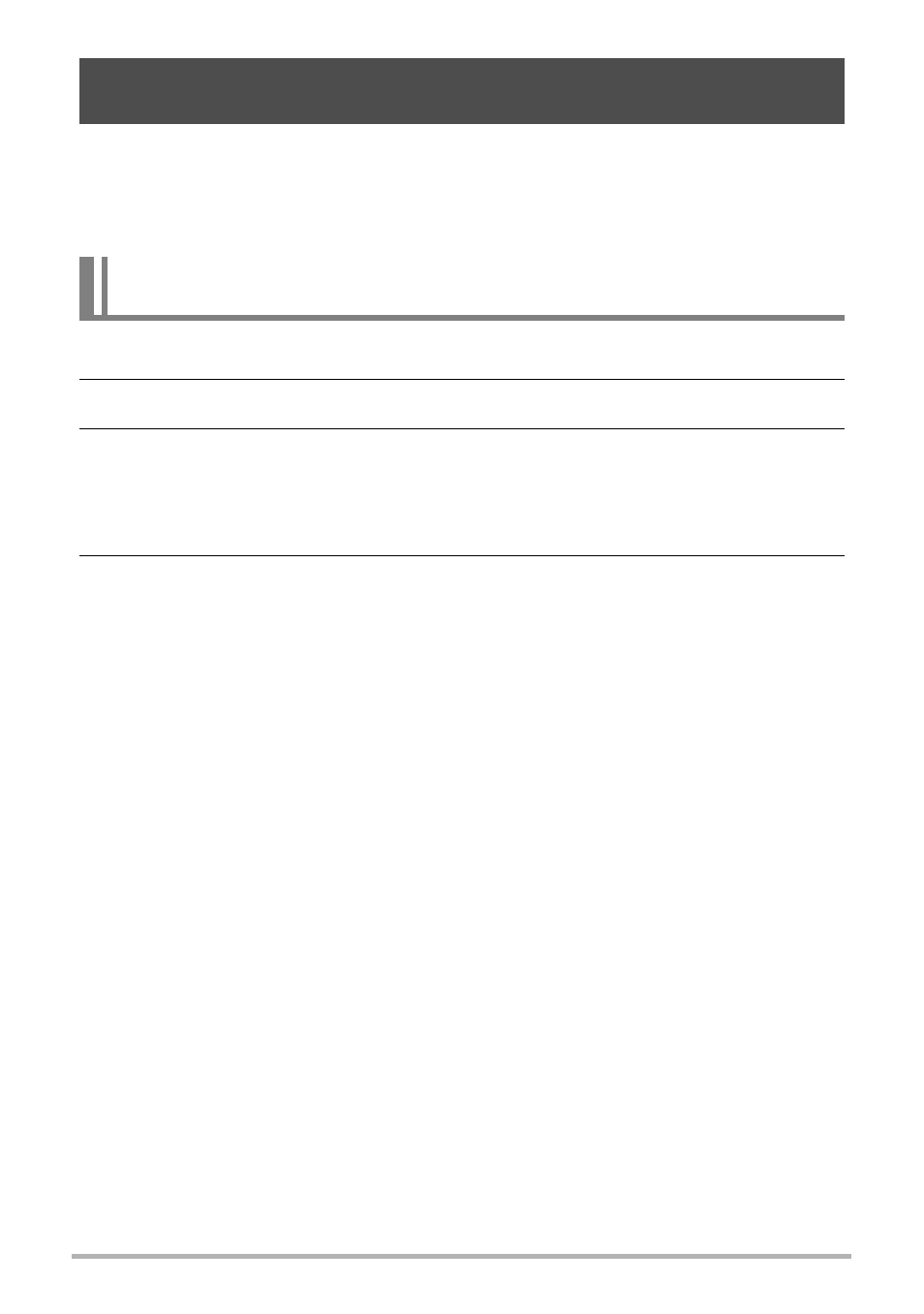
11
With some camera models, you can use the procedure below to send an image
displayed in the PLAY mode (including movies) to a smartphone by pressing the
camera's front shutter button or Õ (Continuous Shutter) button. After sending an
image to a smartphone, you can then upload it to a social networking service.
1.
Turn on the camera and enter the PLAY mode.
2.
On the camera, press [MENU].
3.
On the camera, select one of the items below from the “PLAY MENU”
and then press [SET].
Front Shutter
Quick Send
4.
On the camera, select one of the items below and then press [SET].
Quick Send
Send by HS Key
• Pressing the front shutter button or Õ (Continuous Shutter) button sends the
displayed image to a smartphone via wireless LAN.
Sending the Image Displayed on the Camera Monitor Screen
to a Smartphone (Quick Send)
To assign the Quick Send function to the front shutter button
or Õ (Continuous Shutter) button
