Auriol Z31633 User Manual
Page 2
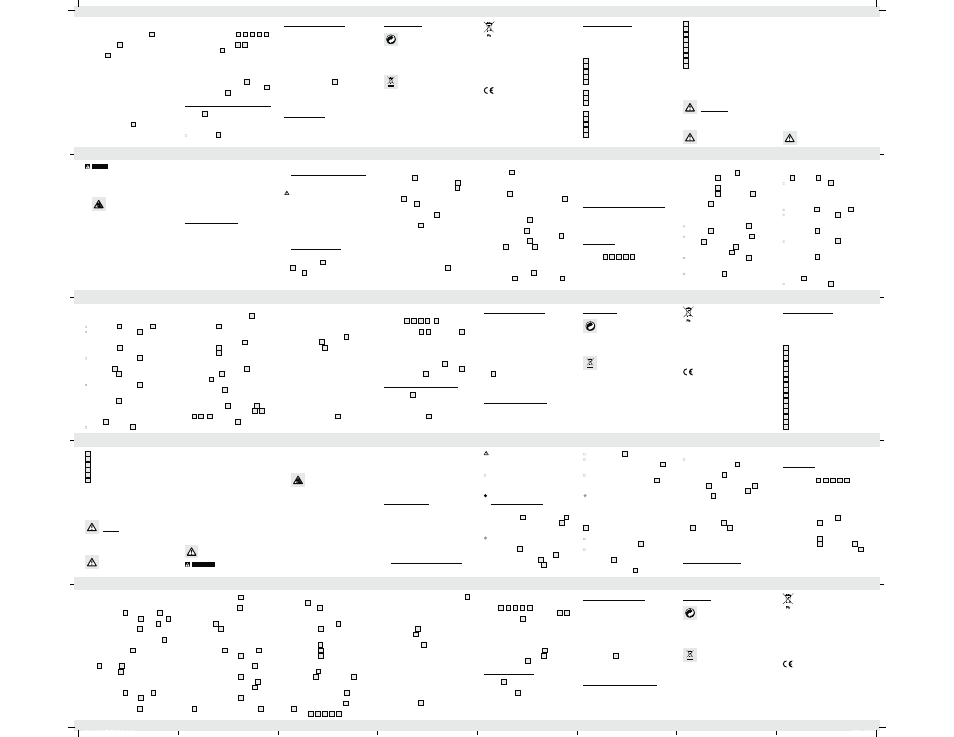
GB/MT
GB/MT
GB/MT
GB/MT
GB/MT
GB/MT
GB/MT
GB/MT
GB/MT
GB/MT
Environmental damage through in-
correct disposal of the batteries!
Batteries may not be disposed of with the usual
domestic waste. They may contain toxic heavy
metals and are subject to hazardous waste
treatment rules and regulations. The chemical
symbols for heavy metals are as follows: Cd =
cadmium, Hg = mercury, Pb = lead. That is why
you should dispose of used batteries at a local
collection point.
©
Disposal
The packaging is made entirely of
recyclable materials, which you may
dispose of at local recycling facilities.
Contact your local refuse disposal authority for
more details of how to dispose of your worn-out
product.
To help protect the environment, please
dispose of the product properly when it
has reached the end of its useful life and
not in the household waste. Information
on collection points and their opening
hours can be obtained from your local
authority.
Faulty or used batteries must be recycled in
accordance with Directive 2006 / 66 / EC. Please
return the batteries and / or the device to the
available collection points.
©
Tachymeter (Z31633E)
The tachymeter shows in km / h how fast an object
(e.g. a car or human being) is moving. In order to
be able to read off the result directly, the distance
covered must be 1 km long.
˽
Start the stopwatch when the object or
individual crosses the starting point. Stop the
stopwatch when the finishing point is reached.
˽
Read off the number of seconds that have
elapsed (e.g. 50 seconds) on the stopwatch
second hand
11
.
˽
Then read off the value which is to be found on
the tachymeter (e.g. 72). This value shows the
speed of movement (e.g. 72 = 72 km / h).
©
Cleaning and maintenance
˽
Clean the product on the outside only with a
soft, dry cloth.
©
Using the Stopwatch
The time measured is shown by the stopwatch
displays
9
,
10
,
11
,
12
,
13
. These move
independently of the hour and minute hand
1
,
2
and the second hand
7
.
The stopwatch can display a maximum period of
one hour (Z31633A-D).
The stopwatch can display a maximum period of
12 hours (Z31633E-F).
Start: press the start / stop button
3
.
Stop: press the start / stop button
3
again.
Reset: press the button
5
.
©
Timing (Z31633B)
The bezel
16
is used to indicate a period of time
(e.g. jogging time).
˽
Turn the bezel
16
in anti-clockwise direction to
mark the start of timing.
˽
After you have set the time, press the crown
4
back into the housing. The watch now starts
with the desired time.
©
Setting the Date (Z31633B /
Z31633D-F)
˽
Pull the crown
4
carefully out of the housing
to position 1
14
.
˽
Adjust the chronograph to the desired date by
turning the crown
4
in a clockwise direction.
Note:
– The date can only be set by turning in a
clockwise direction.
– The date should not be adjusted between 9
p.m. and 1 a.m., as it is possible that it will not
turn over correctly. If the date has to be
adjusted during this period, change the time
beforehand to a different period. You should
only correct the time after adjusting the date.
˽
Press the crown
4
back into the housing after
adjusting the date.
Note: The stop watch hands move quickly if you
keep button
5
pressed.
˽
Push the crown
4
back to the normal position.
The stopwatch shows the split time:
˽
Press the start/stop button
3
to start counting.
˽
Press the button
5
for split time measurement.
Measurement and release of the split time can
be repeated as many time as necessary by
pressing button
5
.
˽
Press the button
3
to stop counting.
˽
Press the button
5
to reset.
©
Adjusting the Time
˽
Pull the crown
4
carefully out of the housing
to position 2
15
if the second hand
7
is in the
“60” (12 o’clock) position.
˽
Adjust the chronograph to the desired minutes
and hours by turning the crown
4
in a
clockwise direction. Please ensure that you do
not press the start /stop button
3
or the button
5
. Otherwise the hands of the stopwatches
will move
9
,
10
,
11
,
12
,
13
.
˽
Press the start / stop button
3
for about 2
seconds. The stopwatch second hand makes a
full revolution. Press button
5
to set the stop
watch second hand to “60”.
Note: The stop watch hands move quickly if
you keep button
5
pressed.
˽
Press the crown
4
back into the housing.
Z31633E, Z31633F - If none of the stop
watch hands is in the “60” position:
˽
Pull out the crown
4
to the position 2
15
.
˽
Press the start / stop button
3
for about 2
seconds. The stopwatch 1 / 20 second hand
makes a full revolution. Press button
5
to set
the stop watch 1 / 20 second hand to “10”.
˽
Press the start / stop button
3
for about 2
seconds. The stopwatch second hand
11
makes a full revolution. Press button
5
to set
the stop watch second hand to “12”.
˽
Press the start / stop button
3
for about 2
seconds. The stopwatch minute / hour hand
13
makes a full revolution. Press button
5
to
set the stop watch minute / hour hand to “12”.
Z31633A, Z31633C - If either of the
stopwatch hands are not at the “60”
position:
˽
Pull out the crown
4
to the position 2
15
.
˽
Press the Start / stop button
3
or the button
5
to reset the stopwatch second display
9
and
stopwatch minutes display
10
hands to “60”
position.
˽
By pressing the Start / stop button button
3
,
the hands move counter clockwise.
˽
By pressing the button
5
, the hands move
clockwise.
Note: The hands move quickly if the start / stop
button
3
or button
5
are kept pressed.
˽
Push the crown
4
back into the housing.
Z31633B, Z31633D - If none of the stop
watch hands is in the “0” position:
˽
Pull out the crown
4
to position 2
15
.
˽
Press the start / stop button
3
for about 2
seconds. The stopwatch minute hand makes a
full revolution. Press button
5
to set the stop
watch minute hand to “60”.
Note: Have batteries changed in a specialist shop.
©
Operation
Note: Before you can adjust the time or date, the
stopwatch displays
9
,
10
,
11
,
12
,
13
have to be
reset to “60” (12 o’clock).
©
Resetting the Stopwatch
Displays to “60” (12 o’clock)
The stopwatch is still running:
˽
Press the start / stop button
3
.
˽
Press the button
5
(Z31633A,C).
The stopwatch is not running:
˽
Press the button
5
(Z31633A,C).
˽
Press the button
5
or pull the crown
4
carefully out of the housing to position 2
15
(Z31633B,D,E,F).
remove the two outer pins.
Connect the watch strap together again by
joining the loose segments
18
with a pin. Press
this pin against the direction of the arrow into the
adjacent segments
18
.
Note: In order to remove one or more
segments
18
directly on the fastener
17
, press
out the spring bar with the slider
20
, remove
the fastener
17
and proceed as described
above.
©
How to exchange the pin inside
the slider
˽
Take out the slider
20
, open the bottom cover
22
with the spare pin
21
inside.
˽
You will need the pliers to carefully remove the
old pin from the slider.
˽
Insert the spare pin carefully into the slider by
again using the pliers. The new pin is installed.
©
Preparations for use
©
Changing the battery
Open the fastener
17
.
Keep the spring bar squeezed together (as
described above) and adjust the fastener
17
as desired.
Release the spring bar so that it can snap back
into the original position. The fastener
17
is
now fixed in place.
Removing Segments (Fig. G)
Note: The segments which can be removed are
marked with an arrow (see Fig. G). They are
connected together with pins. These can be pushed
out in the direction of the arrow with the repair set
19
. Use a pair of tweezers if necessary in order to
remove the pins.
Place the chronograph with the dial facing
downwards in the repair set
19
.
Remove the pins of the segment that you wish
to remove (as described above) and take out
the segment
18
.
Note: If you would like to take out more than
one consecutive segment
18
, it is sufficient to
CAUTION - DANGER OF CRUSHING!
Please ensure that you do not put your fingers
or other parts of the body between the hole
punch.
In order to be able to adjust the size of the
watch strap, punch a new hole at the required
position in the watch strap with the hole punch.
Shortening the watch strap
(Z31633A / Z31633F)
Note: The watch strap can be shortened by
adjusting the fastener
17
or removing segments
18
.
To this purpose you should use the repair set
19
supplied.
Adjusting the Fastener (Fig. F)
Note: The fastener
17
is held in position by a
spring bar. In order to adjust the fastener
17
, place
the chronograph in the repair set
19
and press the
spring bar together with the slider
20
.
½
Keep batteries away from children; do not
throw them in the fire, short-circuit them or take
them apart.
½
Avoid contact with the skin, eyes and mucous
membranes. Any parts of the body coming into
contact with battery acid should be rinsed off
with copious amounts of water and / or a doctor
contacted if necessary!
©
Watertightness
½
This watch is watertight to 10 bar in accordance
with DIN 8310. Figure E shows the permissible
areas of use. Please note that the watertightness
is not a permanent feature. It should be checked
annually and particularly before subjecting it to
special conditions, as the function of the inbuilt
sealing elements diminishes with daily use.
©
Adjusting the watch strap
(Z31633C, Z31633D, Z31633E)
Note: For this step you need a hole punch.
danger to life. If a battery has been swallowed,
medical help is required immediately.
½
Remove the battery from the device if it is not
going to be used for a prolonged period.
½
CAUTION! DANGER OF
EXPLOSION! The batteries must
never be recharged!
½
When inserting the battery, ensure the correct
polarity!
½
If necessary, clean the battery and device
contacts before inserting the battery.
½
Remove a spent battery immediately from the
device. There is an increased danger of leaks!
½
If the above instructions are not complied with,
the battery may discharge itself beyond its end
voltage. There is then a danger of leaking. If
the battery has leaked inside your device, you
should remove it immediately in order to prevent
damage to the device!
½
Batteries must not be disposed of in the normal
domestic waste!
½
Every consumer is legally obliged to dispose of
batteries in the proper manner!
½
Children or persons who lack the knowledge
or experience to use the device or whose
physical, sensory or intellectual capacities are
limited must never be allowed to use the device
without supervision or instruction by a person
responsible for their safety. Children must never
be allowed to play with the device.
½
Do not use the device if it is damaged. Damaged
devices represent a danger of death!
½
Please note that the guarantee does not cover
damage caused by incorrect handling, non-
compliance with the operating instructions or
interference with the device by unauthorised
individuals.
½
Under no circumstances should you take the
device apart. Repairs should only be carried
out by specialist personnel.
Safety Instructions for
Batteries
WARNING!
DANGER TO LIFE! Batteries
can
be
swallowed, which may represent a
17
Fastener
18
Segment
19
Repair set
20
Slider
21
Spare pin
22
Bottom cover
©
Scope of delivery
1 chronograph watch
1 tooling kit (Z31633A / Z31633F)
1 button cell
1 directions for use
Safety
KEEP ALL THE SAFETY ADVICE AND
INSTRUCTIONS IN A SAFE PLACE FOR FUTURE
REFERENCE!
General Safety
Information
GB/MT
GB/MT
GB/MT
GB/MT
GB/MT
GB/MT
GB/MT
©
Impostazione della data
(Z31633B / Z31633D-F)
˽
Estrarre con attenzione la corona
4
dall’alloggiamento fino a che non raggiunge
la posizione 1
14
.
˽
Impostare la data desiderata ruotando la
corona
4
in senso orario.
Nota:
– La data può essere impostata solamente previa
rotazione in senso orario.
– La data non deve essere impostata tra le ore
21:00 e le ore 01:00, poiché in caso contrario
la data non si modifica in modo corretto.
Qualora la data dovesse essere regolata in
questo spazio temporale, prima di compiere
tale operazione impostare l’ora a un altro
orario. Correggere l’ora solo dopo avere
impostato la data.
˽
Dopo avere impostato la data premere
nuovamente la corona
4
nell’alloggiamento.
AVISO!
PERIGO DE MORTE! As pilhas
podem ser engolidas, o que constitui perigo de
morte. Se uma pilha for engolida, procure
imediatamente ajuda médica.
½
Retire as pilhas do aparelho, se este não for
utilizado durante muito tempo.
½
CUIDADO! PERIGO DE
EXPLOSÃO! Nunca recarregue as
pilhas!
½
Ao colocar as pilhas, tenha em atenção a
polaridade correcta!
½
Se necessário, limpe os contactos das pilhas e
do aparelho antes da sua colocação.
½
Remova imediatamante as pilhas gastas do
aparelho. Existe perigo de derrame de ácido!
½
Em caso de inobservância destas indicações, as
pilha podem ser descarregadas para além da
sua tensão final. Neste caso, subsiste o perigo
de derrame. Caso as pilhas do seu aparelho
comecem a derramar, retire-as imediatamente,
de forma a evitar danos no aparelho!
½
As pilhas não devem ser depositadas no lixo
doméstico!
Z31633E, Z31633F - Se nenhum dos
ponteiros do cronómetro estiver na
posição “60”:
Retire a coroa
4
até à posição 2
15
.
Prima o botão Start / Stop
3
durante 2
segundos. O ponteiro dos segundos 1 / 20 do
cronómetro efectua uma rotação completa.
Prima o botão
5
para posicionar o ponteiro
dos segundos 1 / 20 do cronómetro em “10”.
Prima o botão Start / Stop
3
durante 2
segundos. O ponteiro dos segundos do
cronómetro
11
efectua uma rotação completa.
Prima o botão
5
para posicionar o ponteiro
dos segundos do cronómetro em “12”.
Prima o botão Start / Stop
3
durante 2
segundos. O ponteiro dos minutos do
cronómetro efectua uma rotação completa.
Prima o botão
5
para posicionar o ponteiro
dos minutos do cronómetro no “12”.
Nota: Os ponteiros do cronómetro
movimentam-se de forma rápida, se mantiver o
botão
5
premido.
Volte a inserir a coroa
4
na caixa.
©
Funzionamento del cronometro
Il tempo misurato viene mostrato dalle unità di
visualizzazioni del cronometro
9
,
10
,
11
,
12
,
13
.
Queste si muovono indipendentemente dalla
lancetta delle ore e dei minuti
1
,
2
e dalla
lancetta dei secondi
7
.
Il cronometro può visualizzare un periodo massimo
di 1 ora (Z31633A-D).
Il cronometro può visualizzare un periodo massimo
di 12 ore (Z31633E-F).
Start: Premere il tasto Start / Stop
3
.
Stop: Premere nuovamente il tasto Start / Stop
3
.
Reset: Premere il tasto
5
.
©
Funzione di segnatempo (Z31633B)
La lunetta
16
ha lo scopo di contrassegnare un
intervallo di tempo (z. Ad es. Tempo di jogging).
Grazie alla lunetta è semplice leggere il tempo
trascorso.
Giri la lunetta
16
in senso antiorario per
marcare l’inizio di una misurazione del tempo.
½
Cada consumidor é legalmente obrigado a
eliminar correctamente as pilhas!
½
Mantenha as pilhas afastadas de crianças, não
as atire para o fogo, não as curto-circuite nem
as desmonte.
½
Evite o contacto com a pele, olhos e mucosas. No
caso de contacto com o ácido das pilhas, lave o
local afectado com bastante água e / ou consulte
um médico!
©
Resistência à água
½
Este relógio é resistente à água até dez bar
(Inglês: 10 bar water resistant) conforme a
norma DIN 8310. A figura E indica as áreas de
utilização permitidas. Tenha em atenção que a
resistência à água não é uma característica
permanente. Anualmente e, sobretudo antes de
exposição a esforços especiais, esta deve ser
verificada, uma vez que os elementos de vedação
integrados perdem qualidade como resultado do
seu funcionamento e uso diário.
O cronómetro indica o tempo intermédio:
˽
Prima o botão de iniciar/terminar
3
para
iniciar a contagem.
˽
Prima o botão
5
para a medição de tempo
dividido. A medição e activação do tempo
dividido pode ser repetido quantas vezes for
necessário premindo o botão
5
.
˽
Prima o botão
3
para parar a contagem.
˽
Prima o botão
5
para reiniciar.
©
Ajustar a hora
˽
Puxe cuidadosamente a coroa
4
da estrutura
até à posição 2
15
quando o ponteiro dos
segundos
7
se encontrar na posição “60”
(12 horas).
˽
Rodando a coroa
4
no sentido dos ponteiros
do relógio, ajuste as horas e os minutos
pretendidos. Preste atenção para não accionar
o botão Start / Stop
3
, nem o botão
5
. Caso
contrário, os ponteiros do cronómetro
9
,
10
,
11
12
e
13
deslocam-se.
˽
Volte a empurrar a coroa
4
para dentro da
estrutura após o ajuste das horas.
©
Tachimetro (Z31633E)
Il tachimetro visualizza in km / h la velocità con la
quale un oggetto (ad esempio un’automobile) o un
essere umano si muovono. Per leggere direttamente
il risultato, il tratto percorso deve essere di 1 km.
˽
Avviare il cronometro quando l’oggetto o l’essere
umano attraversa il punto di partenza. Fermare
il cronometro quando la meta è stata raggiunta.
˽
Leggere i secondi trascorsi (ad esempio 50
secondi) sull’unità di visualizzazione dei
secondi del cronometro
11
.
˽
In seguito leggere il valore che si trova sul
tachimetro (ad esempio 72). Tale valore
mostra la velocità di movimento (ad esempio
72 significa 72 km / h).
©
Pulizia e cura
˽
Pulire l’apparecchio solamente all’esterno con
un panno soffice e asciutto.
©
Adaptar a bracelete do relógio
(Z31633C, Z31633D, Z31633E)
Nota: Necessita de um alicate perfurador para
esta etapa.
ATENÇÃO PERIGO DE ESMAGAMENTO!
Certifique-se de que não coloca os dedos ou
outras partes do corpo entre o alicate
perfurador.
˽
Para adaptar a largura da bracelete do
relógio, faça um novo furo com o alicate
perfurador na posição necessária na bracelete
do relógio.
©
Encurtar a bracelete do relógio
(Z31633A/Z31633F)
Nota: a bracelete do relógio pode ser encurtada,
ajustando-se o fecho
17
ou retirando-lhe segmen-
tos
18
. Para tal, utilize o conjunto de reparação
fornecido
19
.
Agora o relógio inicia com as horas
pretendidas.
©
Ajustar a data (Z31633B /
Z31633D-F)
˽
Puxe cuidadosamente a coroa
4
da estrutura
até à posição 1
14
.
˽
Rodando a coroa
4
no sentido dos ponteiros
do relógio, ajuste a data pretendida.
Nota:
– A data apenas pode ser ajustada com a
rotação no sentido dos ponteiros do relógio.
– A data não deve de ser ajustada entre as
21:00 e 01:00 horas, visto que, possivelmente,
a data não salta de forma correcta. No
entanto, caso tenha de ajustar a data nesse
período de tempo, altere primeiro a hora para
um outro período de tempo. Corrija novamente
a hora apenas após ajustar a data.
˽
Volte a empurrar a coroa
4
para dentro da
estrutura após o ajuste da data.
©
Smaltimento
La confezione è prodotta in materiale
riciclabile e biodegradabile, smaltibile
nei luoghi di raccolta differenziati.
Potete informarvi sulle possibilità di smaltimento del
prodotto consumato dall‘amministrazione
comunale e cittadina.
Per la salvaguardia della tutela ambientale,
quando il vostro prodotto non funziona più,
non gettatelo nei rifiuti domestici bensì nei
luoghi adatti di raccolta.
Batterie difettose o usate devono essere riciclate ai
sensi della Direttiva 2006 / 66 / EC. Smaltire le
batterie e / o l’apparecchio presso i punti di
raccolta indicati.
©
Ajustar o fecho (fig. F)
Nota: O fecho
17
é mantido em posição através
de um pino de mola. Para ajustar o fecho
17
,
coloque o cronógrafo no kit de reparação
19
e
pressione o pino de mola juntamente com a
corrediça
20
.
˽
Abra o fecho
17
.
˽
Mantenha a mola pressionada (como descrito
em cima) e ajuste o fecho
17
como pretendido.
˽
Largue a mola para a mesma voltar à posição
inicial. O fecho
17
está agora fixo.
©
Retirar segmentos (fig. G)
Nota: os segmentos que podem ser retirados
estão marcados com uma seta (ver fig. G). Estão
interligados com cavilhas. Estas podem ser
deslocadas para fora, na direcção da seta,
utilizando o conjunto de reparações
19
. Se
necessário, utilize uma pinça para retirar as
cavilhas.
©
Utilizar o cronómetro
O tempo medido é indicado pelos mostradores do
cronómetro
9
,
10
,
11
12
e
13
. Estes movem-se
de forma independente em relação ao ponteiro
das horas e minutos
1
,
2
e dos segundos
7
.
O cronómetro pode indicar um período máximo
de tempo de uma hora (Z31633A-D).
O cronómetro pode exibir um período de tempo
de no máximo 12 horas (Z31633E-F).
Start: prima o botão Start / Stop
3
.
Stop: prima novamente o botão Start/Stop
3
.
Reset: prima o botão
5
.
©
Marcar o tempo (Z31633B)
O anel exterior
16
foi concebido para a marcação
de um período de tempo (p. ex. para a prática de
jogging). Através do anel exterior, é possível
verificar facilmente o tempo decorrido.
˽
Rode o anel exterior
16
no sentido dos
ponteiros do relógio para indicar o começo de
uma cronometragem.
Vi possono essere conseguenze
negative per l’ambiente a seguito
di uno smaltimento non corretto
delle batterie!
Le batterie non devono essere smaltite nella
spazzatura domestica. Esse possono contenere
metalli pesanti velenosi e devono essere trattate
quali rifiuti speciali. I simboli chimici dei metalli
pesanti sono i seguenti: Cd = Cadmio, Hg =
mercurio, Pb = piombo. Consegnare quindi le
batterie usate ad un punto di raccolta comunale.
˽
Coloque o cronógrafo de homem no kit de
reparação
19
com o mostrador virado para
baixo.
˽
Retire as cavilhas dos segmentos que deseja
retirar (como descrito em cima) e retire o
segmento
18
.
Nota: se desejar retirar diversos segmentos
18
interligados, basta retirar as duas cavilhas
exteriores.
˽
Junte novamente a bracelete ligando com uma
cavilha os segmentos
18
soltos. Para isso,
pressione-a no sentido contrário ao das setas
contra os segmentos
18
juntos.
Nota:
para retirar um ou mais segmentos
18
directamente no fecho
17
, desloque a mola com
o trinco
20
, retire o fecho
17
e prossiga tal como
descrito em cima.
©
Como substituir o pino dentro
do cursor deslizante
˽
Retire o cursor deslizante
20
e abra a tampa na
parte inferior
22
com o pino sobressalente
21
no
interior.
©
Taquímetro (Z31633E)
O taquímetro indica em km / h a velocidade a qual
um objecto (p. ex. automóvel) ou pessoa se
movimenta. Para poder ler o resultado
directamente, o trajecto a ser percorrido tem de
ser de 1 km.
˽
Inicie o cronómetro quando o objecto ou a
pessoa passar o ponto de partida. Pare o
cronómetro quando a meta for atingida.
˽
Leia no cronómetro, na indicação dos segundos
11
, os segundos decorridos (p. ex. 50 segundos).
˽
Leia depois o valor indicado do taquímetro (p.
ex. 72). Este valor indica a velocidade do
movimento (p. ex. 72 = 72 km / h).
©
Limpeza e conservação
˽
Limpe o produto somente na parte exterior
com um pano seco e macio.
Relógio cronógrafo
©
Utilização correcta
O cronógrafo indica a hora e a data, podendo ser
utilizado como cronómetro.
©
Descrição das peças
1
Ponteiro das horas
2
Ponteiro dos minutos
3
Botão Start / Stop (função de cronometragem)
4
Coroa
5
Botão (para tempo intermédio / início /
reposição do tempo intermédio)
6
Indicação da data
7
Ponteiro dos segundos
8
Indicação 24 horas (indica a hora com base
nas 24 horas)
9
Indicação de segundos do cronómetro
10
Indicação de minutos do cronómetro
11
Segundo ponteiro do cronómetro
12
Mostrador de 1/20 segundos do cronómetro
13
Cronómetro ponteiro dos minutos / ponteiro
das
horas
˽
Vai precisar de pinças para remover
cuidadosamente o pino antigo do cursor
deslizante.
˽
Insira cuidadosamente o pino sobressalente no
cursor deslizante usando novamente as pinças. O
novo pino está instalado.
©
Preparações para a utilização
©
Substituir a bateria
Nota: Mande substituir as baterias numa loja
especializada.
©
Utilização
Nota: antes de configurar a hora, os ponteiros do
cronómetro
9
,
10
,
11
,
12
,
13
têm de ser colocados
a “60” (12 horas).
©
Colocar os ponteiros do
cronómetro no “60” (12 horas)
©
Eliminação
A embalagem é feita de materiais não
poluentes que podem ser eliminados nos
contentores de reciclagem locais.
As possibilidades de reciclagem dos artigos
utilizados poderão ser averiguadas no seu
Município ou Câmara Municipal.
No interesse da protecção do ambiente,
não deite fora este produto juntamente
com o lixo doméstico; entregue-o num
ponto de recolha adequado.
As pilhas avariadas ou gastas têm de ser
recicladas de acordo com a directiva
2006 / 66 / EC. Entregue as pilhas e / ou o
aparelho nos locais específicos destinados à sua
recolha.
14
Posição 1
15
Posição 2
16
Anel exterior
17
Fecho
18
Segmento
19
Kit de reparação
20
Corrediça
21
Pino sobressalente
22
Tampa na parte inferior
©
Material fornecido
1 relógio cronógrafo
1 estojo de reparação (Z31633A / Z31633F)
1 pilha tipo botão
1 manual de instruções
Segurança
GUARDE TODAS AS INDICAÇÕES DE SEGURANÇA
E INSTRUÇÕES PARA CONSULTA FUTURA!
Indicações gerais de
segurança
O cronómetro ainda está a contar:
˽
Prima o botão Start / Stop
3
.
˽
Prima o botão
5
.
O cronómetro está parado:
˽
Prima o botão
5
(Z31633A,C).
˽
Prima o botão
5
ou puxe a coroa
4
cuidadosamente para fora da caixa para a
posição 2
15
(Z31633B,D,E,F).
Z31633A, Z31633C - Se nenhum dos pont-
eiros dos segundos estiver na posição “60”:
Extraia cuidadosamente a coroa
4
até à
posição 2
15
.
Prima o botão para iniciar / parar
3
ou o
botão
5
para colocar os ponteiros dos
segundos do cronómetro
9
e o ponteiro dos
minutos do cronómetro
10
na posição “60”:
Se premir o botão iniciar / parar
3
, os
ponteiros movem-se contra o sentido dos
ponteiros do relógio.
Se premir o botão
5
, os ponteiros movem-se
no sentido dos ponteiros do relógio.
Danos ambientais devido à
eliminação incorrecta das pilhas!
As pilhas não podem ser eliminadas no lixo
doméstico. Podem conter metais pesados tóxicos e
são consideradas resíduos perigosos. Os símbolos
químicos dos metais pesados são os seguintes: Cd
= cádmio, Hg = mercúrio, Pb = chumbo. Como tal,
deposite aspilhas utilizadas num ponto de recolha
adequado do seu município.
½
Este aparelho não deve ser utilizado por pessoas
(incluindo crianças) com capacidades físicas,
sensoriais ou mentais limitadas ou pessoas sem
experiência e / ou conhecimento, a não ser que
estas sejam supervisionadas por alguém
responsável pela segurança ou deste recebam
instruções acerca do funcionamento do aparelho.
As crianças devem ser vigiadas para assegurar
que não brincam com o aparelho.
½
Não coloque o aparelho em funcionamento se
este estiver danificado. Os aparelhos
danificados representam perigo de morte por
choque eléctrico!
½
Os danos causados por um manuseamento
inadequado, pela inobservância do manual
de instruções ou uma intervenção por pessoal
não autorizado estão excluídos da garantia.
½
Nunca desmonte o aparelho. As reparações só
devem ser efectuadas por pessoal especializado.
Indicações de segurança
relativas às pilhas
Nota: Os ponteiros movimentam-se mais
rapidamente se o botão para iniciar / parar
3
ou o botão
5
estiver premido.
Volte a inserir a coroa
4
na caixa.
Z31633B, Z31633D - Se nenhum dos
ponteiros do cronómetro estiver na
posição “60”:
Retire a coroa
4
até à posição 2
15
.
Prima o botão Start / Stop
3
durante 2
segundos. O ponteiro dos minutos do
cronómetro efectua uma rotação completa.
Prima o botão
5
para posicionar o ponteiro
dos minutos do cronómetro em “60”.
Prima o botão Start / Stop
3
durante 2
segundos. O ponteiro dos segundos do
cronómetro efectua uma rotação completa.
Prima o botão
4
para posicionar o ponteiro
dos segundos do cronómetro em “60”.
Nota: Os ponteiros do cronómetro
movimentamse de forma rápida, se mantiver o
botão
5
premido.
Volte a inserir a coroa
4
na caixa.
Chronograph Watch
©
Proper Use
The chronograph shows the date and time and can
be used as a stopwatch.
©
Description of Parts
1
Hour hand
2
Minute hand
3
Start/stop button (stopwatch function)
4
Crown
5
Button (for split time / split time release / reset)
6
Date display
7
Second hand
8
24 h display (shows the time on a 24-hour basis)
9
Stopwatch seconds display
10
Stopwatch minutes display
11
Stopwatch second hand
12
Stopwatch 1/20 second display
13
Stopwatch minute / hour display
14
Position 1
15
Position 2
16
Bezel
IT/MT
PT
PT
IT/MT
PT
PT
PT
PT
PT
PT
PT
PT
PT
PT
IT/MT
PT
PT
IT/MT
PT
PT
IT/MT
PT
PT
91944-13-Auriol_IT_PT_02.indd 2 h1
2/7/13 4:50 PM
