Setting the number of rings – Ericsson BS120 User Manual
Page 39
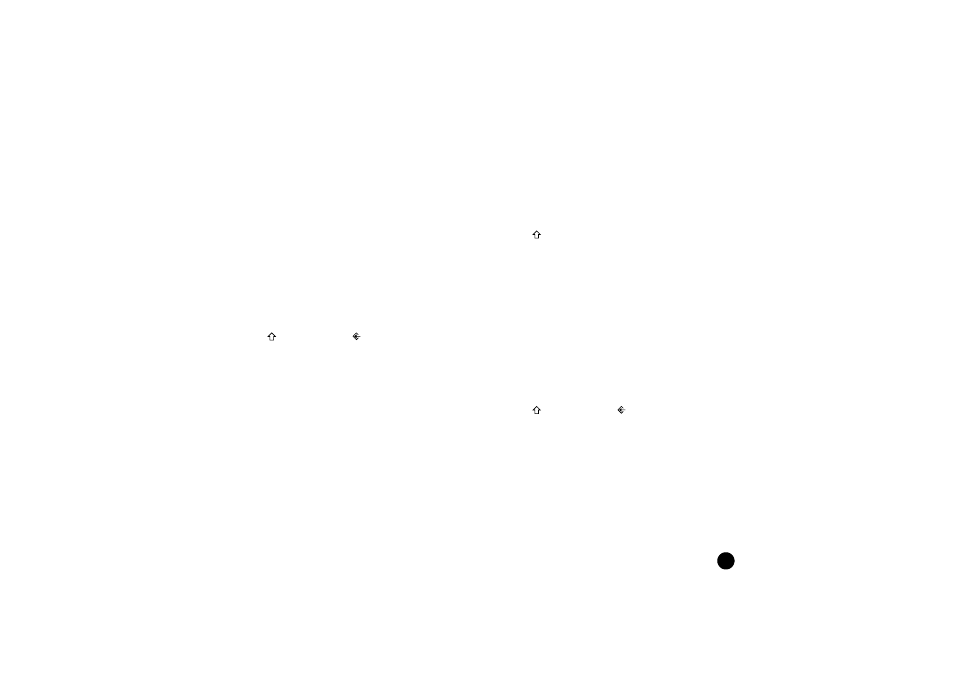
Settings
39
Not
fo
r C
om
me
rc
ia
l Use
Er
icsso
n
Mo
bi
le
C
omm
un
ic
ations
AB
4. Enter one of the following digits:
‘1’ means only cordless phone 1
‘2’ means first cordless phone 1, then all cordless
phones
‘3’ means first cordless phone 1, then 2, then 3,
etc.
‘4’ means all the cordless phones at the same
time (default)
5. Press and then press .
The ringing order is now stored.
If the cordless phone that should ring first has been
switched off the second cordless phone will ring
instead.
Setting the number of rings
You can also set the number of times a cordless phone
rings before the next cordless phone starts to ring.
1. Press and then press the R key for 2 seconds.
Four dashes are displayed.
2. Enter the PIN code for the home base station
(default is 1111).
Two dashes are displayed.
3. Enter 45.
The current setting is displayed (default is 3
times).
4. Enter the number of times a cordless phone
should ring (1 - 9).
5. Press and then press .
The number of rings is now stored.
