Silencing the ringer – Ericsson BS120 User Manual
Page 27
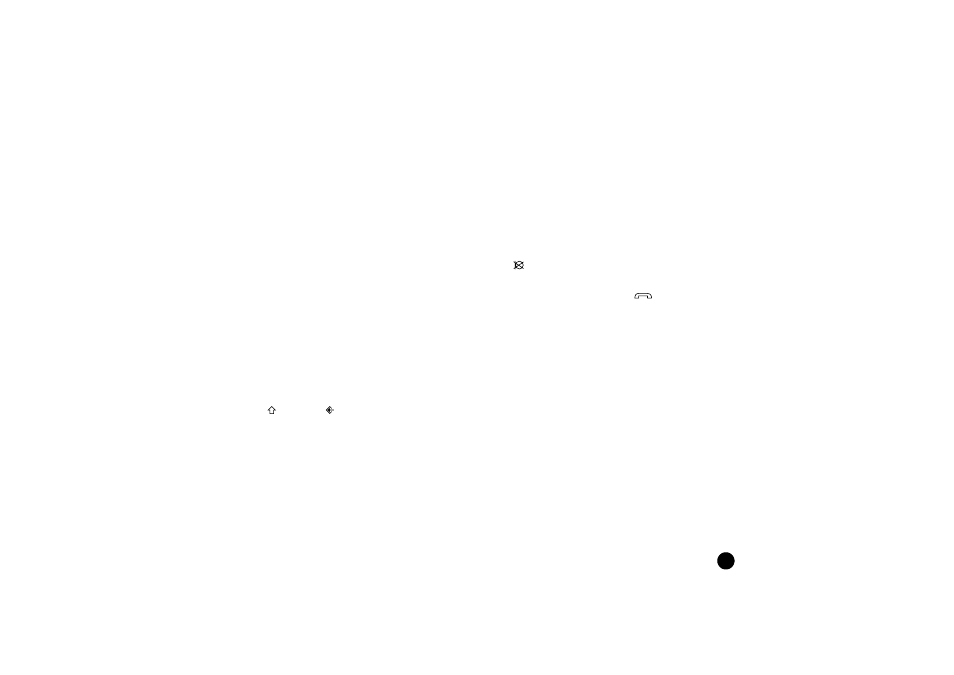
Settings
27
Not
fo
r C
om
me
rc
ia
l Use
Er
icsso
n
Mo
bi
le
C
omm
un
ic
ations
AB
3. Enter 43.
The cordless phone displays the current volume
(0 - 6) of the home base station.
4. Set the required volume by:
Pressing a key from 0 to 6.
If you press 0, the ring signal is switched off, and
if you press 6 the volume is set to maximum. The
home base station rings at the selected volume.
Or
Pressing the Up or Down key once or more.
The home base station rings at the selected
volume and you can see the selected volume
(0 - 6) displayed on the cordless phone.
5. Press and then .
The home base station volume is now set.
Silencing the ringer
To silence the ringer permanently, for either the cordless phone
or the home base station, set its volume to 0. If the cordless
phone rings and you want to silence the ringer but still take
the call (for example, you are talking to someone and want
to finish what you are saying).
Press
to switch off the ringer.
The ring off icon is displayed. You can still answer
the call at any time by pressing
. The ring signal
will sound again the next time you are called.
