Settings, Adjusting the ring volume, Cordless phone – Ericsson BS120 User Manual
Page 26: Home base station, Changing the settings on the, Home base station (pin code), Under “settings” for more details
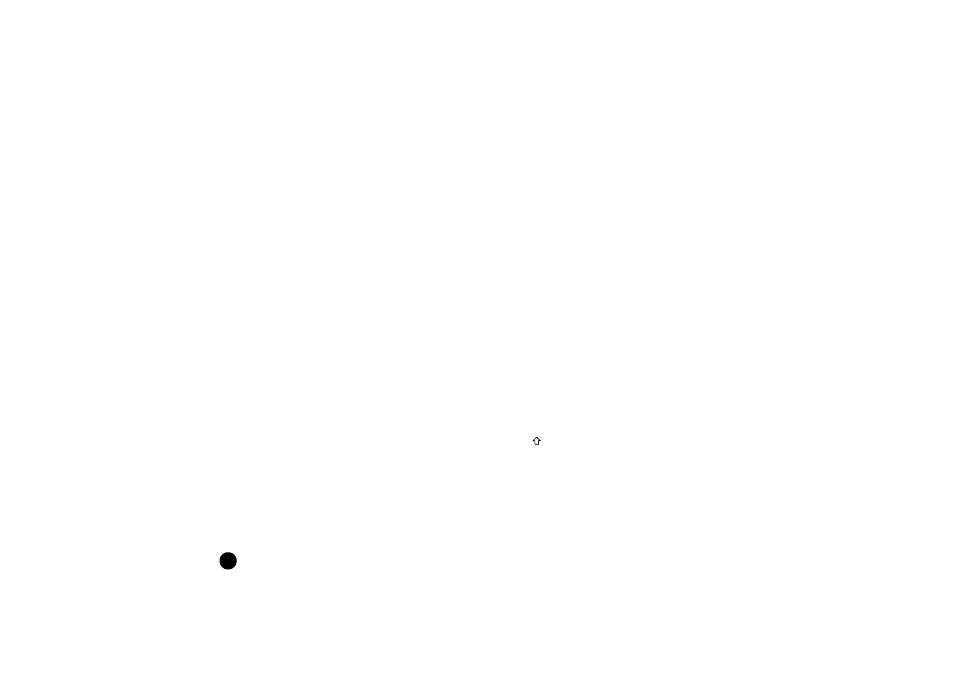
26
Not
fo
r C
om
me
rc
ia
l Use
Er
icsso
n
Mo
bi
le
C
omm
un
ic
ations
AB
Settings
Changing the settings on the home
base station (PIN code)
Before you can alter settings on the home base station you
have to be connected to it. To change settings, you sometimes
have to enter the home base station PIN code. The PIN code
is preset to 1111 by default. To prevent others changing the
settings of the home base station, you should change this code.
You can read how to do this in “Changing the home base
station PIN code” under “Extra features”.
When you must enter the PIN code, four dashes are
displayed.
•
Enter the home base station PIN code using the
numeric keys on the cordless phone.
Adjusting the ring volume
You can adjust the ring volume of the cordless phone and the
home base station.
Cordless phone
Press the Up or Down key once, or more, to turn the
volume up or down. Each time you press the Up or
Down key, you will hear the ring at the new volume.
If you set the volume to its lowest level, the ring off
icon is displayed.
You can still do this while the cordless phone is
ringing but not during a call.
Home base station
The home base station also has a ring signal. You can
adjust the volume of the home base station using a
cordless phone.
1. Press and then the R key for 2 seconds.
Four dashes are displayed.
2. Enter the PIN code for the home base station.
Two dashes are displayed.
