Controlling the hdtv tuner with the remote control, Setting up the tv – Epson LS47P2 User Manual
Page 35
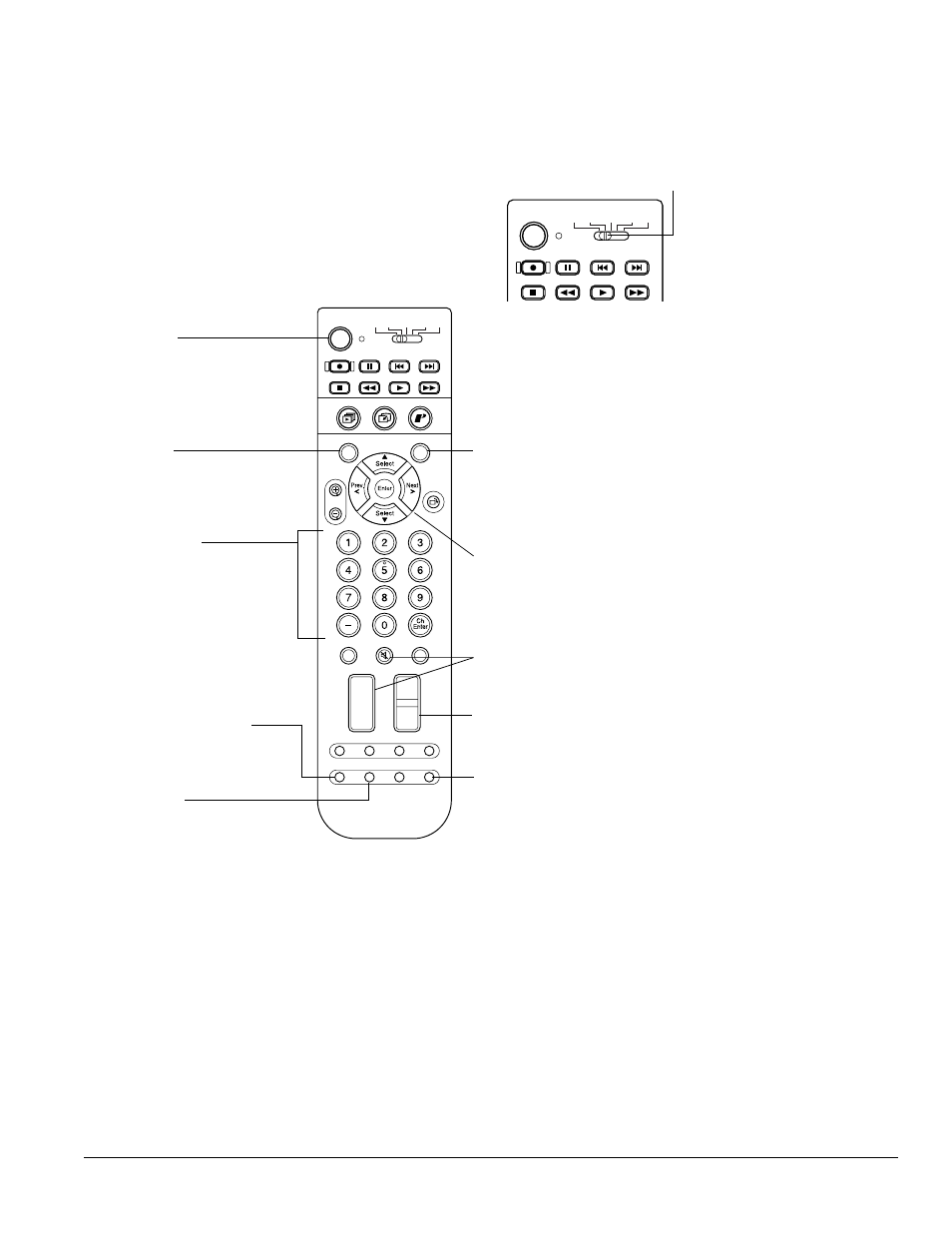
Setting Up the TV
35
Controlling the HDTV Tuner With the Remote Control
You can use the TV’s remote control to operate the HDTV tuner that came with your TV
(tuner not included in all areas). That way, you only need to keep one remote control at hand.
1
Move the equipment switch at the top of the TV
remote control to the STB1 (Set-Top Box 1) position.
This position lets you operate the HDTV tuner.
2
Use the remote control to operate the tuner, as
described below. See the tuner User’s Guide for details.
When you want to operate the TV again, slide the equipment switch on the remote control
back to the TV position.
Note
You can also program the
remote to operate other
equipment you have
connected to the TV. See
page 36 for instructions.
STB1
TV
Power
STB2 VCR DVD
PAUSE
REC
SKIP
STOP
REW
PLAY
FF
Slide to STB1
Navigation buttons
Moves highlight up, down, left, or right in
menus. Press Enter to accept a selection.
Channel up/down button
Moves the channel up or down
Exit button
Exits the menu system or returns to
the previous menu screen
Power button
Turns the tuner on and off
Menu button
Press to enter or exit the menu system
MTS button (Multichannel
Television Stereo)
Selects an alternate audio track
or language
Guide button
Displays the electronic program
guide
Ch. Display/Info button
Displays the channel and
programming information
Photo
Zoom
Select
Prev.
Enter
Next
Select
Rotate
1
3
2
4
5
6
7
8
9
0
Ch
Enter
STB1
TV
Power
STB2 VCR DVD
Photo View
Menu
Exit
Vol.
TV/ Video
Mute
Favorite
Ch
PAUSE
REC
SKIP
STOP
REW
PLAY
FF
Ch Display
Info
MTS
Guide
Ch Prev.
Sleep
Swap
Aspect
POP
Freeze
Number buttons
Use to enter channel numbers
and passwords, and to set the
time. To enter a digital
subchannel (such as 28–1 or 28-2),
enter the main channel number
(such as 28), press the – key, then
enter the subchannel (1, 2, etc.).
Press Ch Enter to complete the
selection.
Vol. and Mute buttons
Control the sound
