Labelling tv channels – Epson LS47P2 User Manual
Page 51
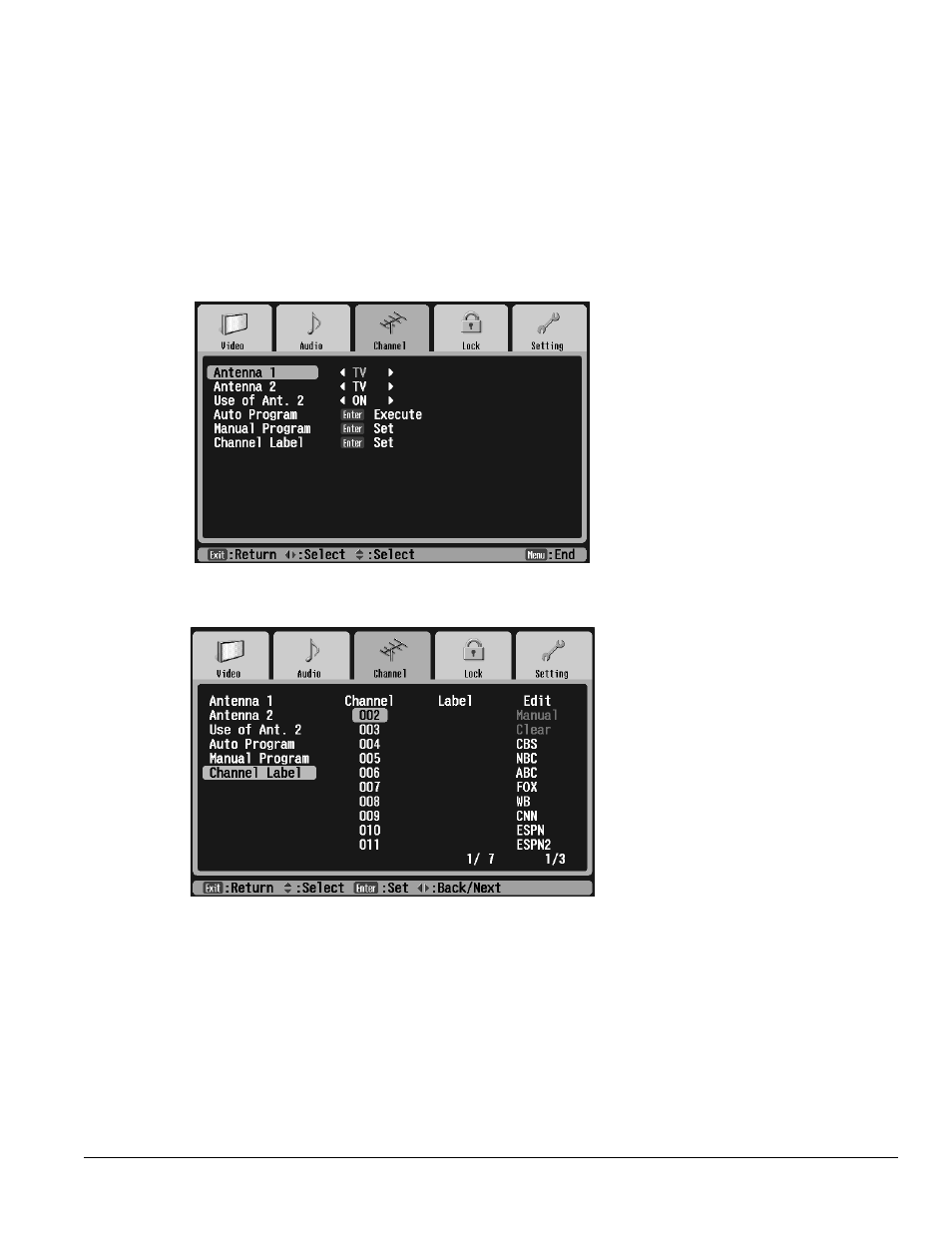
Setting Up and Controlling Channels
51
Labelling TV Channels
You may want to label your channels so you can easily identify them by name instead of just
by number. The channel label appears with the number in the upper right corner of the screen
when you display or switch channels.
1
Press the Menu button on the TV panel or the remote control.
2
To move to the Channel tab, press Next >.
3
When the Channel tab is highlighted, press Enter. The Antenna 1 setting is highlighted.
4
Press Select d to highlight Channel Label, then press Enter. You see this screen:
5
The first channel is highlighted. If you want to label that channel, press Enter.
To select a different channel, press Select d or Select u. If you don’t see the channel
you want, press Prev < or Next > to display the next or previous screen. Once you’ve
highlighted a channel, press Enter. The highlight moves to the Edit column.
- 70c (2 pages)
- MOVIEMATE 72 (70 pages)
- 71c (86 pages)
- 6110I (16 pages)
- 53c (108 pages)
- 480i (259 pages)
- LS47P1 (138 pages)
- EH-TW2800 (64 pages)
- EB 1735W (116 pages)
- EB-1725 (116 pages)
- 21L (21 pages)
- Livingstation HDTV LCD Projection Television LS57P2 (6 pages)
- EB-W10 (2 pages)
- 76C (111 pages)
- 9100i (122 pages)
- Cinema 200+ (80 pages)
- EB-84 (121 pages)
- ELPMBATA (11 pages)
- POWERLITE 1810P (2 pages)
- ANSI LUMENS 2000 (2 pages)
- ELP-3300 (110 pages)
- 7000 (2 pages)
- ELP-800UG (120 pages)
- EB G5200WNL (6 pages)
- 7250 (2 pages)
- 735C (2 pages)
- ELPMBC01 (6 pages)
- 81p (116 pages)
- Z8455WUNL (256 pages)
- ELP-3000 (103 pages)
- ELPLP29 (75 pages)
- 8100i (120 pages)
- 62c/82c (113 pages)
- 2500 Lumens (10 pages)
- 1080 (76 pages)
- 5300 (5 pages)
- DREAMIO EMP-TW700 (60 pages)
- 8500 UB (4 pages)
- DREAMIO EH-TW4400 (66 pages)
- POWERLITE HOME 10+ CPD-1790-4R2 (44 pages)
- BrightLink 450Wi (186 pages)
- 505c (141 pages)
- 810p (120 pages)
- EB-G5350 (131 pages)
- ELPMBPJF (10 pages)
