Pc or game console connection – Epson LS47P2 User Manual
Page 30
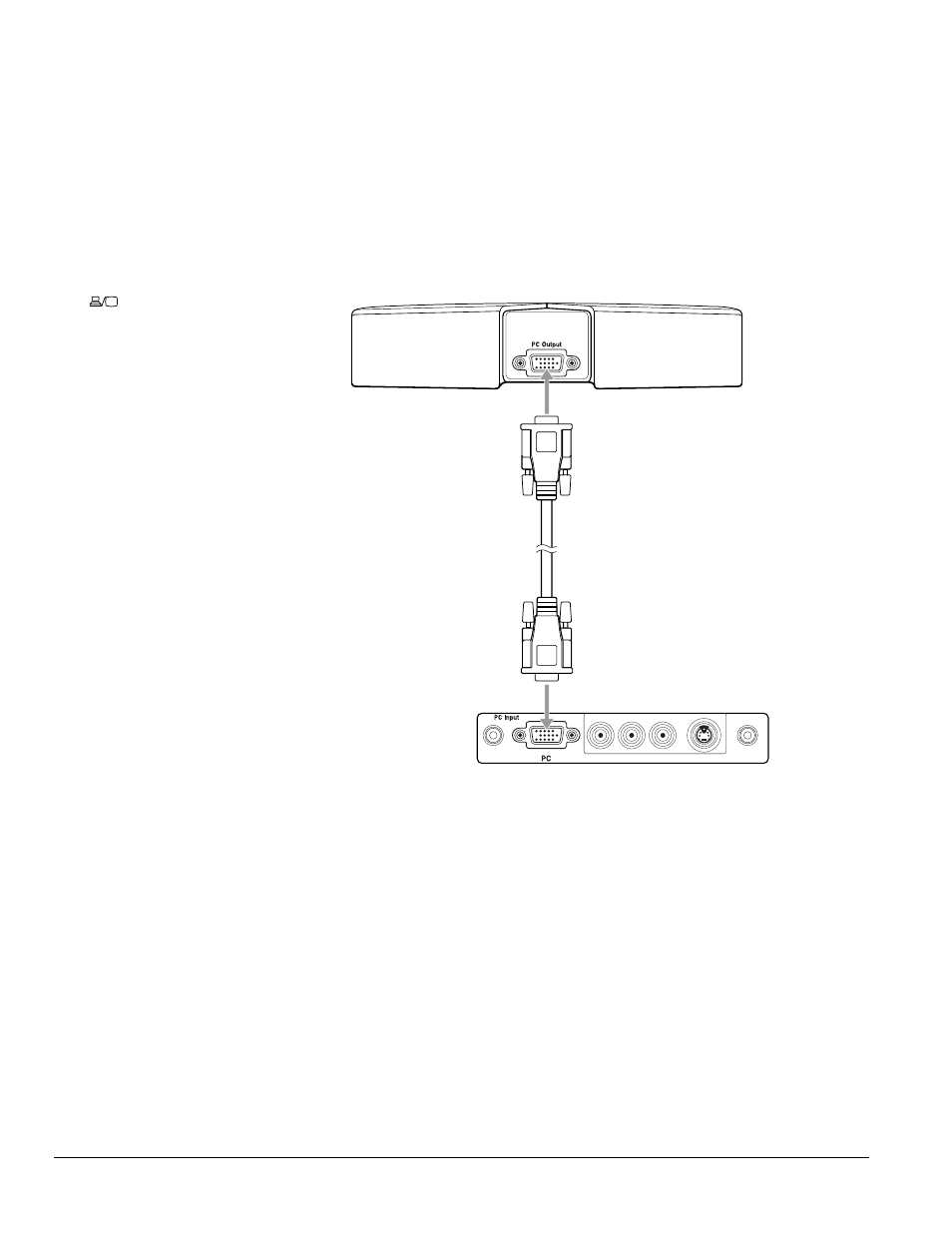
30
Setting Up the TV
PC or Game Console Connection
1
For a PC, connect one end of a Dsub15 RGB for PC cable to the monitor or PC output
connector on the back of your PC.
For a game console, just use the cable that came with the console.
2
Connect the other end of the cable to the PC connector on the front of the TV.
3
Connect any necessary audio cables to your device and to the Video Inputs R and L
Audio connectors on the front of the TV.
Note
To display images on your
laptop monitor and the TV
screen at the same time,
you may need to press the
Fn or
button on your
laptop. See your computer
documentation for details.
If you have any trouble
switching to the PC input
source, make sure you
didn’t turn off the Use of PC
Input setting. See page 43
for details.
TV’s front
connector
panel
Dsub15 RGB for PC or
game console cable
PC or game
console
- 70c (2 pages)
- MOVIEMATE 72 (70 pages)
- 71c (86 pages)
- 6110I (16 pages)
- 53c (108 pages)
- 480i (259 pages)
- LS47P1 (138 pages)
- EH-TW2800 (64 pages)
- EB-1725 (116 pages)
- EB 1735W (116 pages)
- 21L (21 pages)
- Livingstation HDTV LCD Projection Television LS57P2 (6 pages)
- EB-W10 (2 pages)
- 76C (111 pages)
- 9100i (122 pages)
- Cinema 200+ (80 pages)
- EB-84 (121 pages)
- ELPMBATA (11 pages)
- POWERLITE 1810P (2 pages)
- ANSI LUMENS 2000 (2 pages)
- ELP-3300 (110 pages)
- 7000 (2 pages)
- ELP-800UG (120 pages)
- EB G5200WNL (6 pages)
- 7250 (2 pages)
- 735C (2 pages)
- ELPMBC01 (6 pages)
- 81p (116 pages)
- Z8455WUNL (256 pages)
- ELP-3000 (103 pages)
- ELPLP29 (75 pages)
- 8100i (120 pages)
- 62c/82c (113 pages)
- 2500 Lumens (10 pages)
- 1080 (76 pages)
- 5300 (5 pages)
- DREAMIO EMP-TW700 (60 pages)
- 8500 UB (4 pages)
- DREAMIO EH-TW4400 (66 pages)
- POWERLITE HOME 10+ CPD-1790-4R2 (44 pages)
- BrightLink 450Wi (186 pages)
- 505c (141 pages)
- 810p (120 pages)
- EB-G5350 (131 pages)
- ELPMBPJF (10 pages)
