Adjustments for computer images – Epson POWERLITE 5010E User Manual
Page 42
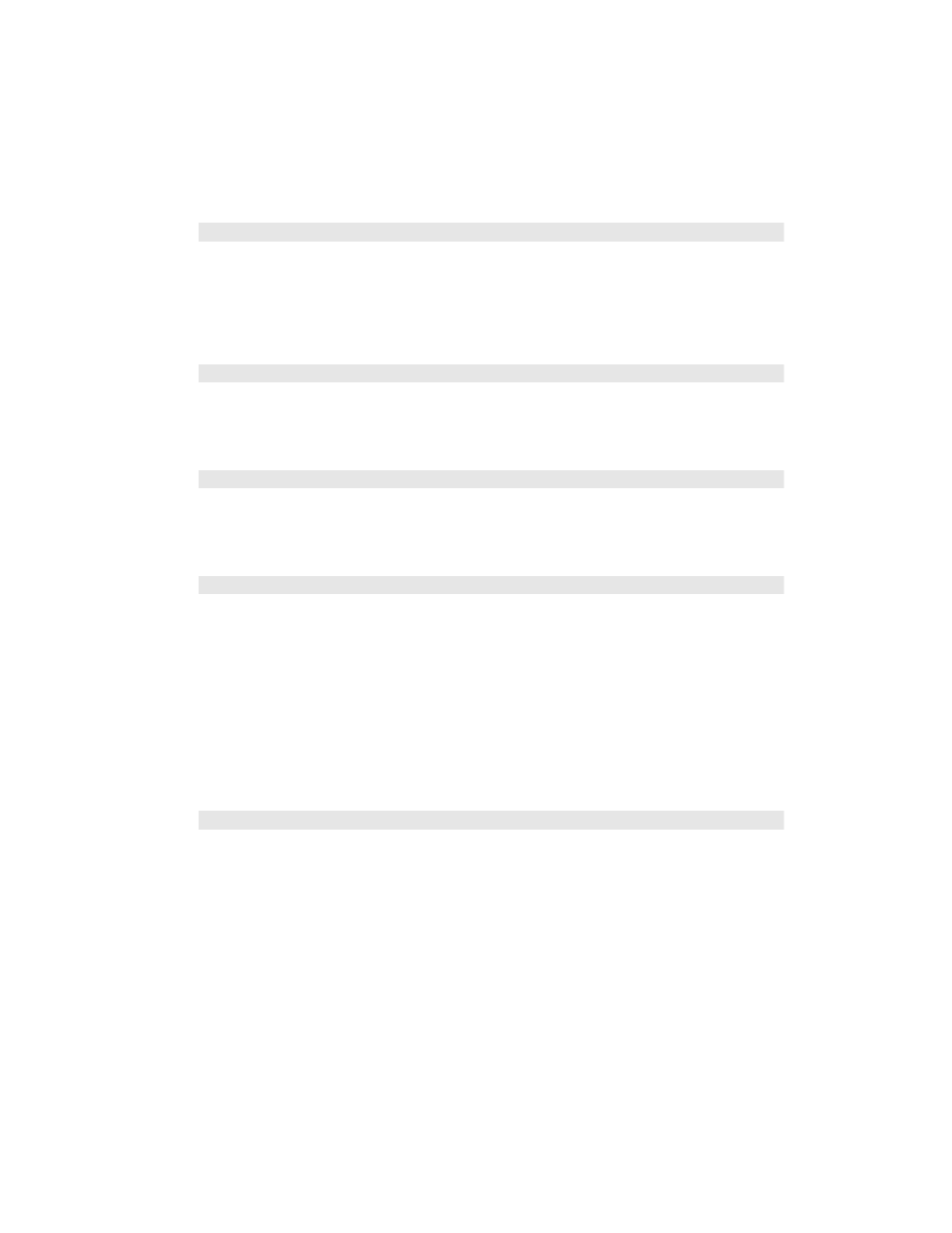
42
Making Detailed Adjustments
■
3D Brightness
Adjusts the brightness of 3D images. Select the
Medium
or
High
settings if the 3D
display is too dark.
Note: This setting is not available when 3D Format is set to Auto.
■
Inverse 3D Glasses
Reverses the timing for the left and right shutters on the 3D active shutter glasses. Only
enable this function if 3D images are not displaying correctly.
■
3D IR Emitter
Select
External
if you’ve connected an external 3D IR emitter (see “Optional
Accessories” on page 9 for ordering information).
■
3D Viewing Notice
Enables or disables the viewing notice that is displayed when 3D mode is activated.
Adjustments for Computer Images
In addition to the settings described previously, you can adjust the Tracking and Sync settings
for analog RGB computer images. Normally, these settings are adjusted automatically by the
projector. If you notice that the image is blurry or contains dark vertical bands, you may need
to adjust the settings yourself.
■ Auto Setup
Leave this setting on so that the projector automatically adjusts the tracking, sync, and
position of the image.
Signal > 3D Setup > 3D Brightness
Signal > 3D Setup > Inverse 3D Glasses
Signal > 3D Setup > 3D IR Emitter
Signal > 3D Setup > 3D Viewing Notice
Signal > Auto Setup
