Device & bus addressing – Logitek Electronic Systems ROC User Manual
Page 18
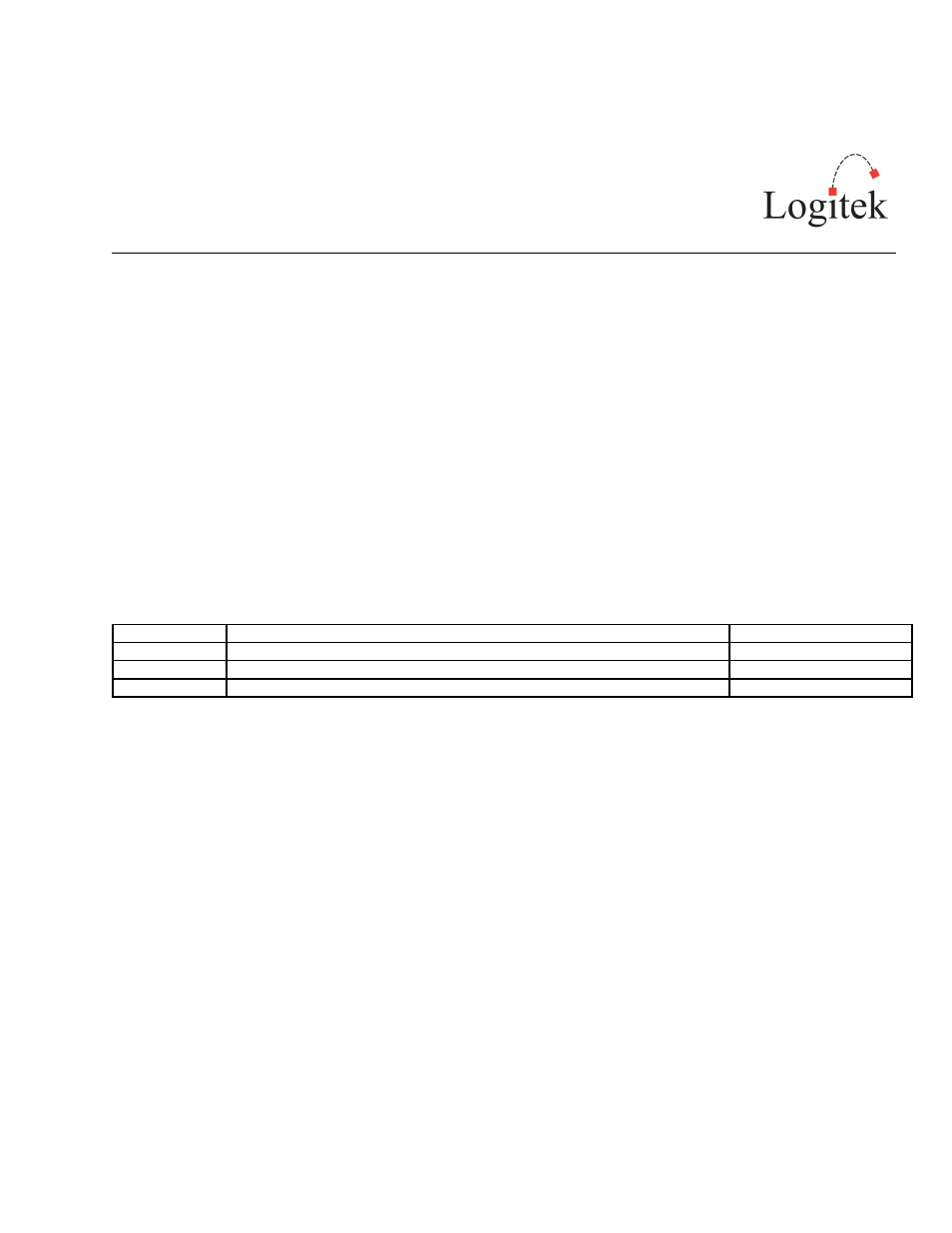
Logitek ROC Reference Manual
Page 18
The CommandBuilder manual includes details and examples of ROC specific features, such as
Monitor Hotkeys, Softkey Buttons and more. The programming of these features does require a
certain level of familiarity with the system. If you need assistance, please contact Logitek Electronic
Systems
or your reseller.
Device & Bus Addressing
Each device (such as a fader input or button panel) requires its own Device Number. Within that
device, each button, lamp and feature has a Bus Number. Together, the Device and Bus Numbers
allow the JetStream and Surface to communicate.
When configuring the ROC’s programmable buttons in CommandBuilder, you will require the
Device Number
and Bus Number for each button or lamp. The information below will help you
determine the addressing scheme in use on your ROC.
Modules
Module
How Addressing is determined
Max Modules Supported
ROC-MON
Uses the standard Monitor, Headphones, Guest/Studio & Cue Gain addressing
1
ROC-FADER
Device Set determined by COM port allocation (pre-defined)
4 modules (24 faders)
ROC-METER
Uses standard PGM Meter addressing
1
Device Numbers
In ROC v1.x the Device Number of a module is determined by its firmware and position.
Softkey Addressing
The twelve softkeys on the monitor module follow the Numix Bridge Button addressing scheme,
therefore the Bridge Button and Bridge Lamp keywords in Command Builder may be used.
The softkey buttons for a console connected to JetStream port 1 are on device 28 and the lamps are
on device 27. For port 2, use device 50 for buttons and 4F for lamps. For port 3, use device 64 for
buttons and 63 for lamps. Bus numbers are 32-43.
For example, button #1 on a console connected to JetStream port 1 is device 28 bus 32 and
its corresponding lamp is device 27 bus 32. Alternatively, it is valid to address button #1 on
