Jsm-dsp (surface), Control surfaces & utility panels, Port 1 to 4 – rj45 – Logitek Electronic Systems JetStream Audio Networking Platform User Manual
Page 49
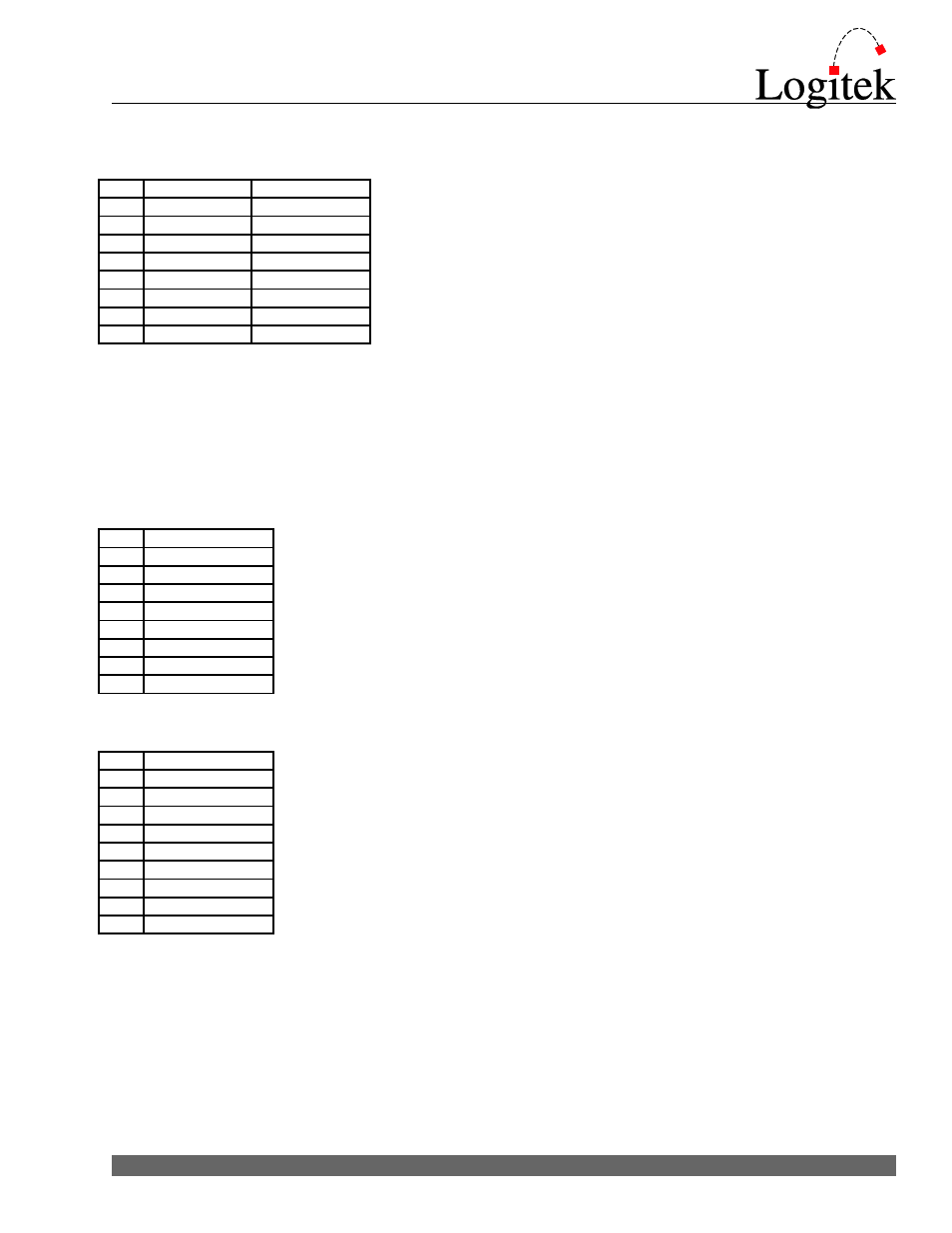
JSM-DSP (Surface)
Port 1 to 4 – RJ45
Pin
Cable Color
Connection
1
White/Orange
Cue -
2
Orange
Cue +
3
White/Green
RS-485 Tx -
4
Blue
RS-485 Rx -
5
White/Blue
RS-485 Rx +
6
Green
RS-485 Tx +
7
White/Brown
No connect
8
Brown
Ground
TIP:
Pre-wired CAT-5 cables may swap the orange and green pairs.
Control Surfaces & Utility Panels
Pinouts for Logitek Control Surfaces are also included below. For further information see the
relevant manual for the Surface you are connecting.
Artisan/Mosaic Surface RS-485 – RJ45
Pin
Connection
1
Cue -
2
Cue +
3
RS-485 Rx -
4
RS-485 Tx -
5
RS-485 Tx +
6
RS-485 Rx +
7
No connect
8
Ground
TIP:
Pre-wired CAT-5 cables will match the JetStream pin for pin.
Remora Surface/BTN-12/RTE-3/RTE-XY/GST-20 Panel RS-485 – DB9
Pin
Connection
1
Cue +
2
RS-485 Tx +
3
RS-485 Rx +
4
No connect
5
Ground
6
Cue -
7
RS-485 Tx -
8
RS-485 Rx -
9
No connect
TIP:
There is no cue audio available on a RTE-3, RTE-XY, or GST-20, so pins 1 and 6 may
be omitted on those panels.
TIP:
Using a pre-wired CAT-5 cable and a RJ-45 to DB 9 adapter is a fast way to wire
these surfaces and panels.
Logitek JetStream MINI Reference Manual
49
