Logitek Electronic Systems JetStream Audio Networking Platform User Manual
Page 15
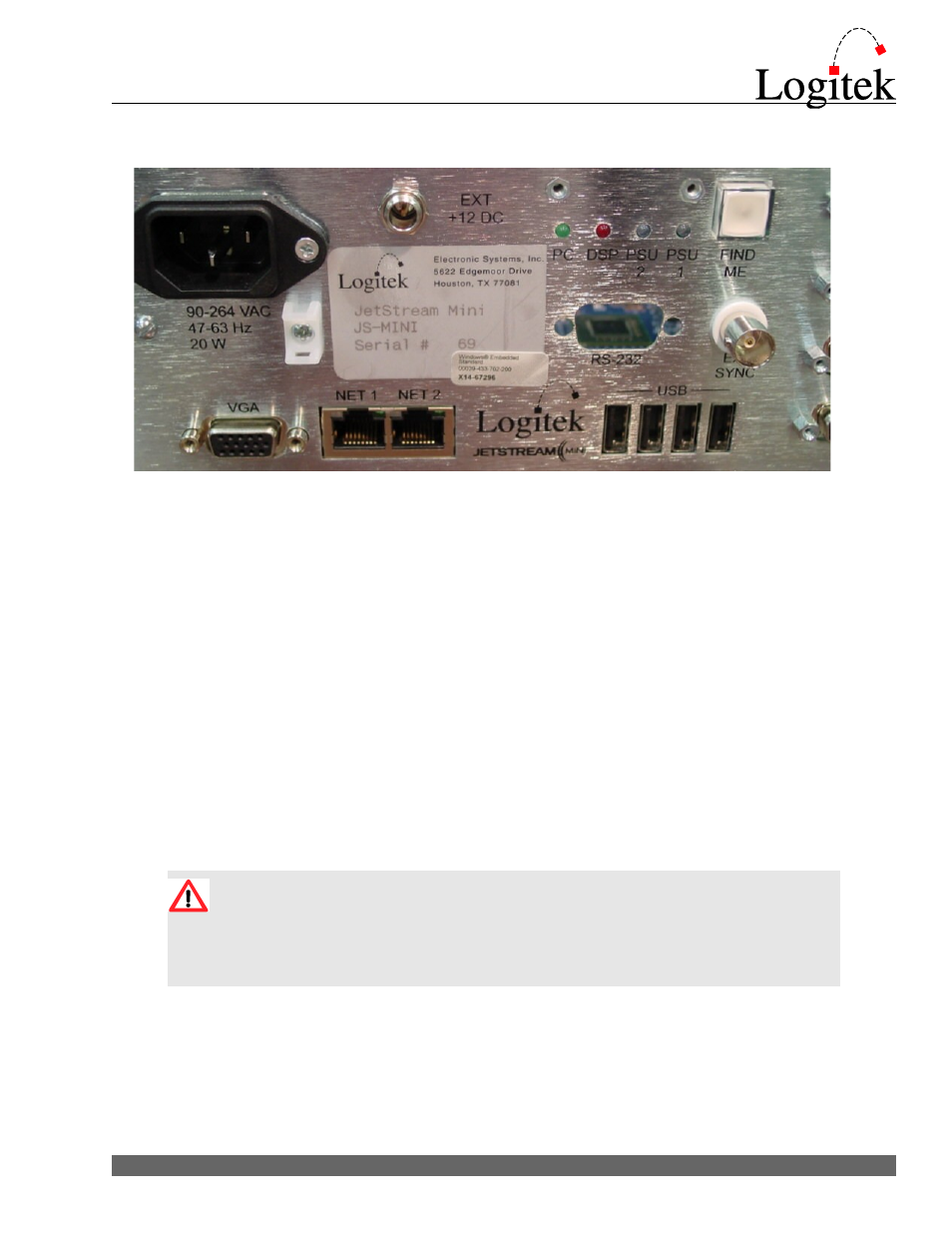
Rear Panel Connections – First Generation (s/n 1-199)
VGA –
(installed with purchase of JetNet Audio Networking option) Allows for connection of a
computer monitor to the JetStream for configuration or for running Logitek vTools applications on
the embedded PC.
NET 1
– (installed with purchase of JetNet Audio Networking option) Gigabit Ethernet port for
primary audio network. Connect this port to an appropriate Ethernet switch or directly to another
JetStream if connecting two units as an audio snake.
NET 2
– (Installed with purchase of JetNet Audio Networking option) Gigabit Ethernet port for
administrative LAN or for secondary (redundant) audio network. Connect this port to an
appropriate Ethernet switch.
USB
– (Installed with purchase of JetNet Audio Networking option) 4 USB 2.0 ports for the
embedded PC. Use for connecting a keyboard, mouse, or portable media.
Before removing a portable disk drive or flash drive from the JetStream Mini,
make sure to click the Eject icon in the Windows system tray and wait for
Windows to stop the drive. Networked audio will be interrupted if the drive is
removed before Windows has stopped the drive and marked it as “safe to
remove.”
If JetNet Audio Networking is not installed:
A USB to RS-485 Adaptor will be provided to connect the JetStream to a PC or laptop. The
adaptor should connect to port 4 on the SURFACE card. See Appendix E.
Logitek JetStream MINI Reference Manual
15
