Using the encoder and decoder, Range testing – Linx Technologies MDEV-xxx-ES User Manual
Page 7
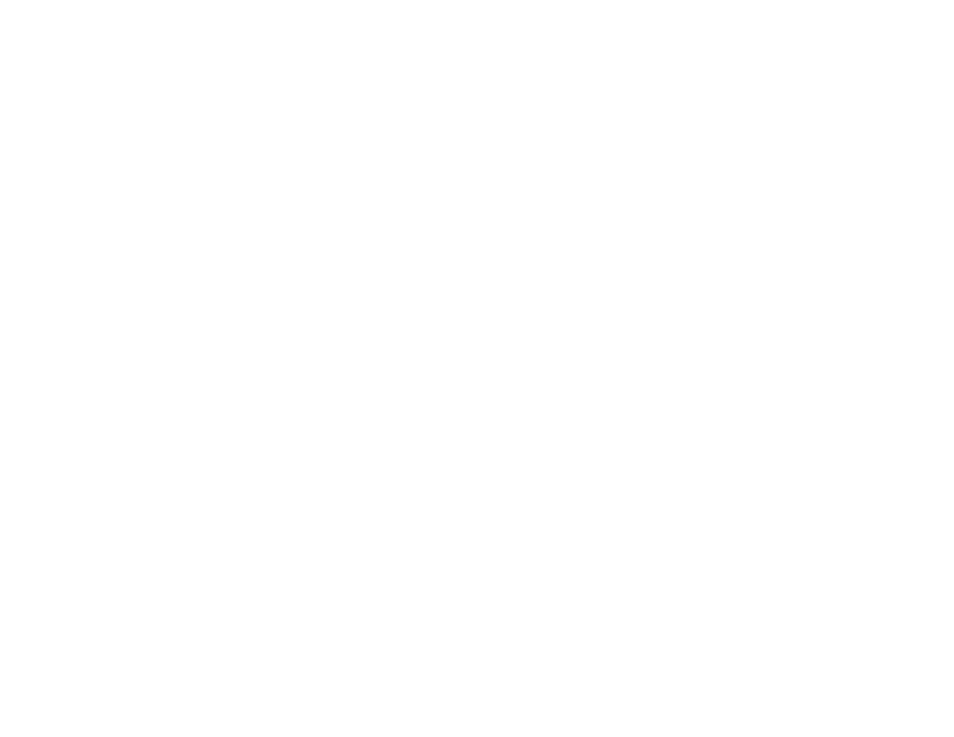
–
–
–
–
8
9
To get a better idea of the circuit’s operation, clip an oscilloscope probe on
both RX DATA and SQ. DATA (Squelch Data). With the transmitter off, the
SQ. DATA line is high (which means that the output is squelched) while RX
DATA is switching randomly. Squelching is accomplished by comparing
RSSI with a voltage reference created by R17 (potentiometer), R18, and
R21. When the RSSI falls below the voltage set by this reference, the
output of the comparator (U6) is pulled to ground. This disables the data
slicer created with the additional comparator contained within U6. Figure
14 shows the schematic of this circuit.
Setting a higher squelch threshold reduces the random noise on the DATA
line but also reduces range. The squelch level affects only the threshold of
the data going to the RS-232 serial port and the SQ DATA line on TS2.
To set squelch, turn off the transmitter and turn on the receiver. Place an
oscilloscope probe on the SQ DATA line, and adjust R17 until SQ DATA
remains high. Two resistors (R27 and R28) are used to connect the module
to the squelch circuit. These may be removed to disconnect the squelch
circuit and prevent it from slightly loading the AUDIO and AUDIO REF lines.
Using the Encoder and Decoder
The MS Series encoder and decoder use a 24-bit address to provide
uniqueness to the transmission and to prevent unintended activation.
The development boards come with a default address. To create a new
address, press and hold the CREATE button on the transmitter board.
The address is randomized for as long as the button is held down. Once
released, the MODE_IND LED begins flashing to indicate that the encoder
is ready to accept Control Permissions. Press the Buzzer and/or Relay
buttons to tell the encoder that they will be used. Press the Create button
again to exit Create Mode, or let the encoder time out after 15 seconds.
On the decoder board, press the LEARN button and the MODE_IND
LED begins flashing to indicate that the decoder is ready to learn a new
address. Press one of the authorized buttons on the transmitter board to
send a signal. Press the LEARN button again to exit Learn Mode, or let the
decoder time out after 17 seconds and the system is ready for use.
The encoder and decoder operate on one of four different baud rates as
set by the baud rate selector switches. A faster baud rate gives a faster
response time. Please see the encoder or decoder data guide for the
settings. If the switch is up then it is connected to Vcc, if it is down then it
is connected to GND.
Range Testing
Several complex mathematical models exist for determining path loss in
many environments. These models vary as the transmitter and receiver are
moved from indoor operation to outdoor operation. Although these models
can provide an estimation of range performance in the field, the most
reliable method is to simply perform range tests using the transmitter and
receiver in the intended operational environment.
Simple range testing can be performed with the transmitter and receiver
development boards. Pressing S0 on the transmitter activates the buzzer
on the receiver board, while S1 activates the relay.
As the maximum range of the link in an area is approached, it is not
uncommon for the signal to cut in and out as the transmitter moves. This
is normal and can result from other interfering sources or fluctuating signal
levels due to multipath. Multipath results in cancellation of the transmitted
signal as direct and reflected signals arrive at the receiver at differing times
and phases. The areas in which this occurs are commonly called “nulls”
and simply walking a little further usually restores the signal. If this does not
restore the signal, then the maximum effective range of the link has been
reached.
Since the evaluation boards are intended for use by design engineers,
they are not FCC certified. The transmitter has been set to approximate
legal limits by resistor R29 so that the range test results will approximate
the results from a well-designed, certified product. For applications where
Part 15 limits are not applicable or output levels can be legally raised due
to protocol duty cycle, R29 can be changed according to the attenuation
graph in the ES Series Transmitter Data Guide.
To achieve maximum range, keep objects such as your hand away from
the antenna and ensure that the antenna on the transmitter has a clear and
unobstructed line-of-sight path to the receiver board. Range performance
is determined by many interdependent factors. If the range you are able to
achieve is significantly less than specified by Linx for the products you are
testing, then there is likely a problem with either the board or the ambient
RF environment in which the board is operating. First, check the battery,
switch positions, and antenna connection. Next, measure the receiver’s
RSSI voltage with the transmitter turned off to determine if ambient
interference is present. If this fails to resolve the issue, please contact Linx
technical support.
