Registration, Support – LinPlug SaxLab User Manual
Page 31
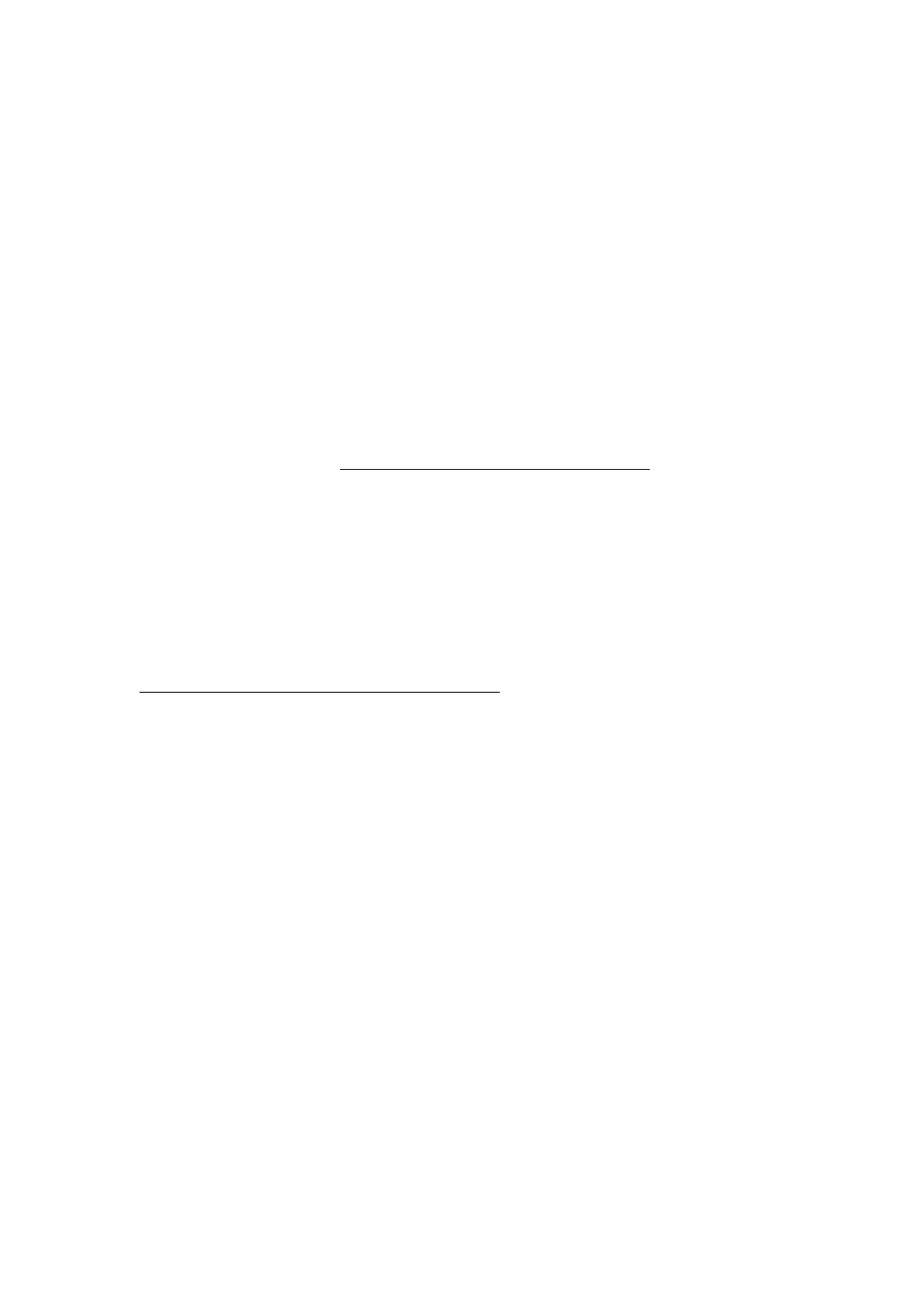
Registration
After you've installed and opened the full version of SaxLab 2, go to the
instrument's Rear Panel (see the Rear Panel section of this manual for more
information about the instrument's Rear Panel). The Serial Number edit box
will read "Enter here". Enter the serial number you have received into the
Serial Number edit box. If the serial number has not been entered or it has
been entered incorrectly, the SaxLab 2 will run in demo mode.
After entering the serial number correctly, the Serial Number edit box displays
the word “Valid” indicating that the instrument is registered. Once registered,
the serial number is no longer displayed on the instrument. Make sure to keep
your serial number in a safe place as you might need it again to register
SaxLab, in example when you bought a new computer.
If you have any questions regarding SaxLab 2's registration process, please
visit our support area at
Support
Should you have any questions or comments regarding the LinPlug SaxLab 2
please contact us via following website:
http://www.linplug.com/Support/support.htm
SaxLab 2.1.6 User Manual
Page 31
