Index – Toshiba DynaPad WT12PE-A64 User Manual
Page 170
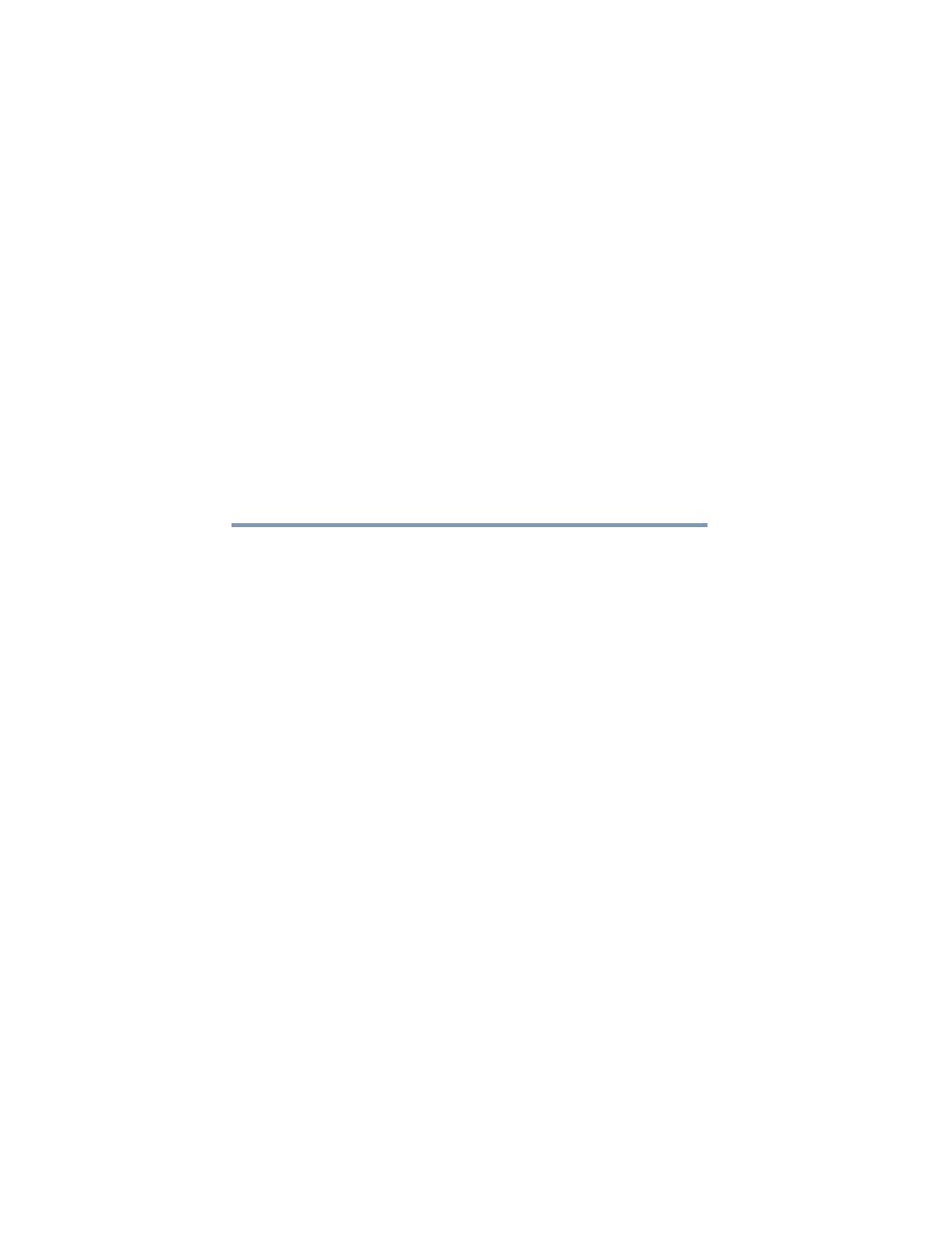
170
Index
A
AC power 69
accessing
adding
memory 39
optional external devices 45
adding desktops 81
adjusting
Advanced Startup options 115
app, starting 65
audio features 85
B
backing up data 31
backing up files 60, 66
battery
battery life 68
care 76
changing 75
charge time 69
charger 69
charging 40, 69
conserving power 73
determine remaining power 71
low charge 72
maintaining 76
maximum capacity 68
power management 69
power options 72
real-time clock (RTC) 69
recharge time 68
RTC memory 69
running device on battery
safety precautions 76
setting notifications 72
taking care of 76
battery (TruPen)
BIOS Setup
button
This manual is related to the following products:
