Appendix b, Digital input/output control – Lanner LEC-2220 User Manual
Page 30
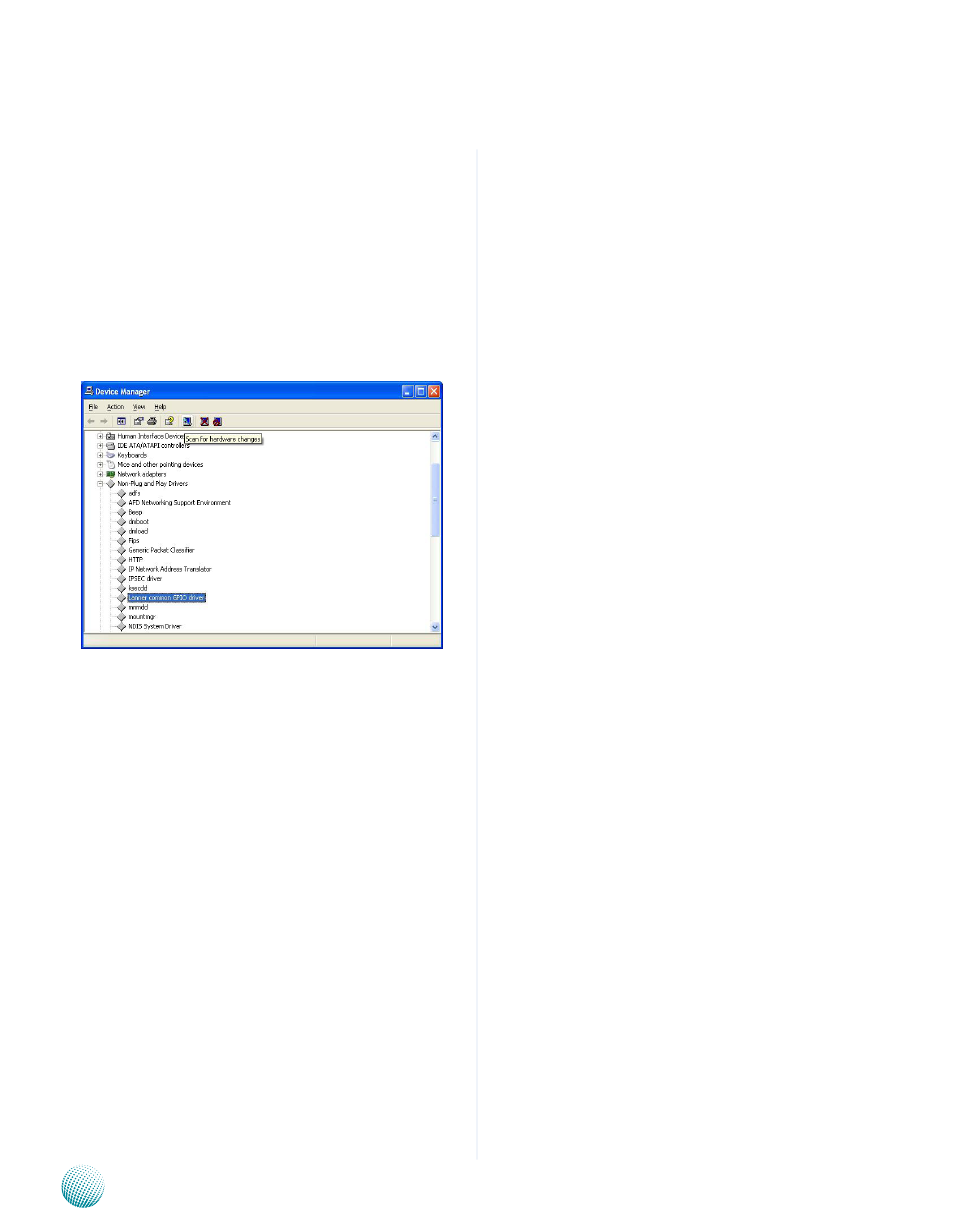
30
Digital Input/Output Control
Appendix B
Embedded and Industrial Computing
To verify the GPIO driver installation, do the following
steps:
Right-click on the My Computer icon, and then select
1.
Properties form the menu.
Click the Hardware tab, then click the Device Manager
2.
button.
Select
3.
View from the menu and select show hidden
devices .
The Lanner common GPIO driver should be listed
4.
under the Non-Plug and Play Drivers. If not, click the
San for hardware changes button from the tool bar.
Executing the Sample Program:
To test the sample program, execute the F81865_test with
the appropriate parameters.
DIO:
Usage:
F81865_test DIO_In port_number (reads Digital input
port 0, 1, 2 or 3)
F81865_test DIO_Out port_number value (writes
Digital output port 0, 1, 2 or 3; For port description, refer
to Jumper Settings on Chapter3 Board Layout)
You can also write your own program by modifying the
source code F81865_Test.cpp.. The index address is 2EH.
