Appendix a, Appendix a: lanner gpio driver installation, Driver installation – Lanner VES-310 V2 User Manual
Page 17
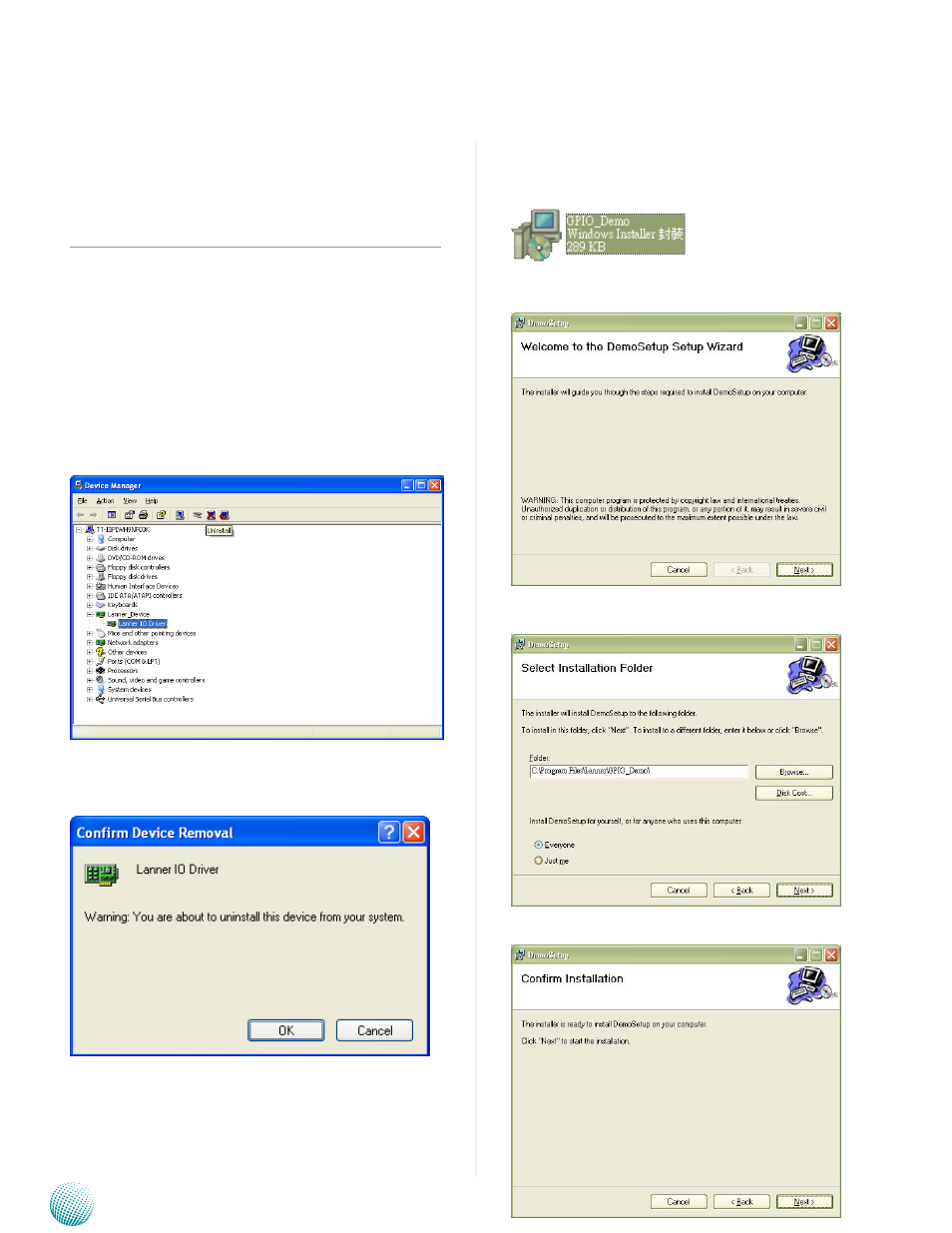
17
Driver Installation
Appendix A
Network Application Platforms
Appendix A:
Lanner GPIO Driver
Installation
This section provides the instructions on how to install
the L_IO driver which is the library and driver needed
for Lanner General Purpose Input/Output interface or
functions.
The current version of Lanner DIO driver is V101. The older
version needs to be uninstalled before the current one
can be installed. To install the Lanner GPIO driver to be
used in Digital I/O function, follow these steps:
Removing the Old Driver
Open the device manager in the computer:
1.
Select the Lanner IO Driver and click uninstall.
2.
Confirm the deletion.
3.
Installing the demo program
Double click the GPIO_Demo.msi file.
1.
The welcome screen appears.
2.
Select the installation folder.
3.
Confirm the installation.
4.
- LVC-2000 (39 pages)
- LVC-5000(N4) (42 pages)
- LVC-5550S (41 pages)
- LVC-5570 (48 pages)
- LVC-5770 (49 pages)
- FW-6432 (16 pages)
- FW-7525 (41 pages)
- FW-5330 (38 pages)
- FW-6486 (18 pages)
- FW-6436 (19 pages)
- FW-7573 (44 pages)
- FW-7568 (52 pages)
- FW-7540 (47 pages)
- FW-8759 (47 pages)
- FW-7581 (23 pages)
- FW-8758 (42 pages)
- FW-7610 (44 pages)
- FW-8756 (24 pages)
- FW-7575 (48 pages)
- FW-8760 (53 pages)
- FW-8877 (46 pages)
- FW-8892 (58 pages)
- FW-8893C (49 pages)
- FX-3411 (48 pages)
- FW-8894 (31 pages)
- FW-8771 (47 pages)
- RS12-38800 (64 pages)
- MR-320 (20 pages)
- FX-3210 (54 pages)
- MR-301 (16 pages)
- MR-350 (12 pages)
- MR-330A (16 pages)
- MR-730 (18 pages)
- VES-220 (19 pages)
- VES-270 (19 pages)
- VES-310 (15 pages)
- VES-500 (21 pages)
- EM-F345 (30 pages)
- VES-8X2 (16 pages)
- VES-8X6 (17 pages)
- LEC-2026 (67 pages)
- LEC-2010 (65 pages)
- LEC-2136 (20 pages)
- LEC-2050 (38 pages)
