Lanner Digital Input/Output User Manual
Page 6
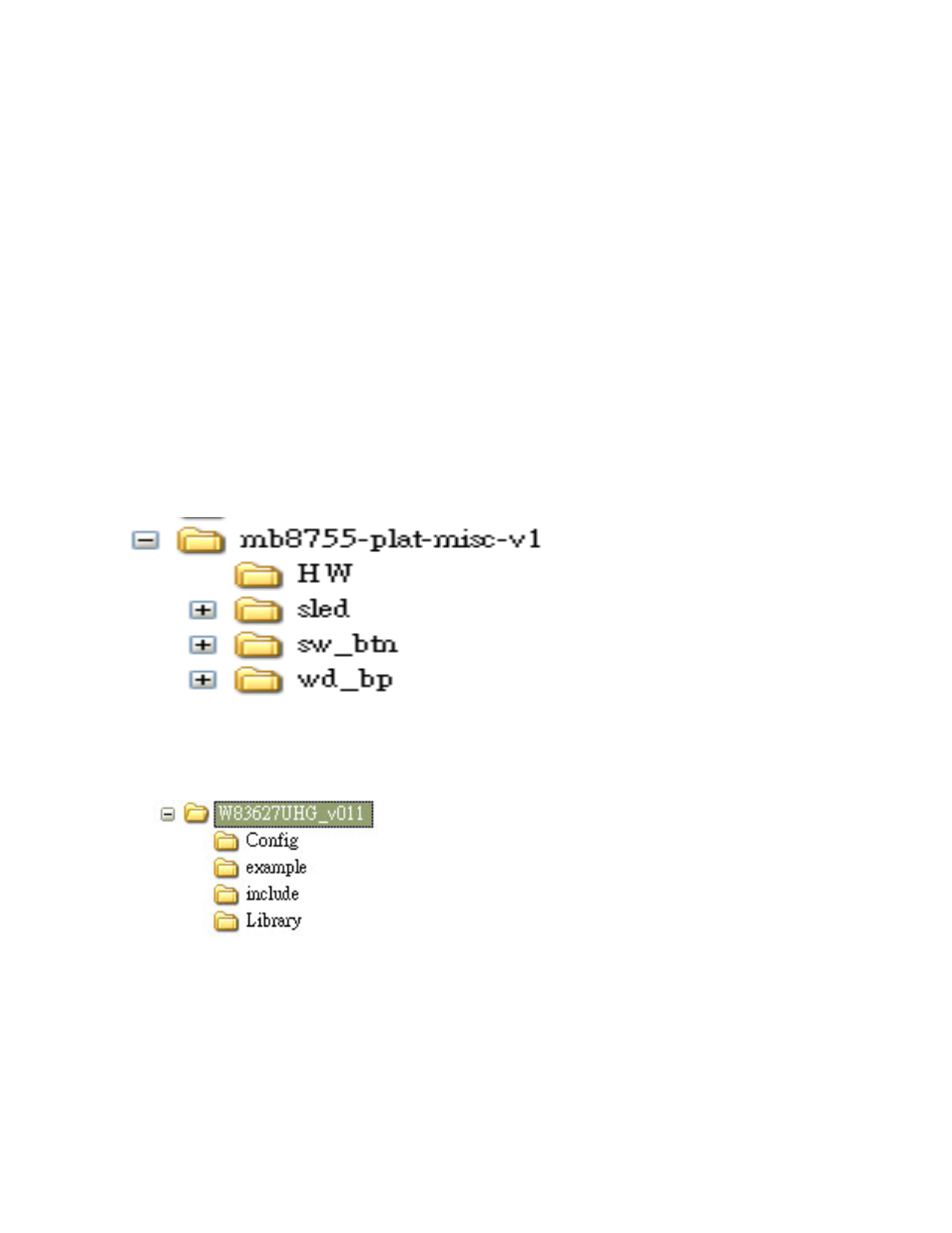
Software User Manual
Version 1.0
4
z Software Reset Button: On most of Lanner Network platforms, the reset button
can be programmed to support either a hardware reset (i.e., shutdown and then
start the device again) or a software reset (i.e., rest a software to its default
setting). Note that a proper hardware jumper setting is required for this function to
work (refer to the product’s User Manual for more information).
z Redundant Power Supply Function: We provide a sample program which can be
used to check the status (i.e., normal or failed) of the power supply.
The following shows the directory of the sample programs in the Driver and Manual CD:
On Linux ( HW directory means Hardware monitor, sled directory means status LED,
sw_btn means software Reset Button, sw_bp means watchdog/bypass utility, and
rdd_pwr means redundant power supply)
On the Windows:
