Ia the, Ommand, Chapter 3. executing the sample program – Lanner Digital Input/Output User Manual
Page 17: 1 via the command line
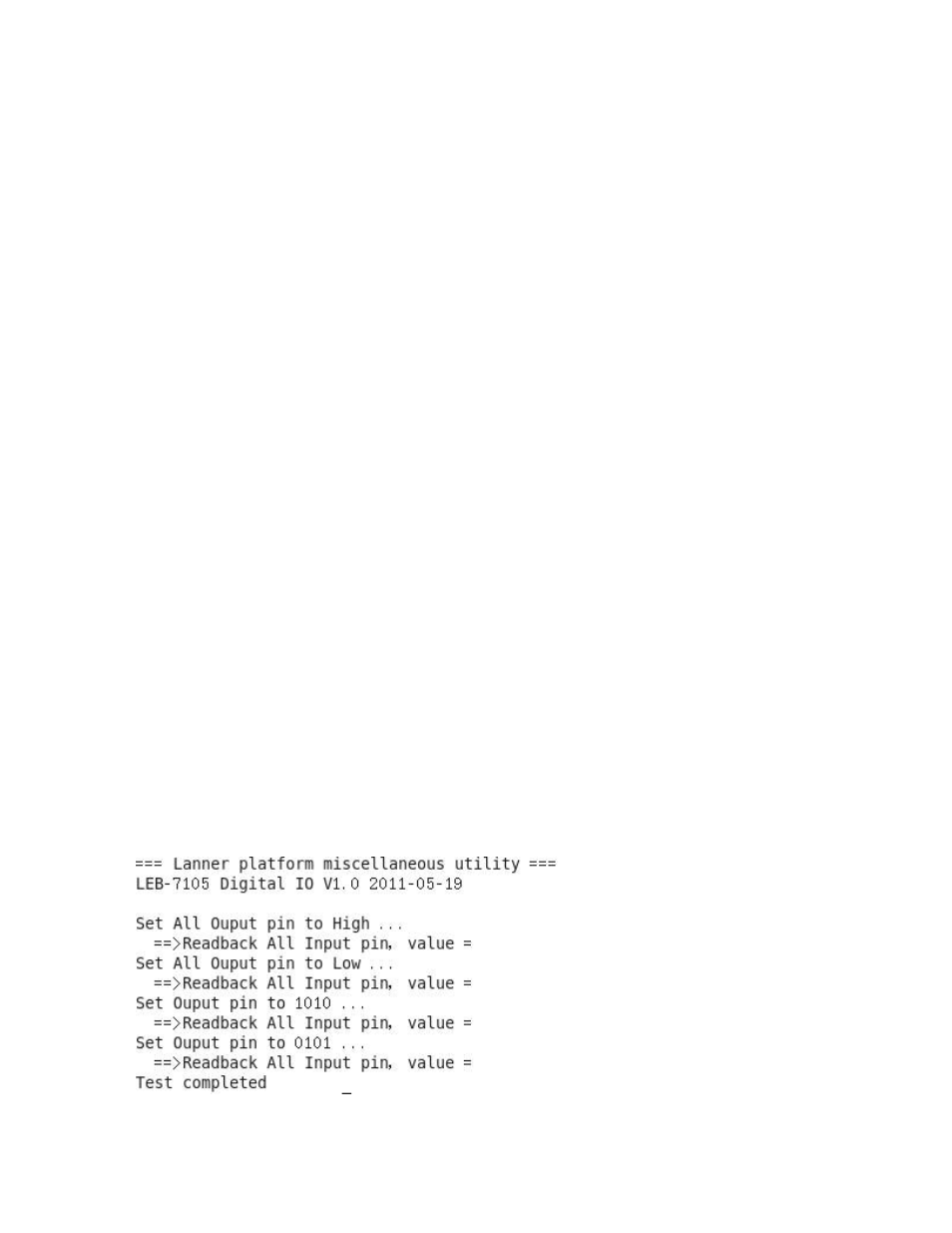
Software User Manual
Version 1.0
15
Chapter 3. Executing the Sample Program
3.1 Via the Command Line
Note:
The OS supported by Lanner DIO function include platforms based on Linux Kernel series 2.4.x and
Linux Kernel series 2.6.x, FreeBSD 8.0, and DOS.
This section contains sample executable programs that you could test on your platform.
It demonstrates some useful functionality that the DIO provides. Note that the installation
needs to be completed before proceeding with the execution.
On Linux
The executable program will be in the bin directory after compilation.
Just run “dio_tst” for Digital IO test. This program will drive output pin with specific value
(high or low) and then read status of input pin. If you have external loopback which
connects input to output pins directly, the input value should be identical with output
value.
To execute the DIO sample code, type:
# ./dio_tst
