2 rear view – Lanner FW-8892 User Manual
Page 24
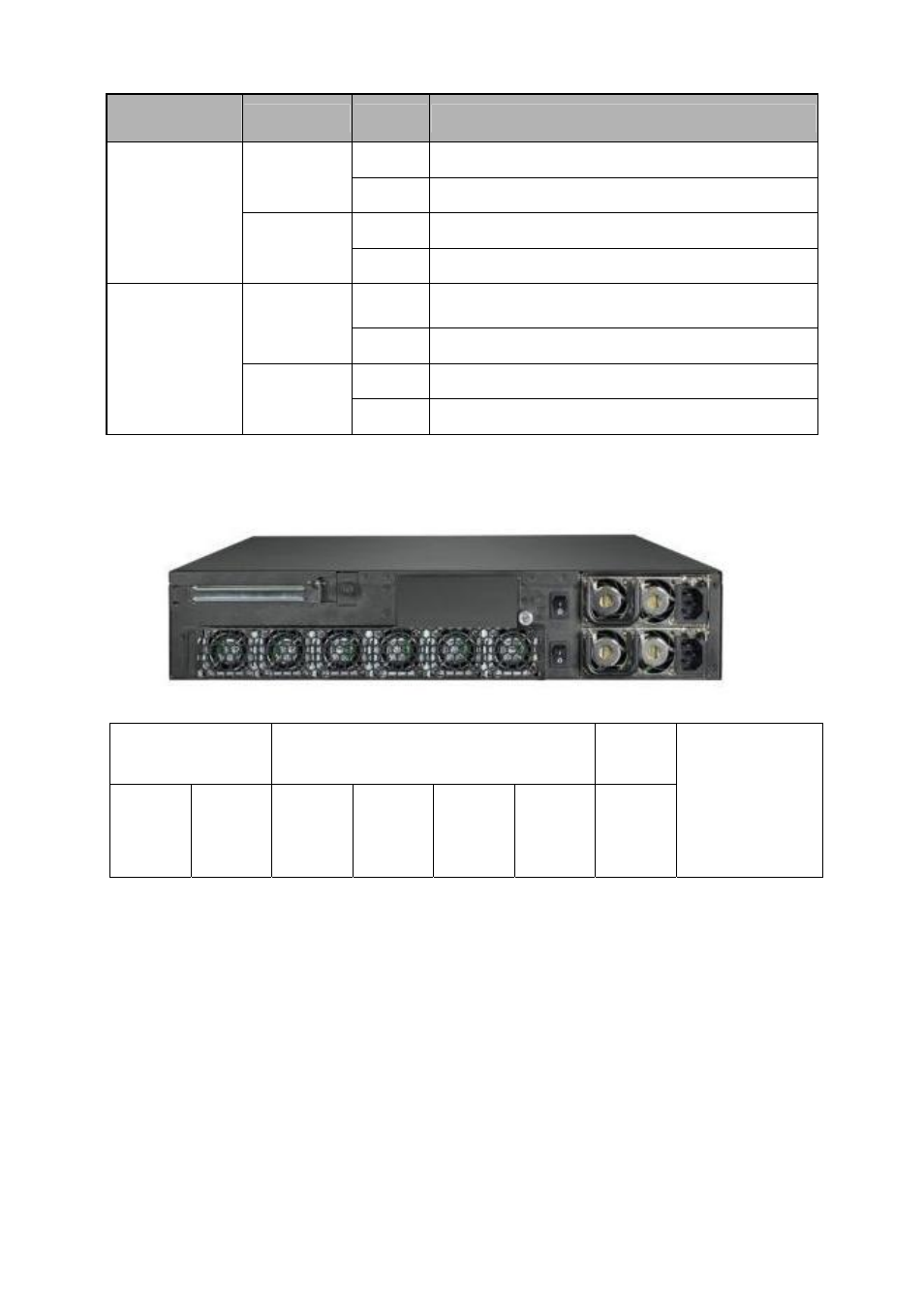
FW-8892
24
LED Indicate
on LAN Module
Color
Status
Description
ON
When LAN is connecting.
Yellow
Blinking When data is accessing.
100M
10/100
Green
10M
ON
Green for 100M
Orange for 1000M (GbE)
Green/
Orange
OFF
10M
ON
When LAN is connecting.
10/ 100/ 1000
Orange
Blinking When data is accessing.
2.2.2 Rear View
Figure 6 - FW-8892 Rear View
Extend PCI-E Slot
Power
On/ Off
Button
4028
System
FAN
(FAN 8)
4028
System
FAN
(FAN 7)
4056
System
FAN
(FAN 6)
4056
System
FAN
(FAN 5)
4056
System
FAN
(FAN 4)
4056
System
FAN
(FAN 3)
Alarm
Buzzer
Switch
Redundant Power
Supply
(1) Redundant Power Supply
(2) Power On/ Off Button
(3) Alarm Buzzer Switch
(4) Field replaceable System Fans (From right to left: FAN 3~ FAN 8)
FAN 3~ FAN 6: 4056 System Fan
FAN 7~ FAN 8: 4028 System Fan
(5) Extend PCI-E Slot: Support up to two PCI-E expansion cards with riser
card
RC-88921A supports one PCI-Ex8 expansion card.
- LVC-2000 (39 pages)
- LVC-5000(N4) (42 pages)
- LVC-5550S (41 pages)
- LVC-5570 (48 pages)
- LVC-5770 (49 pages)
- FW-6432 (16 pages)
- FW-7525 (41 pages)
- FW-5330 (38 pages)
- FW-6486 (18 pages)
- FW-6436 (19 pages)
- FW-7573 (44 pages)
- FW-7568 (52 pages)
- FW-7540 (47 pages)
- FW-8759 (47 pages)
- FW-7581 (23 pages)
- FW-8758 (42 pages)
- FW-7610 (44 pages)
- FW-8756 (24 pages)
- FW-7575 (48 pages)
- FW-8760 (53 pages)
- FW-8877 (46 pages)
- FW-8893C (49 pages)
- FX-3411 (48 pages)
- FW-8894 (31 pages)
- FW-8771 (47 pages)
- RS12-38800 (64 pages)
- MR-320 (20 pages)
- FX-3210 (54 pages)
- MR-301 (16 pages)
- MR-350 (12 pages)
- MR-330A (16 pages)
- MR-730 (18 pages)
- VES-220 (19 pages)
- VES-270 (19 pages)
- VES-310 (15 pages)
- VES-310 V2 (20 pages)
- VES-500 (21 pages)
- EM-F345 (30 pages)
- VES-8X2 (16 pages)
- VES-8X6 (17 pages)
- LEC-2026 (67 pages)
- LEC-2010 (65 pages)
- LEC-2136 (20 pages)
- LEC-2050 (38 pages)
