Ion Science Tiger User Manual
Page 9
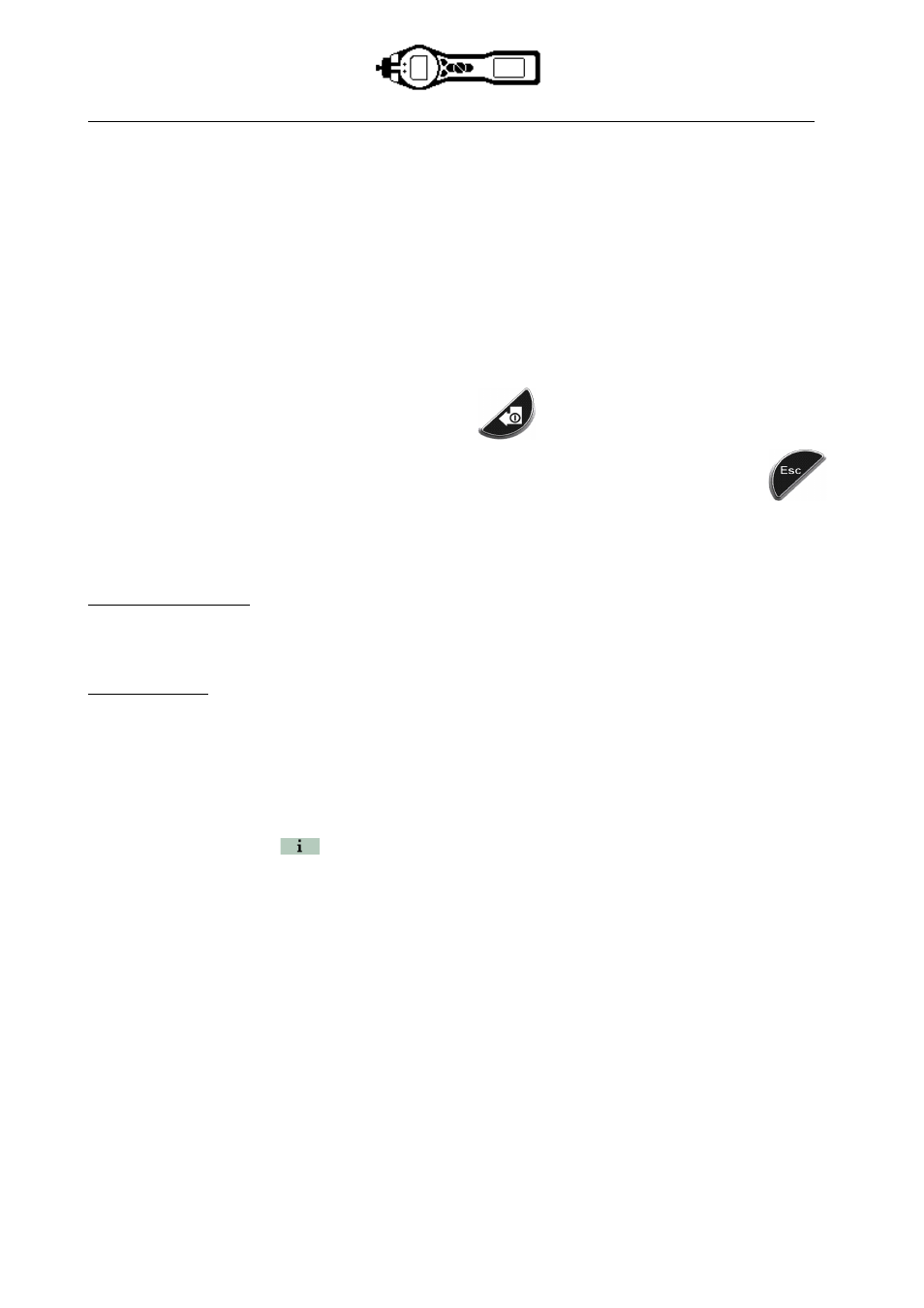
TIGER MANUAL
Ion Science Ltd
Page 9 of 46
Unrivalled Detection. www.ionscience.com
Getting started
Thank you for choosing TIGER from Ion Science Ltd. We hope that your TIGER will give you many years of
active and trouble-free service.
The Manual
Ion Science Ltd recommend that you familiarise yourself with this manual before using your TIGER. The
‘Statements’ and ‘Introduction to TIGER’ sections contain important information, which should be read before
you turn your TIGER on for the first time.
Inlet Nozzles
Ensure that the inlet nozzle supplied is fitted to your TIGER. Details on how to fit and change inlet nozzles is
detailed in the ‘Maintenance’ section. If the supplied inlet nozzle is unsuitable for your application, details of
alternative inlet nozzles can be found in the ‘Maintenance’ section as well.
Turn On
Press the Enter / On/Off key once to turn TIGER on.
Turn Off
Press and hold the Enter / On/Off key for 3 seconds, indicated by a 3 second countdown, to turn
TIGER off. (Note: If the TIGER fails to shut down, press the Escape (Esc) key once or twice to
return to the main screen, then press and hold the Enter / On/Off key again.)
Batteries
Check that your TIGER has sufficient charge for use. The battery icon (see ‘Understanding the display
screen’) should show at least two full segments.
Rechargeable Batteries
TIGER instruments leave the factory with the Rechargeable Battery Pack (A2) fully charged. However
prolonged periods of storage may result in the battery pack discharging. We recommend charging the
instrument for seven hours before use. See the ‘Batteries’ section of this manual pages 33 to 35.
Alkaline Batteries
An alkaline AA Battery Pack (A3) is also supplied with the TIGER. For more information please see the
‘Batteries’ section of this manual.
Select the Gas
TIGER instruments leave Ion Science Ltd pre-set for gas type TVOC (total volatile organic compounds).
Instruments are factory calibrated against isobutylene and all response factors are equivalent to this. By
changing the gas from the internal gas table all readings will be given using that gas’s response factor.
Switch the TIGER on by pressing the Enter / On/Off key once.
Press the Information icon
(see ‘Using your TIGER’) and check the correct gas alarms are selected.
Change the gas (if necessary) as instructed under Gas Selection in the ‘Using your TIGER’ section.
Set Alarm Levels
We recommend that alarm levels are set to user specifications as soon as possible before the TIGER is used
for the first time. Please see the ‘Using your TIGER’ section of the manual for details of how to set alarm
levels.
TIGER PC. The full functionality of your TIGER can only be realised through the TIGER PC software.
Ion Science Ltd recommend that you load the software supplied with your instrument and set up your TIGER
according to the instructions in the ‘TIGER PC Software’ section of this manual.
