Ion Science Tiger User Manual
Page 25
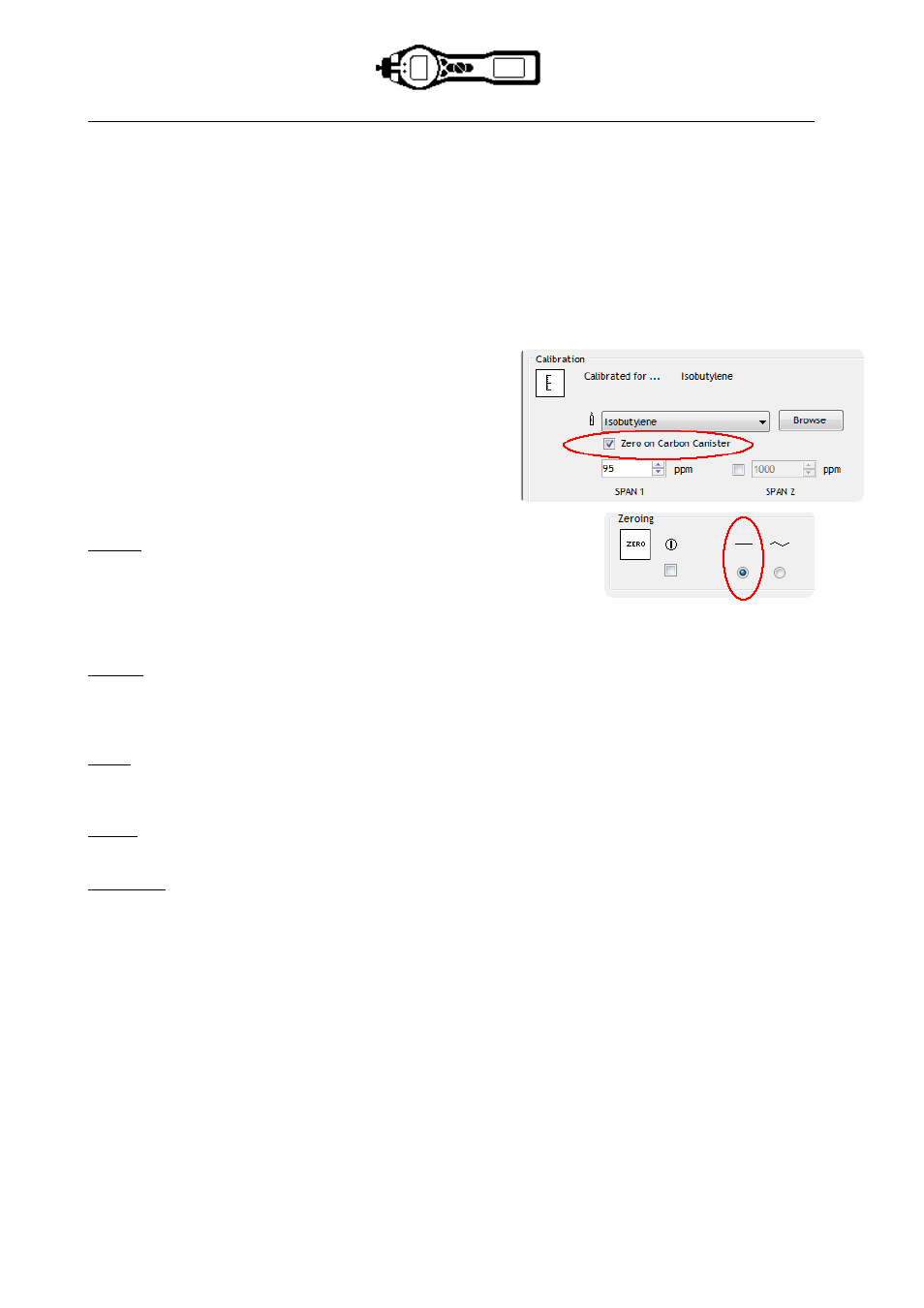
TIGER MANUAL
Ion Science Ltd
Page 25 of 46
Unrivalled Detection. www.ionscience.com
Tiger PC software
11.7 eV lamps may not strike/illuminate first time and result in a ‘lamp fail’ alarm on the TIGER instrument,
particularly if the lamps are unused for an extended period. If the TIGER instrument raises a lamp fail alarm
please switch the instrument off and then switch on again. Several start cycles may be required.
11.7 eV lamps have a relatively short life partly due to the type of lamp window material. Prolonged exposure
to airborne moisture slowly degrades the lamp window. Therefore the lamps should be removed from the
TIGER and stored in their desiccated vial when not in use.
11.7 eV lamps have quite different characteristics to the standard 10.6 eV lamps.
In applications where the detected gas levels are expected to be below 100 ppm then only a two point
calibration (Zero and 100 ppm IE) is necessary however in
applications that require measurement above 100 ppm (IE)
a three point calibration (Zero, 100 ppm and 1,000 ppm IE)
should be carried out.
When setting up the custom calibration on TIGER PC’s
configuration screen select the ‘Zero on Carbon Canister’
option, this will ensure a near zero reading after calibration.
The fixed zero option should also be selected on the
configuration screen, do not select ‘Zero at switch on’.
Datalog
Use this area to set the interval between readings. The minimum time
permitted is one second. If you wish your TIGER to switch to sleep
mode during data-logging, tick or un-tick the sleep box to enable or
disable the function. The sleep mode will only operate for datalog
intervals of 2 minutes or greater.
Log Full
If you select the bell symbol your TIGER will alarm when the memory log is full. Alternatively, if you wish
new data to overwrite the oldest stored data in the memory and continue to store new data during data-
logging, select the recycle symbol.
Zones
Use this table to define and name up to 128 separate zones. The name field is limited to eight characters
including spaces.
Vibrate
To set your TIGER to vibrate under alarm conditions select the ‘vibrate’ symbol.
TWA STEL
Select the appropriate regulatory code to which you are working.
