Invotel SX8800 User Manual
Page 2
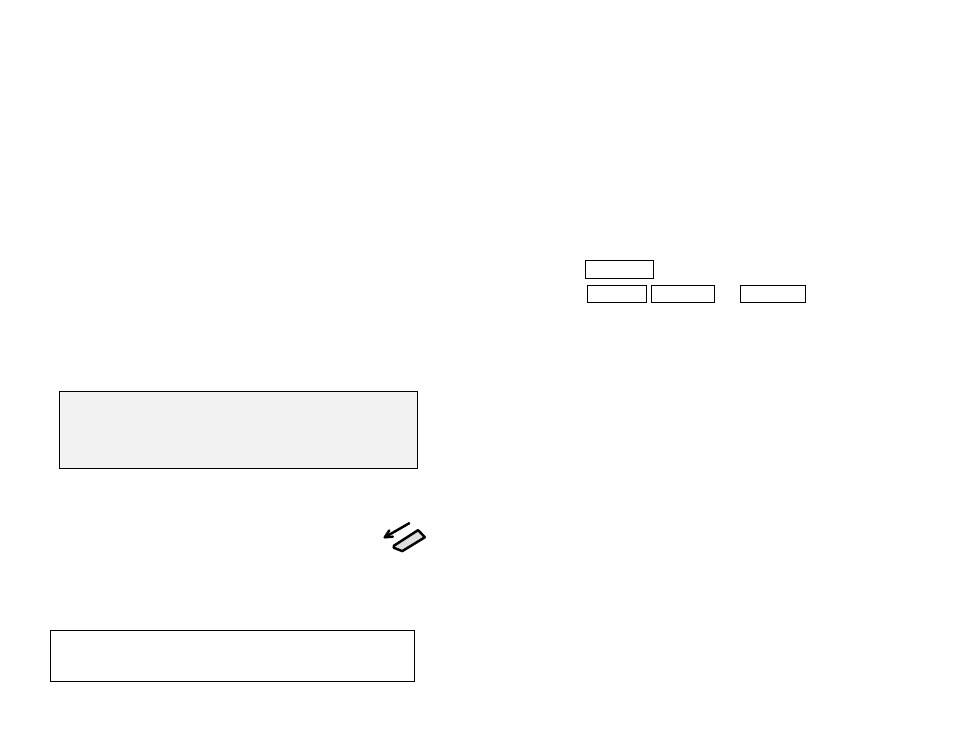
ii
Package Content:
SX8800-P MP3 Digital Player unit
Secure Digital (SD card) 32MB or higher or USB Flash drive
Power adapter 110v/ 240v AC to 12V DC 200-1000 ma
USB to SD card adapter to update the SD card via PC (with SD card units)
RCA to RCA audio cord to connect to MOH port
User’s Manual
Connecting to a Computer:
Remove the USB flash drive or SD card and insert it into an “SD card slot” normally
found on most PC or laptops (use the USB adapter with AD card in case the PC has
USB port only)
This will be detected as “Removable Disk” , when you open “My Computer” or
“Windows Explorer”
Transferring files into USB flash drive or SD card:
Select the file you want to transfer and drag-and-drop it into the “Removable Disk”
that represents this device (right click on the file, copy, move the mouse to the
“Removable Disk” , right click there and paste)
The player will play all the .mp3 files one by one before it auto repeats from the 1
st
file, You may silence the .mp3 files you do not want to play by renaming them to
“file.ip3” or just keep one .mp3 file in the SD card, i.e. move or delete the extra files
you do not want to play from the drive. After the file is transferred allow 15 seconds
for it to finish before removing the USB flash drive or SD card.
Disconnecting from Computer:
⇒
Double click on the green arrow in the Taskbar located on the lower -right
side of the computer screen (Safely Remove Hardware)
⇒
Select “USB Mass Storage Device” from the list that appears then click
“Stop” then press “OK”
⇒
⇒
⇒
⇒
When the “Safe to Remove Hardware” appears click OK and disconnect
the USB Flash drive or remove the SD card.
OUTPUT:
SX8800P has 2 output connectors, 8 Ω, 600 Ω. Use the 600 ohm output in phone
systems where a “hi-impedance” output works better.
INPUT (EXT)
SX8800-P has a input jack to accept audio from another source. Connect the
EXT 3.5 mm jack to a live Radio, Internet Radio, or other audio and the unit
will play from that source mixed with the USB/SD, or remove the USB/SD and
only the other audio will be amplified and used for MOH.
Modes of playback:
1 to 99 tracks, device plays all the tracks one by one
and re-loops automatically, Silence any track by renaming it to
filename.ip3
instead
of filename.mp3.
Single track
Multi track
USB flash drive / SD CARD:
SX8800P can accept 32MB to 8GB USB flash drives/ SD cards on the market.
Up to 256 hours of continuously playing audio time can be obtained using a 4GB
Most SD cards have a lock that needs to be in unlock position (toward the edge) in
case the card needs to be accessed by the computer.
You may just remove the USB / SD card, insert the new one & playback resumes or
you may remove the power 1
st
update it from your PC/Laptop then insert back, re-
connect the power and the playback automatically resumes in a few seconds.
Device will play from USB flash drive and then will play from SD card (if present)
Volume:
Turn the Volume control clock wise to increase the volume.
Turn the volume control counter clock wise to lower the volume.
SPEAKER:
Turn the speaker switch ON to hear audio from a speaker inside.
This is only for monitoring or testing the audio, the volume levels heard at this time
are not the actual audio levels available to the MOH port, be sure to readjust the
volume again when the calls are placed on Hold to ensure the proper and desired
audio volume levels.
STATUS LED light:
The Status LED will turn ON RED solid when the device is powered ON and working.
P2
P3
audio1.mp3
audio1.mp3
Audio2.mp3
------
Audio99.mp3
To test the audio:
Turn the speaker ON
the provided speaker can be used to hear the audio playback any time,
If you have a new USB flash drive or SD card with new
production in it, simply “press in” the old SD card so it
snaps out or remove the USB flash drive, insert the new Drive
or SD card
and make sure it snaps in
, the playback automatically
starts within 15 seconds.
