Invotel SX8800 User Manual
Page 7
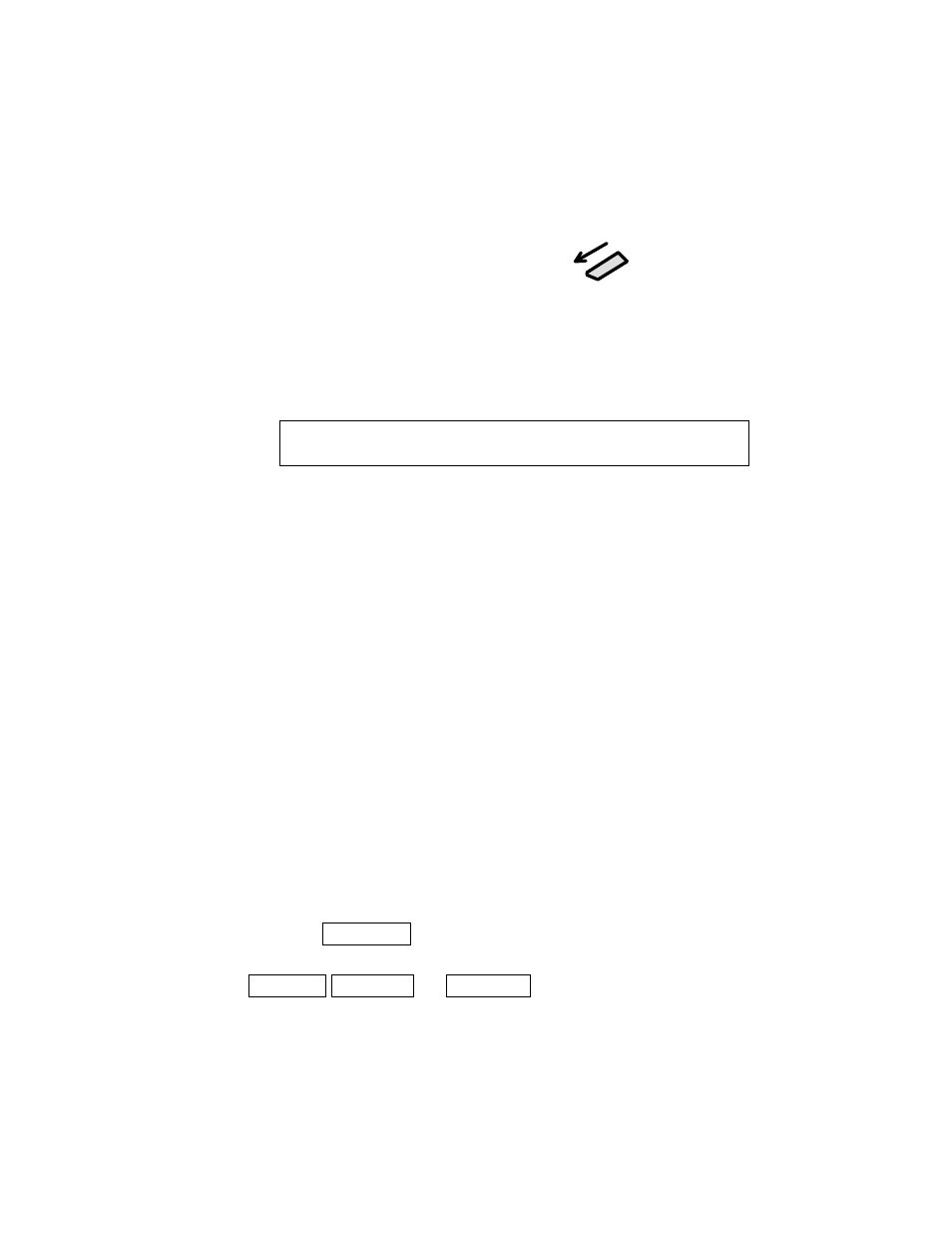
vii
Disconnecting from Computer:
If you want to remove the USB flash drive or SD card from PC then do as follows
⇒
⇒
⇒
⇒
Double click on the green arrow in the Taskbar located on the lower -right side of the computer
screen (Safely Remove Hardware)
⇒
Select “USB Mass Storage Device” from the list that appears then click “Stop”
then press “OK”
⇒
⇒
⇒
⇒
When the “Safe to Remove Hardware” appears click OK and disconnect the USB flash drive or
SD card from your PC.
OUTPUT:
SX8800 has a dual output RCA connectors in case you want to connect it to a PBX phone system
MOH port, use the 8 ohm out put for louder, more power or when you need to connect external
speakers, use the 600 ohm output in some phone systems where a “hi-impedance” output works
better. You may also connect both.
In that case for example you connect the 600 ohm output to your MOH port and the 8 ohm to
speaker systems in the business. The 8 ohm output can drive up to 20 Watts of power into multiple
speakers.
INPUT (EXT)
SX8800-2LP, 4LP has a input jack to accept audio from another source. Connect the EXT 3.5 mm
jack to a live Radio, Internet Radio, or other audio and the unit will play from that source mixed with
the USB/SD, or remove the USB/SD and only the other audio will be amplified and used for MOH.
Playback:
Standard Mode: 1 to 99 tracks, device plays all the tracks one by one and re-loops
automatically, Silence any track by renaming it to filename.ip3 instead of filename.mp3
MODE:
files in the SD card/USB Flash drive
Single track
Multi track
audio1.mp3
audio1.mp3
Audio2.mp3
------
Audio99.mp3
To test the audio:
Turn the speaker ON
the provided speaker can be used to hear the audio playback any time,
P7
