Troubleshooting cpu problems, Problems with other cards – Yaskawa SmartTrac CPU Card User Manual
Page 21
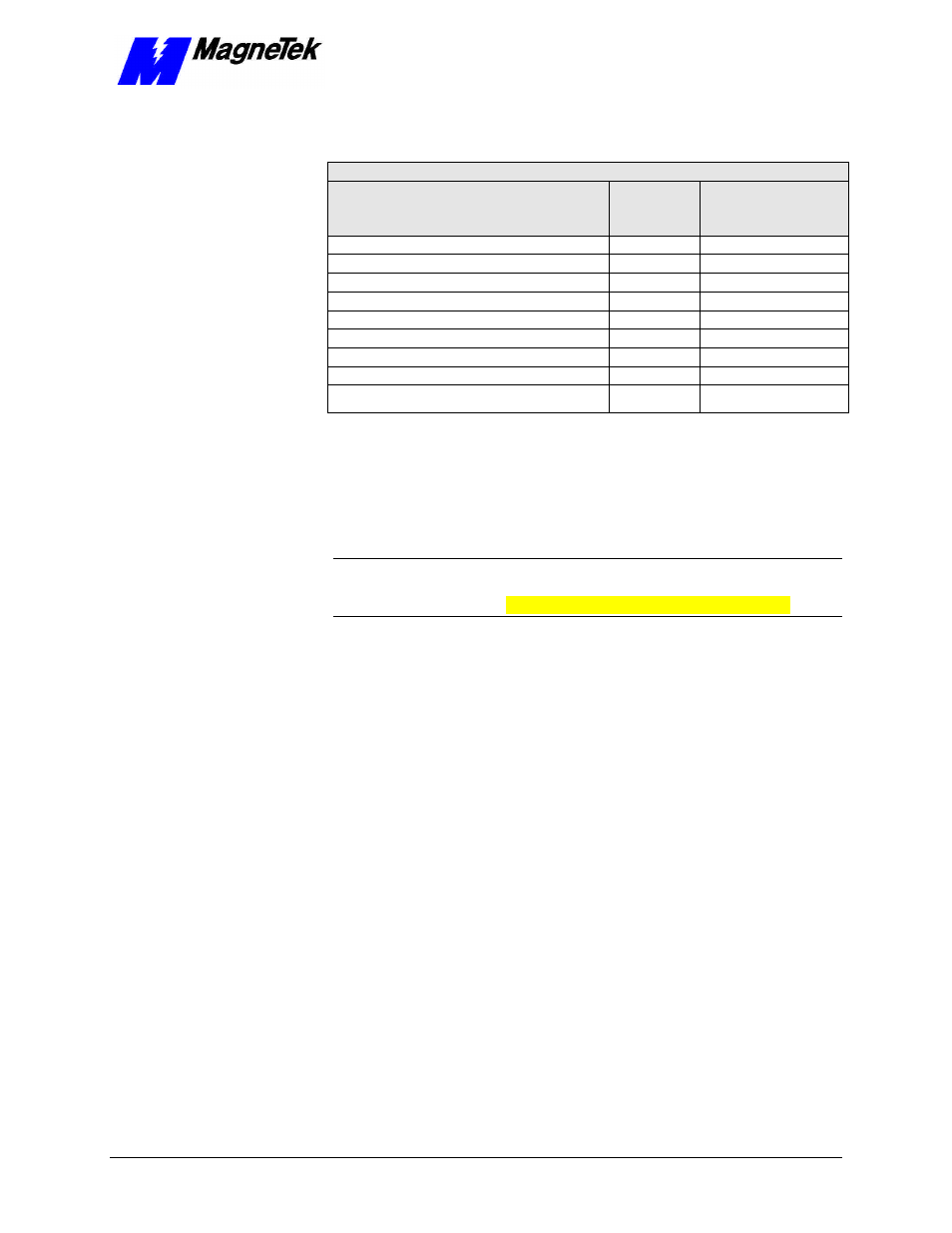
SMART TRAC CPU Card
Technical Manual Troubleshooting Your Smart Trac CPU Card
••
17
Offset Trace Errors to 20300 to 20399
Offset Trace Errors to 20300 to 20399
Message
Hexa-
decimal
Address
Meaning
HAL_ERR_TRACE_ENABLED.
0x00020300
HAL_ILLEGAL_CONDITION.
0x00020301
HAL_TRACE_PIPE_BROKEN
0x00020302
HAL_TRACE_PIPE_OVERFLOW
0x00020303
HAL_TRACE_PIPE_WRITE_FAILED
0x00020304
HAL_INVALID_TRACE_HANDLE.
0x00020305
HAL_TOO_MANY_TRACE_PARAMS
0x00020306
HAL_TRACE_INVALID_EVENT_INDEX
0x00020307
HAL_TRACE_EVENT_NOT_CONFIGURED
0x00020308
Troubleshooting CPU Problems
Logic in Non-Volatile RAM (NVRAM) determines battery voltage each 24
hours. If a low voltage condition is detected, a message will appear on the
Digital Operator.
Note: If the voltage is low, it sets a bit register. The bit may be read and
interpreted by an application program, so that when the CPU Card's battery
reaches a low charge state, a message will appear on the Digital Operator.
Problems with Other Cards
Several optional cards may be used with your Smart Trac AC1, all controlled by
the CPU card. To attempt to provide detailed troubleshooting procedures for
each of these in this manual would be impractical.
If you experience problems with network communications or input/output,
isolate the problem to the card level and consult the specific manual that shipped
with the card.
Battery Low
