Yaskawa Ladder Works Operation Manual User Manual
Page 76
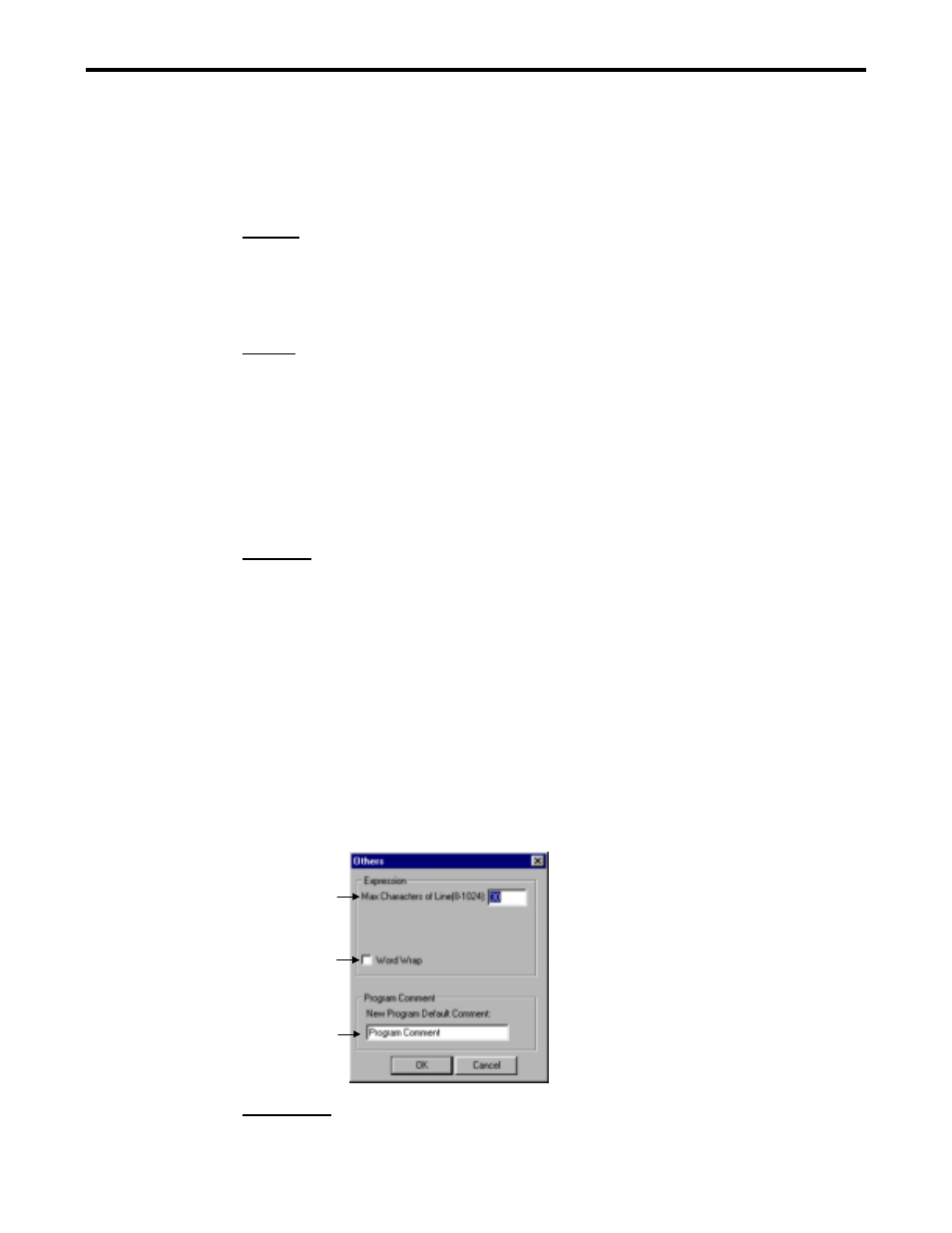
3.1 EDITOR OPTION DIALOG
3-6
(8) Number of New Rungs
The number of rung when new program is created is set.
(9) Number of Inserted Rungs
The number of rung when it is inserted is set.
Address
(10) Address
Display/Hide of the address of the instruction is set by the check box.
(11) Max Characters of Line
The maximum of characters a line is fixed by 14 now.
Symbol
(12) Symbol
Display/Hide of the symbol of the instruction is set by the check box.
(13) Max Characters of Line 10-20
The maximum number of characters on a line is set between 10 and 20.
(14) Max Line
The maximum number of lines is set between 1 and 5 or set to no limit.
(15) Word Wrap
The character string return function is set or not set by the check box.
Comment
(16) Comment
Display/Hide of the comment of the instruction is set by the check box.
(17) Max Characters of Line
The maximum number of characters on a line is set between 10 and 20.
(18) Max Line
The maximum number of lines is set between 1 and 5.
(19) Alignment
The display positions in the comment of the instruction are set in either the left
justification, the center or the right justification.
(20) Default
All settings in the ladder tab are returned to the default settings.
(21) Others
The Expression and detailed program comment is set.
(22)
(23)
(24)
Expression
