Sybase 11.9.x-12.5 User Manual
Page 452
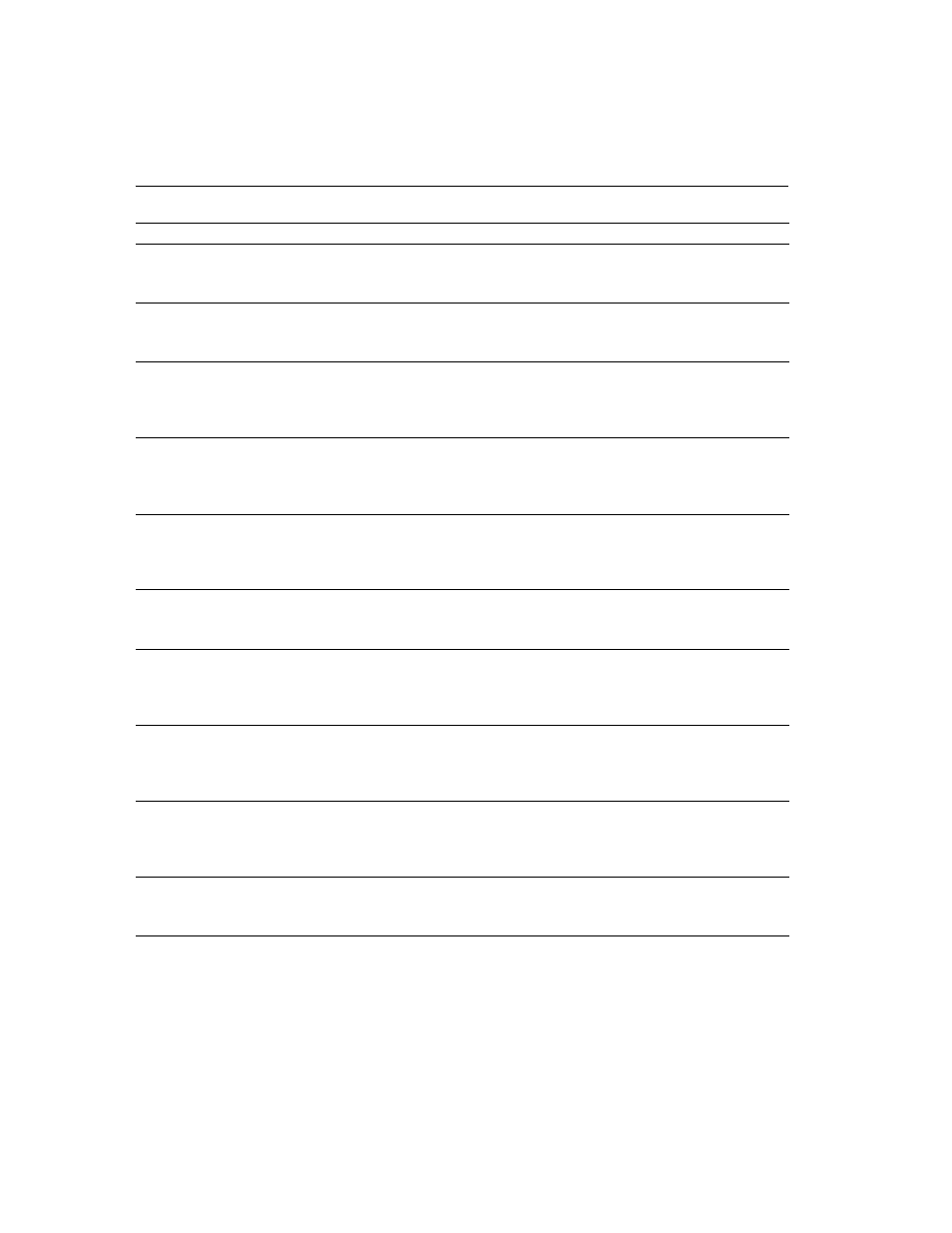
Server Error Messages 10600 - 10699
1126
10690
10
The ’default exp_row_size percent’ parameter reserves a specified percentage of page
size for expanding updates in data-only-locked tables. The default value is 5.
Explanation:
This is an informational message. No action is required.
10691
10
’enable housekeeper GC’ is a toggle that enables the housekeeper task to perform space
reclamation on data-only-locked tables. The default value is 1 (enabled).
Explanation:
This is an informational message. No action is required.
10692
10
’enable rep agent threads’ is a toggle that enables RepAgent threads within Adaptive
Server. The default value is 0 (disabled).
Explanation:
This is an informational message. Unless otherwise specified, no action is
required. Contact your System Administrator about any warning issued in the message.
10693
10
’lock scheme’ sets the default locking scheme to be used by the create table and select
into commands when a lock scheme is not specified in the command. The default value
is allpages.
Explanation:
This is an informational message. No action is required.
10694
10
’lock wait period’ limits the number of seconds that tasks wait to acquire a lock on a table,
data page or data row. The default value is 2,147,483,647. At the default value, all tasks
wait indefinitely for locks.
Explanation:
This is an informational message. No action is required.
10695
10
’max SQL text monitored’ specifies the amount of memory allocated per user connection
for saving SQL text to memory shared by Adaptive Server. The default value is 0.
Explanation:
This is an informational message. No action is required.
10696
10
’read committed with lock’ determines whether an Adaptive Server using transaction
isolation level 1 (read committed) holds shared locks on rows or pages of data-only-
locked tables during select queries. The default value is 0 (off).
Explanation:
This is an informational message. No action is required.
10697
10
maximum failed logins is the number of _consecutive_ failed login attempts permitted
before the targeted login is locked. It is set to zero after every successful login.
Explanation:
This is an informational message. Unless otherwise specified, no action is
required. Contact your System Administrator about any warning issued in the message.
10698
10
minimum password length is the minimum number of characters a password must have
to be accepted for any new logins. Logins that were set up using the previously set
minimum password length can continue having fewer characters for their passwords.
Explanation:
This is an informational message. No action is required.
10699
10
Setting configuration parameter ’check password for digit’ to 1 checks newly set
passwords for the presence of at least one digit. This parameter is off(set to 0) by default.
Explanation:
This is an informational message. No action is required.
Number
Severity
Text and Explanation
