Server error messages 2400–2499 – Sybase 11.9.x-12.5 User Manual
Page 197
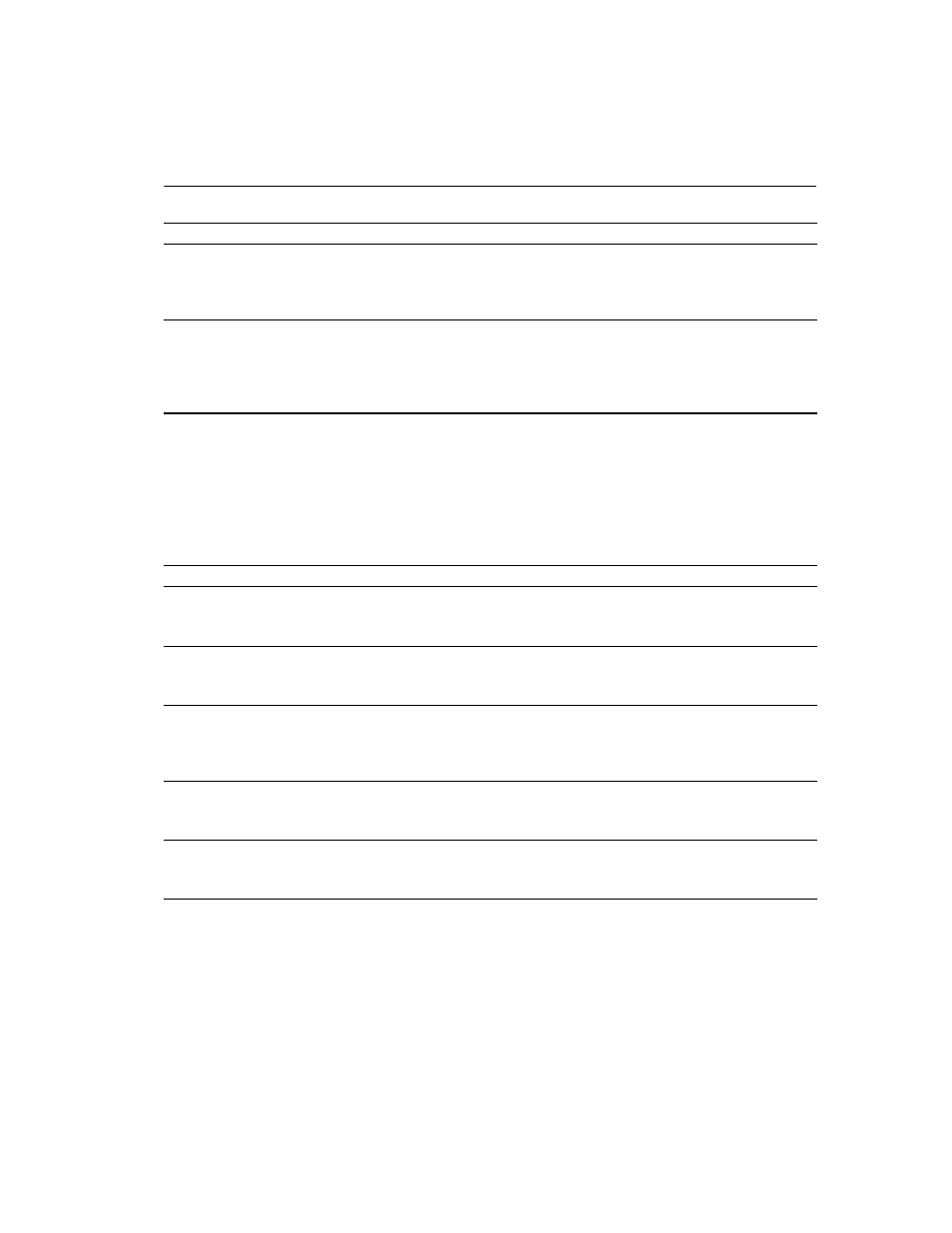
CHAPTER 6 Adaptive Server Error Messages
871
Server Error Messages 2400–2499
2372
16
HA Config error: Server mismatch. Local server version is ’%d’, remote server
version is ’%d’. The server versions must be the same.
Explanation:
A database maintenance operation failed. Take any corrective action
indicated by the message. Check the Adaptive Server error log.
2373
16
HA configuration error: The logical page size of this Adaptive Server is ’%d’.
The logical page size of the remote Adaptive Server is ’%d’. To configure for
HA, the two servers must have the same logical page size.
Explanation:
HA configuration failed. Primary and companion servers must have the
same logical page size.
Number
Severity
Text and Explanation
Number
Severity
Text and Explanation
2401
11
Character set conversion is not available between client character set `%.*s' and server
character set `%.*s'.
Explanation:
Refer to the writeup for this error.
2402
16
Error converting client characters into server's character set. Some character(s) could not
be converted.
Explanation:
Refer to the writeup for this error.
2403
10
WARNING! Some character(s) could not be converted into client's character set.
Unconverted bytes were changed to question marks (`?').
Explanation:
This is an informational message. Unless otherwise specified, no action is
required. Contact your System Administrator about any warning issued in the message.
2404
18
Buffer overflow converting characters from client into server's character set.
Explanation:
Command failed due to internal Adaptive Server problem. Perform any
diagnostic action indicated by message. Report the error to your System Administrator.
2405
18
Internal error occurred while converting characters.
Explanation:
Command failed due to internal Adaptive Server problem. Perform any
diagnostic action indicated by message. Report the error to your System Administrator.
2406
16
Cannot use SET CHAR_CONVERT ON, since this session has never had codeset
conversions turned on.
Explanation:
Command failed due to invalid or illegal request. Check syntax, semantics,
and permissions. Take any corrective action indicated by message.
